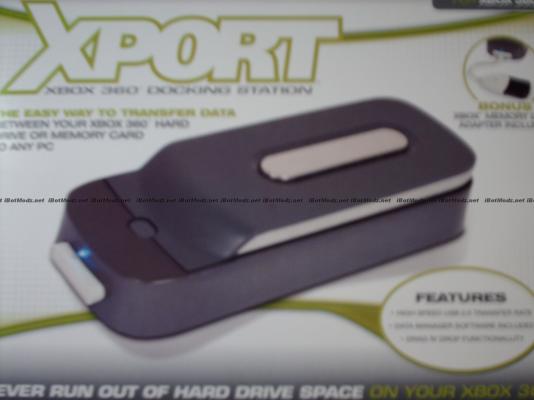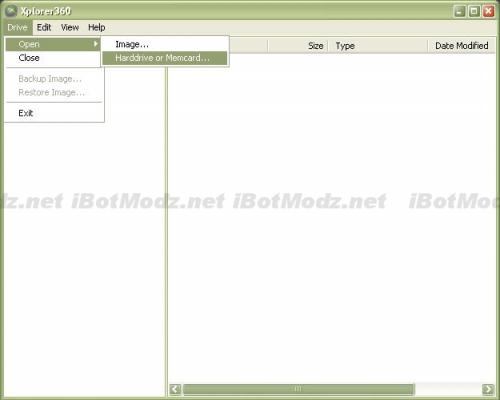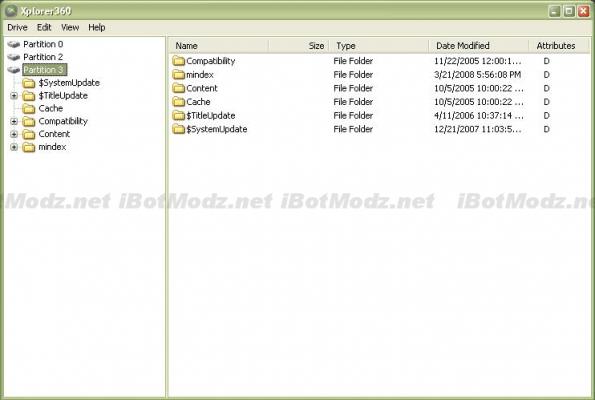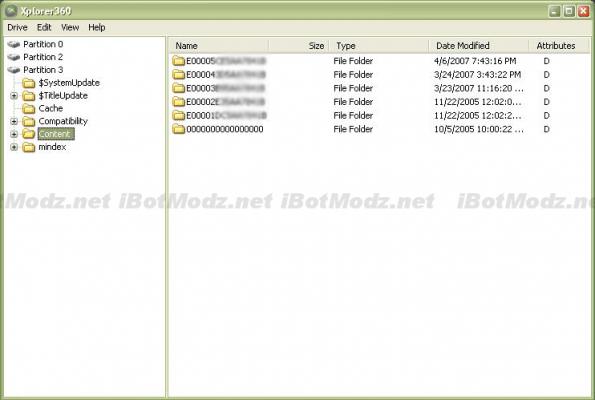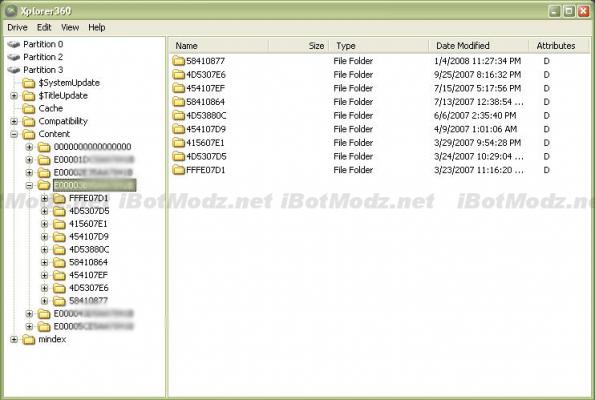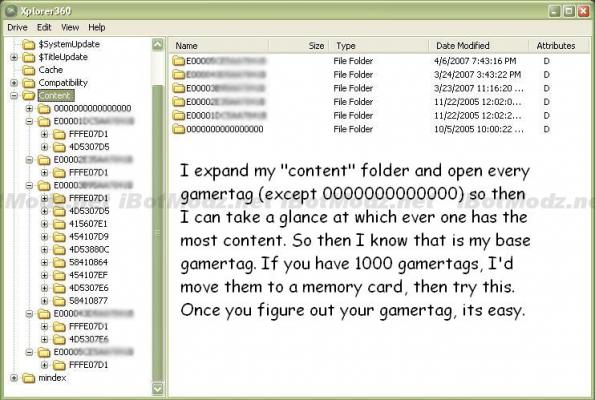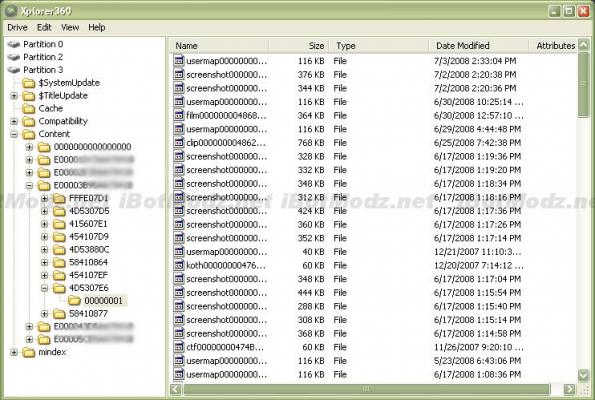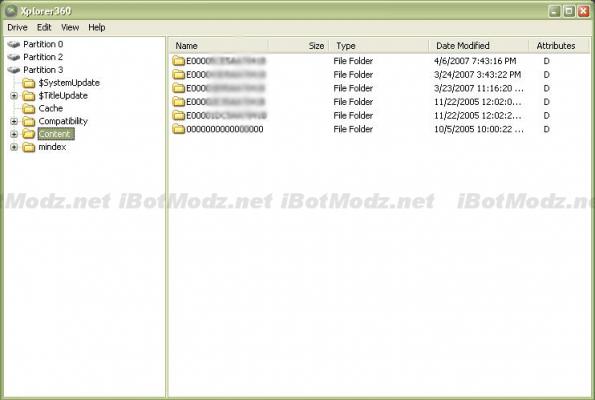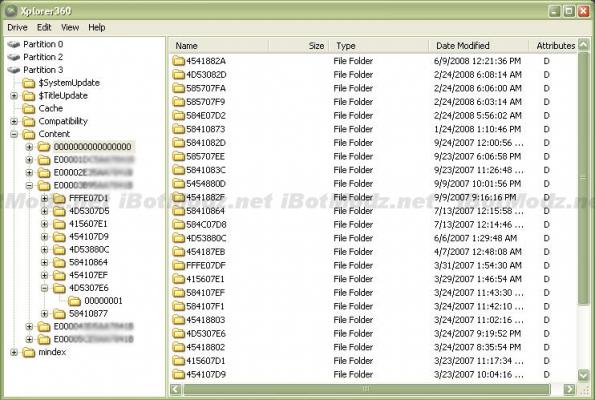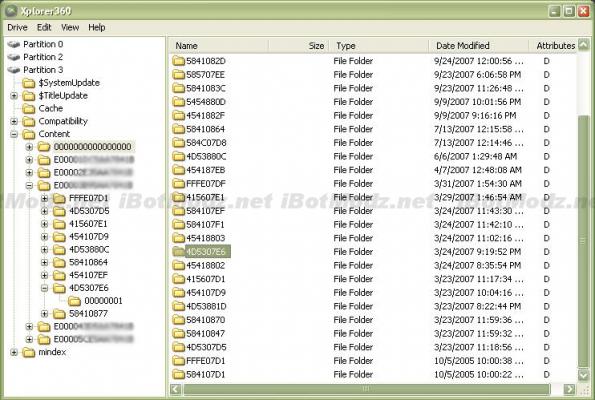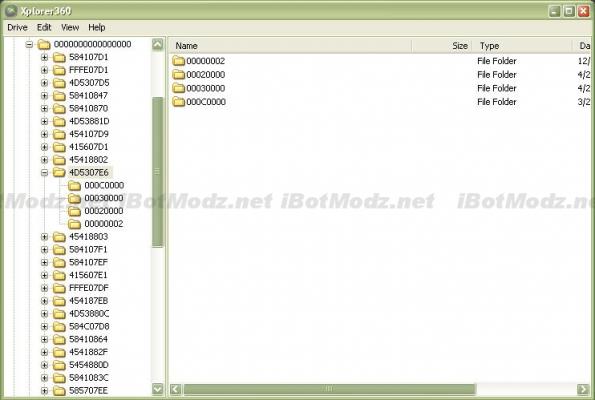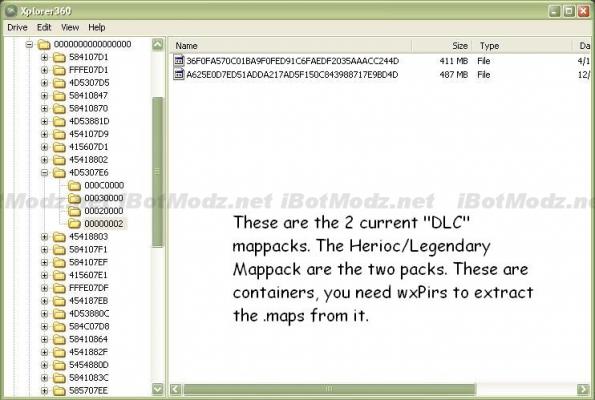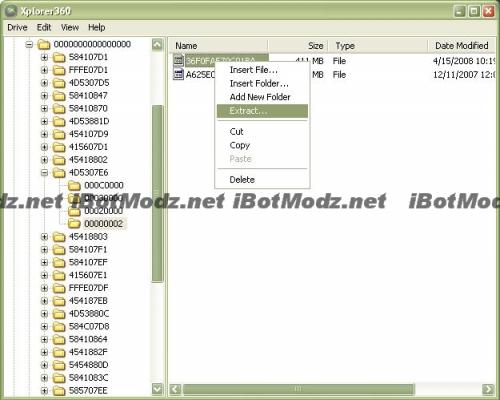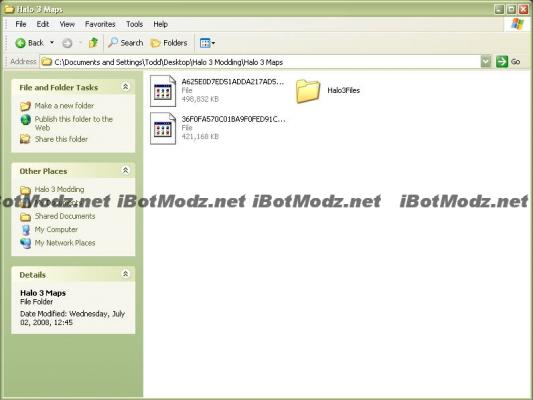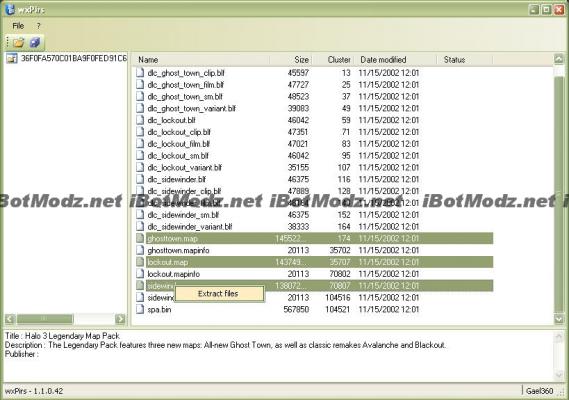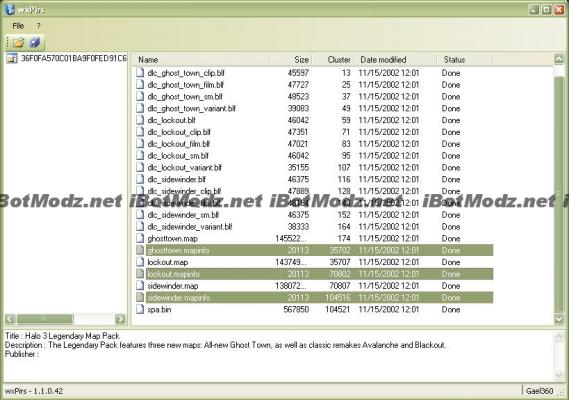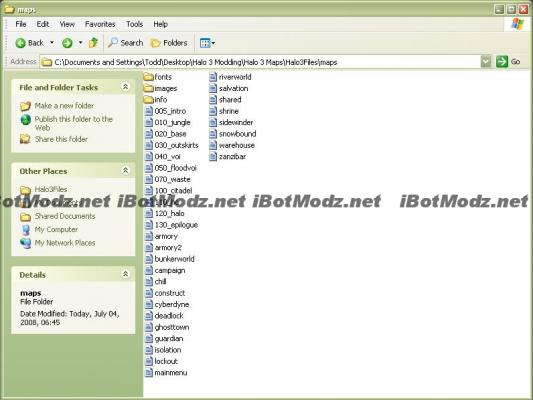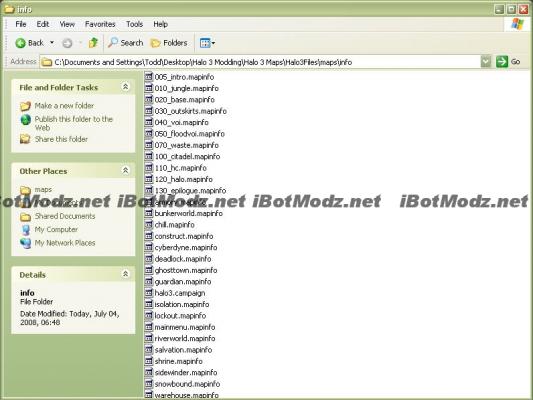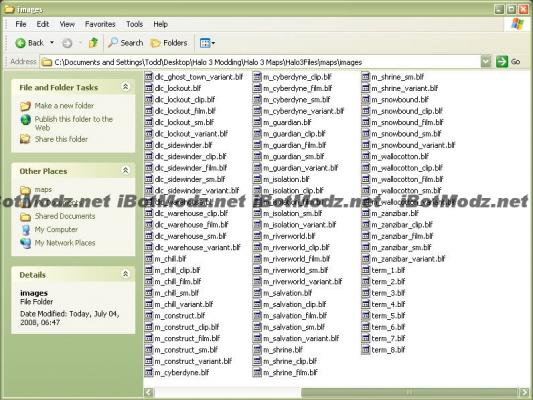cbox
-
Posts
6582 -
Joined
-
Last visited
-
Days Won
139
Content Type
Profiles
Forums
Downloads
Gaming News
Everything posted by iBotPeaches
-
Your IPs are banned which means you were probably doing something suspicious while the site was being hacked. Legacy got his IP banned because he FTPed to the site while it was being hacked. There were 6 other people conected when he was conected, were either of you one of them? I don't have access to the ban panel any more for some reason, so your IPs are banned untill we get an admin (Peaches is only one at the moment and he has gone away for a while). I asked site5 to ban users, who DOS us. I'm sorry you got banned. Every 24 hours the ban filters "retest" your connection, so you should be allowed on then.
-
The Complete Halo 3 Modding Tutorial (Part 2 of 5) Written by iBotPeaches of iBotModz.net What we are covering in this session Now that you have your Halo 3 disc maps that we got from Part 1 of this tutorial, we can move onto extracting user maps and the DLC maps such as Blackout, and Ghost Town to increase your modding abilities. We will also show how to find your gamertag's folder, find user maps and navigate around your hard drive. Requirements -xSATA or Xport -Xplorer 360 Beta 6 or Xport 360 -Xbox 360 Hard drive -WxPirs (All downloads for programs used are available at the bottom of this post) Steps First off get out your XSATA and XPORT and connect your hard drive to it. If you do not know how, please read the instruction manual that came with your product. I will be using Xport for this tutorial, it does not require the 360. It is a docking station for the hard drive. I apologize for the blurriness of my pictures, my camera must be broken. Now open up either Xport 360 or Xplorer 360. This post will only provide downloads for Xplorer 360, and that is what the tutorial will also use. However Xport 360 works just as well. You should be greeted with a simple program that is blank. Go up to "file", "open" "hard drive or memory card" If your hard drive is connected properly and nothing is wrong, 3 partitions will appear on the left side. If you cannot get your hard drive files to appear, go through the manual of your product. There are some settings you can forget. Partition 3 is where all the files we need will be stored. I believe Partition 1, is all cache. Partition 2 handles the emulators and backwards compatibility for the normal xbox. (If that is wrong, drop me a PM and I will update this) ,and Partition 3 holds all xbox 360 related files. So we will double click "Partition 3" on the left side to expand it As simple as it looks "Content" will be storing our files. You can double click content to expand its files. Now you can see that the gamertag that is blurred out (there all blurred out, but the one with the most folders), is my main gamertag. It means it has stuff stored for 9 games (which represents the 9 folders) The Halo 3 folder is 4D5307E6, which is within my gamertag folder. So double click that folder to open up the game's custom content files. Now you will be greeted by a folder named 00000001, directly inside the 4D5307E6 folder. This 00000001 folder holds all user maps and game types. You can now drag and drop those to your computer based on what you want to do. Remember the ideal forge map size is 116kb. If its anything different you either selected "save changes" or just broke your map. For such rehashing reasons and resigning issues, its recommended to make sure your forge user map size is 116kb. Now lets get the remaining Halo 3 DLC Maps Now lets go to Partition 3 and open the "content" folder as we did to get our user maps. This time we will click the 0000000000 folder as it holds all of games content, that isn't user made Please ignore that opened gamer tag folder. I forgot to close it, just open the 00000000 folder. If you did it correctly tons of games will appear on the right side. However they are in different names. 4D5307E6 represents the Halo 3 content and that is what you want to click on. By successfully clicking on 4D5307E6 (Halo 3 folder) you should be greeted with 4 sub-folders. Those folders are 00020000, 00030000, 000000002, and 000C0000. Ignore all folders except the 00000002. Now you double click that 00000002 folder to see all the Halo 3 DLC Maps. The maps are not in the .MAP format. They are in a container file. Your job is now to get those container files to your computer. Use the "extract" function of Xplorer360 to extract them into your Halo 3 folder. Or desktop (your preference) I'm looking for my Halo 3 folder, as it prompts for a place to store the file. Now it dumps the container file directly into that folder. Don't worry the container files will stay on your 360. Your not moving it, just copying it. Repeat this for all container files, with current updates there are now 3. Now we have the container DLC maps on our computer. We will now take those maps and extract them into their raw .map format. For this we will need wxPirs (download at bottom) Open up wxPirs, and go to "file" "open..." Now you should select one of those container files we extracted from your hard drive. This will extract the files and make them readable. You will now see the .mapinfo, .bin and .map files. The disc maps .mapinfo files were stored in a different folder on the disc, so we will extract the files into the correct place of the Halo 3 disc maps. Follow the pictures to understand more. First we will select all the .MAP files with "CNTRL". I used the Legendary Mappack as you can tell, so If yours doesn't match you can switch container files to match this tutorial exactly. Note on the picture above, how I selected all the .map and moved them to the maps folder with Part 1 of this tutorial. I then moved the .mapinfo files and .bin files and moved those into the same folder as the disc maps. This allows the programs such as Sandbox to open all maps without problems.When done you should have all the DLC .mapinfo, .bin and .map files moved into the same place as the disc maps, that we did in Part 1. The picture below is selecting all the .mapinfo files Once you extract all the DLC containers, you should have all the .mapinfo, .bin, and .maps in your same folder as part 1 of this tutorial. This picture shows the root folder should look like with the addition of both the Heroic and Legendary Mappack. This is a picture of how the info folder should look. And this how the images folder should look. If they don't match, you extracted the files to wrong place. You should get the idea by looking at these pictures, so go back and re-extract them. Glossary Disc Maps:Maps from the Halo 3 disc. Partition: A separate part of the hard drive, split into "sections" Downloads Xplorer360.beta6.rar This was written 100% by iBotPeaches of iBotModz.net. All images and words were written by him. No images were taken, and nothing but the glossary was from 3rd party sites. Part 2 will come very soon. This tutorial is only authorized on iBotModz.net and iBotModz Affiliate sites. If you see this elsewhere. Please contact iBotPeaches.
-
On July 2, I got on my computer at 11pm, since I had just gotten back from somewhere. I saw my name (iBotPeaches) banning people and what not in the Chatbox and knew something was wrong. I logged into ACP and saw the name "Pimpin Tyler" deleting all the Halo 3 forums and making himself the root admin. I knocked the site offline, and talked with everyone on MSN for along time. Contacted my hoster (site5) for a backup and they complied. They had a long talk with me about DDOS and how this site has seen alot in the past month. They have contacted legal authorities and now have the tools to trace it back to you. Please don't DDOS us, if you get caught everyone gets mad. I'm out of the control of the legal authorities, be nice. We regained control of the site at 6am the next morning. I removed all sub-domains mySQL and FTP information to prevent any more damage. I'm sorry sub-domain users, (They're 5 of you) you will need to send your mySQL queries to me, and FTP files you want me to upload for now on. I got rarely any sleep as I took my site5 backup, my own backup, and the hacked backup. With these backups I customized them. Taking the users of the hacked backup (so we would have the most) the posts of my backup, and safe settings of the site5 backup. (And multiple other changes in there) With that the site went back online to staff online. Myself and SmokiestGrunl were the first people online confronted with a Halo 3 News/Talk section with 67 pages of topics, consisting of all the Halo 3 topics. We worked and got it down to about 47. I went to lunch and came back and saw blacklabel, snail and dark slipstream were all online. SmokiestGrunl drop the pages down to 37. For people who don't know, we had to go through every 67 pages and find the topics that should be moved to other forums and leave the ones that should not be moved. Blacklabelfosho, TheMasterSnail, SmokiestGrunl and Dark Slipstream all help and should be +REPed. No specific user caused this, it was poor banning, and users that caused this. We can recovery strong by showing no weaknesses and not harming any users. If you attack anyone "cyberly" that will just aid in that hacking and you might as well become one of them. All Halo 3 posts were dumped into the Halo 3 News/Talk section. If a topic of yours or anyone is in there, and you wish for it to be moved to its correct section. PM any staff member and they will be happy to do it for you. Do not spam "o teh nos, this topic is in teh wrong section" Please PM us instead.
-
A bit of a Summer-y mix of housecleaning, stone-cold truth and good news (good news) in this weekâââ‰â¢s pre-July 4th-done-and-posted-a-full-day early version of the Weekly Update. If it were a beverage for adults in the U.S.A., it would be one where all of the delicious, mind-easing parts of it have collected at the bottom. The Bad News First Recently, weâââ‰â¢ve seen a moderate influx of things appearing in File Shares that donâââ‰â¢t belong there. Some this is just tweaked content from Halo 3 that has been uploaded in sundry and illegal fashions. In fewer cases, there have been a relatively small number of incidents of folks uploading inappropriate non-game content to the File Share. Fair warning: Users who have modified content on their File Share - regardless of who created said content - will be subjected to the full power of the Banhammerâââ‰â¢s thrust. This includes some never-before-unleashed technology that will effectively terminate your Halo multiplayer experience online in every imaginable facet. In fact, the ban is so thorough that simply calling it the Banhammer is a complete understatement. I just couldnâââ‰â¢t come up with a more hyper-exaggerated term that had the same feel. Banplatform? Banpocalpyse? Banmageddnon? None of those did the trick. Your Cause is Righteous and We Salute You Seven Billion kills in Halo 3âââ‰â¢s Campaign before July 7th? Well, four days before July 7, yaâââ‰â¢all are about 120M dead Covenant/Flood short of your lofty goal. If those were weekdays, Iâââ‰â¢d still have my doubts âââ‰â¬Å and mathematically, itâââ‰â¢s going to be pretty tough to get done âââ‰â¬Å but it is a holiday weekend on U.S. soil, so maybe, just maybe, the Internet will pull it together and turn that six in the billion column into a seven. Note: I asked Rocketmoose if we could tweak the database to make it look like great success for the Internet, but he said I did enough lying on a daily basis that he was unwilling to enable further mistruth. I tried! Sounds of Science The next episode of the Bungie Podcast has splorted out of the sausage machine. Thereâââ‰â¢s a whole lot of meat ground up and encased in an mp3-formatted intestine and it will make its way from the Internet to your ears on 7/7, barring unforeseeable, inconceivable levels of tragedy. Guests include: Lars Bakken, Shishka, Producer Allen Murray, Security Expert Jerome Simpson, IT Manager and Podcast Engineer Steve Lopez, Producer Joe Tung and Mission Architect Chris Carney. The room was full of men. Save roughly 95 minutes of your day on Monday for the Bungie Podcast. Cold Storage: Priced, Dated By now youâââ‰â¢ve hopefully read Sketchâââ‰â¢s Humpday against the Wonder Triplets, youâââ‰â¢ve probably seen some Cold Storage screenshots and checked out the overhead perspective of the map. That seems like pretty much par for the map reveal course and next week, weâââ‰â¢ll have a Q&A with some of the mapmakers to commemorate Cold Storageâââ‰â¢s release. Cold Storage will be available for free beginning on July 7, Bungie Day, on Xbox Live Marketplace. Additionally, donâââ‰â¢t forget to grab the one-day-only free gamerpics and theme on 7/7. Beginning on July 7, there will be a 48-hour long seven-player FFA playlist in Halo 3âââ‰â¢s Matchmaking where you can turn the calendar back to 2001 and control l Rockets, Invis and Snipe. For now, Cold Storage will be implemented in regular rotation in playlists that require the Legendary Maps. To avoid confusion, playlists that previously required the Legendary Maps will now remind players that they need ââ∠âall Mapsâââ¬Ã to participate, and since Cold Storage is free, it shouldnâââ‰â¢t be a big deal for you to grab the map on July 7 and then return to your regularly scheduled business in SWAT. Additionally, on 7/7, Microsoft is dropping the price of the Legendary Map Pack from 800 spacebucks to 600 spacebucks. That price drop does mean that purchases after 7/7 will no longer include the Bungie Pro bonus. Weâââ‰â¢re trying to churn one last thing out today regarding Cold Storage, and we hope to have that for you folks later this afternoon. Weâââ‰â¢re just squeezing it through the download system this morning. If something cataclysmic happens and it doesnâââ‰â¢t get out today, Iâââ‰â¢ll stop drinking beer and consuming grilled meats over the long weekend and get it up for yaâââ‰â¢all.
-

shorten the halo 2 section again
iBotPeaches replied to Xx Legacy xX's topic in Problems / Suggestions
I'll redo that section, and clean up everything. Maybe make it more like se7ensis. With only the forums listed then all the sub-forums? It would save loading times and we could add more and more forums. -
On vista it looks uber. Too bad I run XP. Whats big and small icon for? and the checkbox next to the profile ID mean? Nice post. +REP.
-
lol. Pictures added.
-
What are your views on Halo 3 modding? I liked the usermap modding, and "supposed" MAP modding coming from Veegie and what not. I dislike the "bad" screenshots, but enjoy uploading bukket pictures. See my fileshare 4 and 5 for proof. What exactly does this "Con Resigner" do to help modders mod Halo 3? It allows a container file to be "resigned" so it can be re-run on Halo 3 and read correctly What other tools are required in order to mod Halo 3? Xport/XSATA for getting the mods off your xbox Hex editor modding the usermap/film/screenshot Hasher fixing the hashes you broke by modding it Resigner resigning the file so it can be read Could you briefly describe the steps it takes in order to mod a Halo 3 map? read order of tools Do you think it was the right decision for the "Con Resigner" to get released to the public? Yeah, so Bungie can ban it and "noobs" that want to mod can without annoying PM's asking to resign/rehash/transfer files Do you think that Bungie will be able to stop modders dead in there tracks from modding Halo 3? Yeah, keyvaults being banned. There is no end For modders, what do you think is the next step to modding Halo 3? Cracking an impossible RSA encryption
-
no it just came out in theaters less than a week ago, whats your email? -Legacy Who ever saw it, please help me understand it. I will refer Foxx and his father as different organizations. Someone gets killed in the beginning. Its hinted at the father, however Foxx and her crew train the main character to kill his own father, because they know his father wouldn't kill him. Main character kills his father and learns that his own team betrayed him, so he goes to a carpet where it tells him to kill Sloan (morgan), teaches rats and attacks Morgan's crew? Kills most of them, and then Foxx because she has feelings for main character spins the bullet and kills everyone including himself. Then the main character pulls the same move that the intro had, except on Morgan and kills him. So when Fox first saw the main character, his dad tried to kill Fox there? and missed. And the whole time he was shooting his own son was to block the bullets and prevent any of them from dying. Till he son forgot to shoot and got shot in the arm? then he woke up in iced water? I was lost. Then he killed him on the train, then Foxx thought she killed the main character? I'm lost. Someone give me a quick paragraph summary please. I will +REP them. Is that correct?
-

The Complete Halo 3 Modding Tutorial (Part 1 of 5)
iBotPeaches replied to iBotPeaches's topic in Tutorials
That little button didn't work for me on Halo 2 ripping or DVD ripping. It would always throw an error that the disk stopped spinning and registered that they disc drive was ejected, then it would re-read. If that works for you though, go for it. I've recieved quite alot of messages saying how garbage this is, because you can just download these maps from xboxsoftmods. (Eazy B, after I left your party 2 noobs joined and dissed my tutorial) You can't download .info and the images from xboxsoftmods. This gives you the .XEX and all the files, its just better. Trust me -
http://www.youtube.com/watch?v=VpBDqtUEWcM [youtube:2195tvra]VpBDqtUEWcM[/youtube:2195tvra]
-
o teh nos! thy gfx god is here!!!!!!!!! That pen stuff rocks.
-
My 6 steps to better website had this. Shows what people read for me
-
Please follow post format, you copied it, but not the BBCODE. Makes it look bad, and you have small images. Download the full size. I should strict like ForgeHub and just delete the topic.
-

Contribute to campaign research! (IF YOU HAVE XSATA, READ!)
iBotPeaches replied to Nuklear♥'s topic in H3 Modding
I only have Xport, dangit. Can't help lol. People would be doing random stuff, what is the ideal thing you want me to play? -
Moved. And locked because were not discussing DDOS.
-

The Complete Halo 3 Modding Tutorial (Part 1 of 5)
iBotPeaches replied to iBotPeaches's topic in Tutorials
Yeah, I think I said DVD alot, but thats just because you will be using a DVD. I'll re-edit my post to make that more clear. Sorry about that. And let me tell you, having a raw dump is fun. I'm watching all the .bink videos and credits/intros and looking at mainmenu pics. Its fun. -
If it gives you that errors its because your linking to a dynamic image. Please link a non-dynamic image.
-
Upload a default map image to foundry below your mappname. Click your images and download them, then upload them to iBotModz, so we don't have to click to see them. Make description a larger font and move it below features. Remove (my first mod) You have 24 hours to fix post format or I will lock this. If you take time to fix this post format. I'm 100% sure others will take time to look it over and critique it.
-
HaloMods Container Tool How to use the HaloMods Container Tool How To Add Your Profile & Device ID's Step 1: Open the HaloMods Container Tool. Step 2: Goto File->Open Container, and select a Container file. Step 3: It should now look like this: Step 4: Press the Settings Button. Step 5: Type in a name for your Profile ID entry. Step 6: Copy the number from the Current ProfileID textbox on the main window, and paste it into the ProfileID textbox in the settings window. Step 7: Press Add. Step 8: Repeat the same steps only this time using the DeviceID. Step 9: Close HaloMods Container Tool. You have now added your Profile & Device ID's. How To Resign Step 1: Open a Container File in the HaloMods Container Tool. Step 2: Select your Profile and Device ID's from the Profile and Device drop down boxes. Step 3: Press Resign to New Console. Step 4: Congradulations, your container has been resigned to your Profile and Storage Device. How to Batch Resign Step 1: Create a new folder some where you will remember. Step 2: Place all the containers you wish to resign in this folder, but make sure that only container files are in the folder. Step 3: Open up HaloMods Container Tool. Step 4: Select your Profile and Device from the Profile and Device drop down boxes. Step 5: Goto File->Batch Containers, and select the folder you have created. Step 6: Wait for confirmation, and all the containers will be resigned to that Profile and Device ID. Credits Tural - Moral support and giving me the opportunity to do this Mr. Green Download
-
I got non-negative error when doing BSP maps, and I was told its an error produce by the program and cannot be fixed.
-
All IP's can range from 1-255 on 4 buttons. So the max is 255.255.255.255, however thats rare. My I know starts 76.xx.xxx.xx So if deathgrips have 3 sets of 3 length number pairs his ISP offers static IP's because that range offers them/
-
I love it. It has that R in the corner. And in all the corners rock.
-
IP matches confirms that.
×
- Create New...