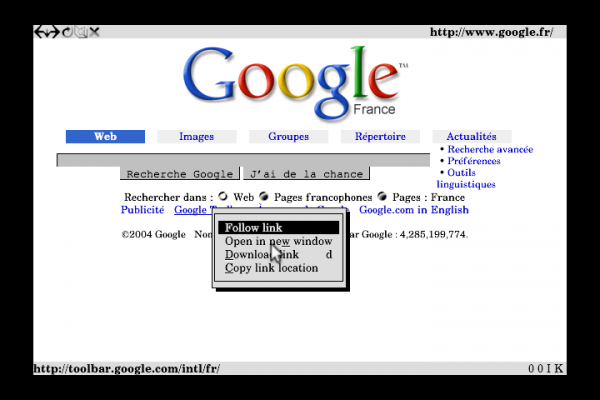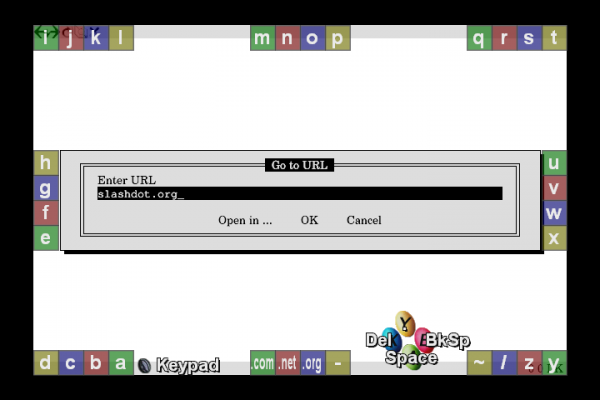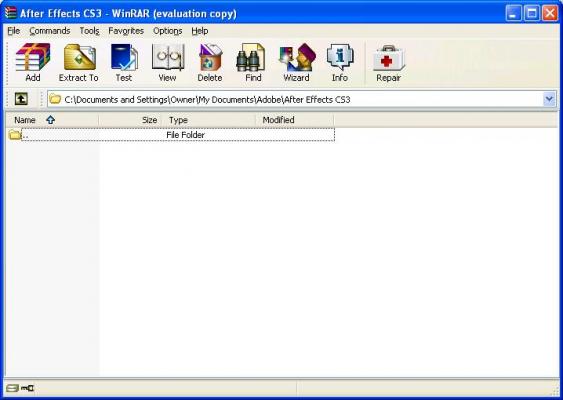cbox
-
Posts
6582 -
Joined
-
Last visited
-
Days Won
139
Content Type
Profiles
Forums
Downloads
Gaming News
Everything posted by iBotPeaches
-
Here is the link http://files.filefront.com/5100_TrainersRA...;/fileinfo.html If there is any problem with the file let me know. Do not take credit for this if you repost! Trainers complied in all forms, like .etm and .sbtf over 200 trainers just for each game... Excellent Pack recomended download
-
100% of the info here was discovered by Scene Members through trial and error, a lot of the information is probably incorrect, but it is our best guess. If you discover something that is incorrect or not included please PM twistedsymphony to update the guide. Neither Xbox-Scene, twistedsymphony, nor any of the guide contributers take responsibility for any actions you might take as a result of reading this guide. NOTE: This is the original Error code guide. This list was created 100% by the good members of the Xbox-Scene forum and myself. Llamma.com is the only other website that has obtained permission to repost this guide all other instances are unauthorized and probably plagiarized. If you would like to repost this list I usually have no problem with it... don't be a scumbag - just ask. --==ERROR Codes==-- If there is a problem with the Xbox360 The LEDs in the ring of light will flash in a particular pattern. The pattern itself leads some insight to the problem. Certain patterns will lead to numbered error codes which will provide further insight to the problem. The numbered error codes are described below their corresponding LED code. Please place your console vertical to match the images. ============================= Sections 1, 2, 3, and 4 are flashing red - The AV cable cannot be detected / / THINGS TO TRY 1. Make sure that the AV cable is correctly connected to the Xbox 360 console. 2. Disconnect the AV cable from the Xbox 360 console, and then reconnect the AV cable to the Xbox 360 console. 3. If the four flashing red lights continue to flash, try wiping the metal area of the AV pack with a dry cloth. The metal area is the end that plugs into the console. Wipe the metal area thoroughly, and then try the AV Pack again. 4. If the AV cable is correctly connected but the four red lights are still flashing, substitute a different AV cable if you have one available. ============================= Sections 1, 3, and 4 are flashing red - General Hardware Failure / / Check the secondary Error Code per the instructions in the section below THINGS TO TRY 1. Try restarting the console. 2. If restarting the console does not resolve the behavior, follow these steps: * Turn the console off. * Unplug all the power and AV cables from the console. * Unplug the power cord from the wall socket. * Firmly reconnect all the cables. * Turn on the console. 3. If these steps do not resolve the behavior, turn the console off, remove the hard drive, and then turn on the console. If the 3x Red LED error light is no longer displayed, turn the console off, re-attach the hard drive, and then turn on the console. 4. Also examine the lights on the power supply. When you turn on the console, the power supply light should illuminate green even if the three lights on the RoL flash red. ============================= Sections 1, and 3 are flashing red - Overheating / / Alternatively Overheating can be cause by the console locking up or "freezing" after a set amount of time. Lockups that occur at a specific point in a game are generally problems with the game itself and not caused by overheating. THINGS TO TRY 1. Let the Xbox 360 console cool. Note You may have to wait several hours for the console to cool enough. Do not turn on the console when the console is hot. 2. Verify that the console has sufficient ventilation and that the fan is operating. For more information about ventilation. PREVENTION SUGGESTIONS To try to prevent this problem, use the following precautions: * Do not block any ventilation openings on the Xbox 360 console. * Do not put the Xbox 360 console on a bed, on a sofa, or on any other soft surface that may block ventilation openings. * Do not put the Xbox 360 console in a confined space, such as a bookcase, a rack, or a stereo cabinet, unless the space is well-ventilated. * Do not put the Xbox 360 console near any heat source, such as a radiator, a heat register, a stove, or an amplifier. DO NOT EVER PUT YOUR CONSOLE IN THE FREEZER OR OUT IN COLD WEATHER Some people think that doing this might help "fix" an overheating console, in fact doing so could cause even bigger problems. Electronic devices like your console are made to function at and around room temperature, extreme cold temperatures can often cause just as many problems as extreme warm temperatures (such as overheating). Also if the console is located in a dramatically cold area while running, the difference in temperature between the hot console and cold air can create condensation which in turn will short out your console making the situation far worse. Condensation will happen more quickly if your console is overheating due to the greater difference in temperature. In short... DON'T DO IT. A more aggressive Solution to overheating is to improve the cooling system of the console. The best solution is to replace the thermal compound. If you attempt this you do so at your own risk. If you're console is still under warranty it is recommended that you contact MS for a replacement before attempting to fix it yourself. ============================= Section 4 is flashing red - Hardware Failure / / The Specific Type of hardware failure can be determined by the error code displayed on the screen. If the screen is blank or you would like additional information follow the instructions for determining the secondary error code in the section below ============================= --==SECONDARY ERROR CODES==- The specific type of hardware failure can be determined by a "hidden" error code * Turn the xbox 360 on, and wait till the 3 red lights are flashing. * Press and hold the sync up button (the small white one), while holding that button press the eject button. * The LEDs will now blink the first number in the code (as described below). * Release the eject button and press it again. * The LEDs will now blink the second number of the code. * Release the eject button and press it again. * The LEDs will now blink the third number of the code. * Release the eject button and press it again. * The LEDs will now blink the forth number of the code. * Release the eject button and press it again. * The LEDs will go back to the 3 red flashing lights. You should be able to determine the difference between the 3 flashing lights and the error code lights by the rate in which they flash. Here is how you interpret the LEDs to get the code number: * All four lights flashing - 0 * One light flashing - 1 * Two Lights flashing - 2 * Three lights flashing - 3 ============================= --==Console Reset Codes==-- Clear All Installed Game Updates and Console Cache 1. Go to the "system" blade 2. Select "memory" 3. Press Y on the HD symbol 4. Press X,X, Left Bumper, Right Bumper, X,X 5. A message will appear saying: "Do you want to perform maintenance on your Xbox 360 storage devices?" 6. Select Yes Clear Any Failed system updates that cause the console to error. 1. With the console off, press and hold the sync up button (the small white one) 2. While holding the sync button press the power button to turn on the console 3. Continue to hold the sync button until the Console has booted up completely. 4. During the boot process the console should clear any failed updates, allowing you to use it normally. ============================= --==Sending in your Console for Repair==-- If none of the above suggestions work, contact MS customer support get get a support ticket started. If your console is still under warranty DO NOT attempt to open it and fix it yourself. MS will fix it promptly and for free and if you open it you loose the free support. Check the documentation that came with your Xbox 360 for contact information. In the US Customer Support can be reached at 1-800-4-MY-XBOX (1-800-469-9269) =============================
-
Remember: All errors below can be resolved by replacing the motherboard and hard drive as a pair. Flashing Green / Solid Red Bad EPROM image EEPROM Fix Steady Green No Video Coma Console Flashing Red and Orange (Amber) Video display problem, check cord. Also try switching to another video mode by changing the cable. I currently have an Xbox that displays this error when connected to the standard composite video cable but boots fine when connected to a RF adapter cord. Flashing Red and Green Numerous causes, system failure see also Call Customer Service Error Tries To Boot Three Times and then starts flashing red and green. Also Known as "Christmas Lights" In my experience this is due to a failed mod chip and broken traces. I have also seen it on two stock Xboxes doing the same thing on the stock boxes it is worth installing a modchip to see if it can boot with a mod bios.
-
XBOX ERROR CODES EXPLAINED For those of you that don't know or are not sure if or when you have seen an error, you will see an error during the normal boot up sequence. Instead of your booting the M$ dashboard or Hacked Dashboard (Evox, UnleashX, Avalaunch, etc.), there will be an message on the screen that says, "Your Xbox Requires Service" and you will see a number on the upper left hand corner of the screen <- this is your error code number. The error codes are listed below Beware, you wont see the bootldr error's because (thanks to: Lordvader129) : "when you see this" is not entirely accurate, you never see the bootloader errors, as they are one that cause the reboot/FRAGs 2 - bootldr - Eeprom check failed When you see this error most of the times you have flashed something wrong. Or you dropped solder on your eeprom chips. 4 - bootldr - Ram check failed Your Xbox ram chips are wasted. Maybe you dropped a little solder on it (try to remove it CAREFULLY!). Note, if they are fried, removing solder won't fix them). Maybe you were static when you touched the ram chips. They are kind off sensitive. If they are, they are fried, sell your xbox for spare parts. 5 - kernel - HDD not locked (The retail xbox bioses require the hd to be locked) When you upgrade your hard disk drive for one that is larger, you most of the times use a new hard drive that you bought in the shop. Now, when you put this hdd in your xbox and you try to boot up with your chip off. It gives you error 5. Why you ask? Well i will try to explain it simple. The original (also called "Retail") hard drive is locked by MS. Why did they lock the harddrive? Well if it wasn't it wouldve been more than easy (in the start of xbox hacking) for hackers to change content on it. Thats why MS locks it. It is just a security measure. This locking proces uses information thats on the motherboard. The "Lock" on a xbox hard drive contains information that is based on the harddrive itself and the motherboard it came with. One thing that makes this clear: You can not change a retail harddrive with another one from an other not modded xbox. With every xbox there is only ONE i repeat ONE compatible harddisk drive. That is, if they are locked. If you don't mod your xbox (tsop or modchips) you can not change harddrives. Not even from another xbox. However when your xbox IS modified you can change your harddisk for almost every other harddisk (thats UNLOCKED). This means that even when your xbox is modified, you can not just put another (retail) XBOX harddisk in your xbox. However some smart people made programs that can lock or unlock your xbox harddisk on the fly. So when does the error occur? The only time this error should occur is when you boot up your xbox in original mode AND you have a harddisk in your xbox that is not yet locked. So now you ask what do i have to do to make your xbox work again? Well the answer is pretty easy. Boot up your xbox with the chip on. Preferably with a slayer evo-x cd. Now you choose "Eeprom management." Than you choose: "Lock hdd." It takes one second. After its ready it should say something like "Done" When it is "Done" just turn off your xbox. Disable your chip and try to boot in original mode. Now there should be no more error 5. 6 - kernel - Cannot unlock HDD If you understand the above, you should be able to understand what this means. It means you are trying to boot up the xbox with an harddisk that is locked in combination with ANOTHER motherboard than you are using it with right now. What can i do about it, you ask? Well place the harddisk back in the xbox where it came from. After that, UNLOCK the harddisk with the same procedure i explained above (see error 5). Now when the harddisk is UNLOCKED, put it in the xbox which gave you the error. Now when you boot up with the chip ON it should not give you an error anymore. However when you put the xbox on with the chip OFF your xbox will give you an error. (error 5) So to make sure you can boot original and boot with the chip ON. Next do the same as above: "Boot up your xbox with the chip on. Preferrably with a slayer evo-x cd. Now you choose "Eeprom management." Than you choose: "Lock hdd." It takes one second. After its ready it should say something like "Done" When it is ready just turn off your xbox. Disable your chip and try to boot original. Now there should be no more error. 7 - kernel - HDD timeout Most of the times, the IDE cable is not properly connected when you see this error. Please reattach the ide cable. Not only to the harddisk drive but also to the dvd drive. ALso try to reconnect the ide cable to the motherboard. Press pretty hard so it goes all the way in. Make sure it is seated straight and proper in the drives and the motherboard. If you still have an error 7. Try another ide cable. If that won't work try another harddisk. If there is still no go, try to set the jumpers on the rearside of the harddisk drive. Set it to master or cable select. If still no succes, good luck and sell your xbox to me rolleyes.gif 8 - kernel - No HDD found Please make sure your xbox hdd is attached properly. Most of the times the Ide cable came loose, or isn't seated properly in the IDE port of your harddisk. ALso make sure the power supply cables are intact and working. Make sure the ide cable is also connected properly to the rest of the hardware (dvd and motherboard). 9 - kernel - HDD parameters (PIO/DMA/or size {debug}, certain size minimum is required for debug) Not very common error, please try another harddisk. 10 - kernel - DVD timeout Actually its almost the same as error 6/7/8. But also make sure the yellow cables are properly connected to the motherboard and the dvd drive. 1. Make sure ide cables are connected good. 2. Make sure the yellow cables are good and properly connected. 3. Still no succes? Try another dvd drive of which you are sure it is working. 11 - kernel - No DVD Found Same as #10 So read up please! 12 - kernel - DVD parameters (PIO/DMA) Same as #10, only not very common. 13 - kernel - Dashboard launch fail (due to missing/bad key, or anything else that would prevent it from running) and the dashboard didn't specify why it failed. The error it gives is because of the incompatibility between the (older) dashboard (4920) that older slayer cd installs and the new dashboard/kernel versions found in some new xbox's and found in xbox's that have been connected to xbox live (when you go on xbox-live, it'll upgrade your dashboard file to i believe it is now 5659.03. This dasboard is incompatible with the dash that (old) slayer cd installs (for example 2.5 or lower) for you. (In detail, in the eeprom chip there is a kernel which is incompatible with the dashboard (4920) that slayer installs.) So what do you do to fix it? You can use the dashupdate found on most new xbox games! Be sure to 1st unplug your ethernet cable before you do so!!! Besides that, just use a good installation disc and all is fine. Use a 2.6 slayer or something similar 14 - dashboard - Error loading dashboard (dashboard generic error) Same thing as above (error 13). This time it is also a little mistake from you on changing names or having played around with files on the xbox harddisk. Error 14 is most often because you changed boot orders or names of startup files on the harddisk. It can also happen when you are rebuilding your xbox harddisk with a slayer cd and the power was cut. 16 - dashboard - Clock cannot be set. Basically it comes down to this. Error 16 has to do with not finding the menu setting with which you can set the clock of the hdd. This happens to a lot of people that erase their hdd (original/upgraded) or MS dashboard files and after that they don't immediatly install the hdd but leave the xbox without power longer than 5 hours. It's all about the hdd can't find the menu with which it can set the clock. This is mostly because the xbox hdd is empty (you removed dashboard or fux0red it via ftp). The problem arises when xbox searches for menu to set clock with, can't find it and voila: error 16. Well read on please! So you have an error 16 huh? Don't worry "nothing" is broken! You have an xbox hdd that is locked. And normally you can boot in original and modded mode. Retail or upgraded doesn't matter. You start playing around with xboxdash.xbe etc. using ftp programs. While doing this you "accidently" remove your MS dashboard and also your alternate dashboard (Evox, etc.) so there is no dash anymore on the xbox hdd. You end the ftp session and after that you shut off your xbox. Normally when you would start up again it gives you an error 13/14 ( no dashboard found). No worries with a slayer Evox cd (and a hardmod), all is ok. BUT this is only WITHIN 3 hours or so. This is because the internal clock of the xbox will only be kept alive by the capacitors for only 3 or 4 hours. So when you leave your xbox unplugged from electricity for over 5 hours after you have played with the .xbe's AND you have removed your (ms and evo-x) dash from your xbox than you are fux0red. Why do you ask? Why can't I boot from disc? Its as follows Xbox starts booting==> (almost 1st thing a xbox does is) searches for internal clock==> doesnt find internal clock because there hasn't been any electricity on the xbox for 5 hours so battery that kept clock alive is empty and clock is gone==> searches for the proper dashboard menu to set clock with ==> doesnt find msdashboard or evo-x dashboard menu becuz you have removed it from the hdd for whatever reasons you had==> xbox gives error 16: cannot set clock. So what do you do about it? Two options! 1. There are some bios'es around that allow the chip to boot past the clocksetting. (do a search!). So how do you get that bios on your chip because you cant boot to a flash program or something? Well you need to have an external flasher. It seems the m8 bios will take care for you of booting past the clocksetting. Or use the latest Xecutor bios 2. This is the more easy and newbie friendly strategy -Get a friend with a modded xbox. -Unlock his hdd with eeprom management from a slayer evo-x cd. -Than, place his hdd in your xbox. -Boot with your chip on. -Now the xbox DOES find a dashboard when you boot in original mode and you can set the time in the msdashboard clock settings. -Shut off xbox and remove your friends hdd -PLace his hdd back in his xbox and lock it again -Install your hdd -(clock has been set) So boot up with slayer cd. -Install normally whatever you wanna install -lock hdd If you get an error 13 after this, please read up on the error 13 explanation! 20 - kernel - The dashboard was attempted to load and failed It was a cold boot, and the dashboard didn't specify why it failed, but it (for some reason) needed to be noted that the dvd passed the challenge/response authentication 21 - anywhere - This error says that the machine was booted to display a error, basically someone told the machine to reboot (or launch a xbe) with this flag, and the error code just means its been rebooted by the flag This occurs frequently when the xbox is unable to boot due to dashboard changes being made (ie Gcue true blue hasnt been resigned, parts of the stock dash are missing - incomplete FTP backups copied to a new HDD for example).
-
Ultimate FTP Tutorial Made by: Sursus, and edited by iBotPeaches Materials Needed: Softmodded Xbox FTP client (ex. Flash FXP, this is the computer program that lets you set an interface between you computer and your Xbox) A Ethernet cable Computer with FTP program installed in it. Procedure: Step 1, Make sure you Xbox is in the softmodded dashboard, ex. Unleash X, Evolution X. And that is has an internet connection, from some local point in your establishment. (This just means, don't try this using McDonald's Public Wifi, or a neighbors Wifi you cracked) Step 2, Go to the MS (Microsoft) dashboard, go to Settings > Network settings, and make sure that the IP address is set to AUTOMATIC. Step 3, Return to your preferred modified dashboard (ex. UnleashX, XBMC, Evox) Go to the settings of that dashboard, and ensure that the setting is on DHCP/Dynamic. Unless your connection requires STATIC. If you don't know select DHCP Step 4, Return to your computer, and double check that it has internet. Some times getting internet on your xbox will knock everyone else off. Step 5, On your xbox, memorize/write down the IP address that was in the settings. Usually will be 192.168.x.x (Mine for example is 192.168.2.42) Step 5, Open up your FTP program (I will be using Flash FXP as an example). The screen should be divided in two by a line going down the middle. (Note: the files on your left are the files on your computer. The files on your right are the files on your Xbox). On the right side there should be a button with a little lightning bolt on it, click it and choose Quick Connect. A new window should come up, as the \\\"Server or URL\\\" type in your Xbox IP address. (NOTE: The way of knowing your IP address is to go to system settings/management in your softmodded dashboard and looking for \\\"IP Adress:\\\"). For user Name type in \\\"xbox\\\" without the quotes and same for password. Make sure Port says \\\"21\\\" and Anonymous in unchecked. Click connect. Step 6, If everything went right you should see five folders (C, E, X, Y, Z) come up on the right side of the screen that correspond to your Xbox. If you see this then you are connected!. Final Part: Getting the Halo 2 multiplayer maps from your Xbox: Once the folders show up, open the E folder by double-clicking it, then open the TDATA folder by double-clicking it, next find and open the folder 4d530064, it should have two folders inside it, open $c. Inside $c there are three more folders, these folders contain the Halo 2 multiplayer maps that you can mod: - 4d53006400000001: Containment and Warlock. - 4d53006400000002: Deltatap (Sanctuary) and Turf - 4d53006400000003: Backwash, Dune (Relic), Elongation, Gemini, and Triplicate (Terminal) _________________
-
Starting off: To bridge you require an extra network port on your computer; you then also have to have a crossover cable to go from you computer to you xbox; if you open your network connections and drag your mouse and select both the ports then right click and and select bidge connections. For looking into peoples ip's I suggest Commview which can be found on google for free, it is effective and bug free. For your firewall you shouldn't have anything other firewalls than the zone alarm to avoid problems. Actually Bridging: To bridge your buddy host all you have to do is enter the ip that is repeatedly poping up in the commview into your trusted ip list and then just turn the firewall on high until stage 4(when the map shows up, who ever that you choose to bridge host must have made the party) Bridging yourself Host: Turn up your firewall, and make sure that any of your friends ips are in trusted so they don't get lagged out and then go into matchmaking and get box host(when no one else is in with you on stage 2). Once you have achieved all this you have to wait for people to joing the game. In stage 3 configuring game you must wait until all the name disapear and the yellow boxes are gone. That is when you hit the stop button in the zone alarm program or simply on your keyboard ctrl + s. This should generally not last for more than 12 seconds. The goal is to get to stage 4, then immediately you release the standby or stop. Team Stand-by: All your friends should be on your safe ip list in zone alarm and then you simply turn up you firewall in the game to high for generally 2 seconds up 2 down. Don't abuse this too much or you wil most likely get banned. (and if for some reason you don't know this already you must have host) Bridging someone out: There is no real way to tell who is who in the commview so what I do is experiment and type peoples ips in then go back to your firewall and turn it to medium and see who goes red bar on the ping measure. If its a team mate turn it back down and change that ip to trusted.or not if its the other team. Things to know: -Do not try to bridge yourself host in double team it doesn't work. -Always get box host -When getting host in BTB for yourself most likely some people won't spawn whether its your team or the other team -If the standby for host gets past 12 sec. your most likely going to get lagged out. -If you lag more than 2 people out of a game it hardly counts. I think I covered it all.
-
Christmas Lockout Since YouTube new junk rules, you have to own the music. So it was taken down. Here are some links, that I hope still work. http://video.aol.com/video-detail/halo-2-c...cid=VIDURVENT12 http://www.truveo.com/Halo-2-Christmas-Mod/id/2740951864
-
How to Softmod Your Xbox With Krayzie Ndure Installer Written by AzzidReign Requirements: Newest Microsoft Dashboard If you had/have xbox live that won't be a problem. The last dashboard update I believe was in 2006. Action Replay: You can buy it here from Amazon Must own 1 of these 3 games: Xbox LIVE! Gamertag: Must have a gamertag on your Xbox before you softmod. If you do not, you will have to use the Extras folder that comes with the installer. Krayzie's Softmod Installer Files: Please download the correspond file of the game you have. (These are direct iBotModz Downloads, Please do not abuse) This download contains the SID 5.0.1 exploits for all 3 exploited games. or here: http://www.mediafire.com/file/mkxxvkjzfrg/sid501.rar NOTE: When you are done downloading, make sure to unrar/unpack the files. NEVER UNPACK THE UDATA WHEN YOU SEE IT. Getting your gamesaves on your Memory Unit (MU) 1. Install the software that came with your Action Replay (will be referred as AR from now on). If you are confused at what this means, a disc comes with AR, put that in and install it. 2. Plug in your AR USB adapter into your USB port on your computer. Make sure your memory card is in the adapter now. 3. Bring up the AR program. It should look like this (the pictures below show SID installer but it's the same concept, it just won't say SID for the file): 4. Navigate to your Krayzie Ndure Installer folder and in that folder, go to the save folder (for Splinter Cell, there is 2 saves folders) and drag the RARed udata (remember to drag BOTH udata's for SC if thats the game you are using) to the Memory Card (MC) slot on your AR software. It should look like this: 5. Once you have both files on your MC, remove it from the AR adapter and bring it over to your Xbox. Plug it into your controller and boot up your Xbox without a game in the drive. 6. Transfer the files onto your hard drive (hdd). To do this go to the "Memory" screen from the main standard MS Dashboard. When you get into the memory menu, click on the memory card (by pressing left on the D-Pad) and select it by pressing A. When you get into your memory card and find the file, you might have to press the right button on your D-Pad to select the file and then choose copy. Do this for BOTH files or else the installation will not work/start. Krayzie Softmod 1.1 Tutorial IMPORTANT!!!! 007 Game Exploit Users ONLY Please read quoted text below, anyone else can skip Step 1: Now that the files have been transfered to the Xbox, put the game in that you are going to use to softmod with (Splinter Cell, Mechassault, 007:AUF). Each game is different when it comes to how to load linux. Here's the break down: Splinter Cell: Go to Start Game, click LINUX, and you wont see any check points, but still press A for the Check Points twice. Then the installer should load up. Pics of the process: Mechassault: Go to Campaign, click Run Linux and that should load the installer. Mechassualt is known to be harder to get the installer loading since it requires a certain edition. Please be sure that when you have 'Run Linux' highlighted, the files description is as follows: Controls: Normal Difficulty: Regular Current Level: Going Down Hard If that does not show up, then you will have to get a different version or get Splinter Cell or 007. Pics of the process: 007: Go to Load Mission, then select the Xbox Hard Disk option and that should load the installer. Pics of the process: NOTE: If it loads a black/blank screen, this means that your MU (memory unit) is corrupting the files. People have been able to fix this by using a different MU to transfer the gamesaves. Step 2: Click 1st Backup EEPROM -- Click Yes or OK for the next 2 windows then a new screen will come up and click BACKUP EEPROM Step 3: I suggest going to SETTINGS at the bottom, get your IP and FTP to your Xbox (view this tutorial to FTP). Once you are in your Xbox, navigate to your EEPROM backup and transfer it to your computer. Step 4: OPTIONAL: If you don�t have FTP access, then click COPY EEPROM TO MU. This will back up your EEPROM to your memory card (MU = MEMORY UNIT). Step 5: Click Basic Installation Step 6: PERSONAL PREFERENCE: I suggest using UNLEASHX (UX) for this step since its more user friendly for beginners. Once you become more advanced, I suggest moving over to EvolutionX (EvoX) since you can customize it more. Step 7: After choosing one of the dashboards stated above, you will get a message asking to PROCEED. Please, if you didn�t verify your current MS Dashboard BEFORE you started this softmod process, please restart your Xbox and check to see what your dashboard is. If you know for sure its MS 5960, the proceed. Step 8: It�s going to go through screens, read them to know what is going on and keep proceeding. All that�s going on is the installer is checking to make sure it can move it without running into errors. Once everything is present, it will begin softmodding your Xbox. Step 9: Once it is done modifying your Xbox, you will get a message saying to turn off your Xbox or press OK. Press OK. Once it is shut off, press the EJECT button to get your game out. Step 10: You will get a screen that says PRESS A. Press it. Read the message that comes up and click ok. Step 11: Once it is done making the Shadow C, you will be a completion message. Read each message that comes up after you click OK. Your Xbox will then restart and you now have a MODIFIED XBOX! Congrats! Get On Xbox LIVE! (2 ways: coldboot and dual boot) First, make sure that you have your network settings setup right. Usually people are on an automatic IP, so change your IP setting to DHCP (aka automatic IP). You can find this setting in your MODDED DASH, go to settings, and look for a network setting, in there you will see a setting for your IP. There are 2 ways for you to get on Xbox LIVE! The first and highly recommended way is to cold boot: Cold Boot 1. Put your game disc in the Drive. 2. Turn your Xbox off 3. Press the power button to turn your Xbox on while the game is still in the drive This should make it so you do not boot to your modified bios therefore allowing you to get on Xbox LIVE! The second way is to set up a dual boot system. Do not do this if you are wanting to do the part of the tutorial to enable yourself to create gamertags. Dual Boot (XBL Compatible) 1. Reload your linux installer (go back into your game to load it) 2. Select Multiboot 3. Choose �Dual Retail�. Now, when you want to go on Live, press the Eject (larger) button. When the dash loads, check to see if the LED is green. If it�s green, you are good to go. Put the game in and you can now play on live. Create Xbox LIVE! gamertags 1. Go to Apps 2. Go to Krayzie Extras 3. Go to Dual Boot 4. Choose Dual Boot LiveDash Now when you hit your EJECT button to turn your Xbox on, that should lead you to your Live dash which should give you the option to create new gamertags.
-
Next-Gen Matchmaking At a Glance * Game against your own level. * Play ranked or unranked. * Friends and feedback. * Your gamer profile. Life may not be simple, but gaming online should be. Sleek, organized, and intuitive should be the hallmark descriptions for any online service. This is especially true for finding, joining, and creating fun and competitive matches. Lucky for us, the good folks behind Xbox LiveÃâî have been working diligently towards making this a satisfying reality for everyone. They've created a deep but elegant matchmaking service. Whether in Ranked or Player Match (unranked) games, the tools now exist to foster community and match like-minded players around the world with each other. Half the fun is the game you play. The other half is who you play with. The Dividing Line Seasoned veterans of the Xbox Live service will note one substantial change immediately. There are now two types of matchmaking to choose from, letting you decide if you're feeling competitive or would rather have a more relaxed match. Gamers that wish to prove their skills and up their ranking can participate in competitive "Ranked" matches, while those looking for a more casual, social experience can find just what they need with "Player" matches. Whichever you choose, both systems do some fancy footwork to get you into the best matches possible. Competition Junkies, Meet TrueSkill It's not fun to enter a lobby and find you're playing against people several levels higher than you, and it's exactly that problem the new TrueSkillâââ¬Å¾Ã¢ matchmaking system solves. For nearly every ranked game you play, Xbox Live uses your TrueSkill to find the best match for your skill level, so every gamer has a chance to be competitive in every match they play. This should significantly drop the likelihood of power gamers combing through Custom Match to prey on weaker opponents. The idea behind the system is simple: It tracks every match you play and how well you play it, which lets the system match you up against players near your own skill level. It's also a game- and match-specific system; your TrueSkill deciphers data from each different game and even each different match-type within the game. For example, if you're dominant in straight up races in Burnout Revengeâââ¬Å¾Ã¢, but struggle a bit more in Crash mode, you'll be matched up against players of appropriate skill for each game mode individually. For those that crave competition, the TrueSkill matchmaking system gives you the gift of knowing that a truly competitive match is just a couple clicks away. The Player Match Community For those not in the mood to get their serious game face on, there are Quick Match and Custom Match options just for you. While ranked games use the TrueSkill matchmaking system to ensure quality competition, Player Matches employ a host of new features designed to maximize fun, foster community, and give you a measure of control for deciding who you play and don't play against. Here are a few highlights to look forward to: * Friends: Chances are, if someone is on your friends list, you'll want to play with them. Knowing this, the system searches the available games for folks on your friends list, and, if it finds one, you'll likely be dropped in to buddy up or play against your friend. * Give feedback: The new Player Review system lets you offer instant feedback against anyone you play, which affects the likelihood of playing against them again. Digging the competition for first place with a certain player in Perfect Dark Zeroâââ¬Å¾Ã¢ games? Use the feedback system and set that player to "Prefer." This increases your chances of playing against them in the future, helping to create some friendly rivalry and giving you a trial run before adding the player to your friends list. Conversely, if you run into players that attack their own teammates, shoot off at the mouth, or generally behave like a jerk, you can use the Feedback system and set the offending player to "Avoid." This tells the system to actively avoid matches with that player when possible. * Gamer profile: Generally speaking, people like to game and hang out with folks they have a little something in common with. Therefore, the system bears in mind each player's gamer profile when searching for games. If your Gamer Zone is set to Family, you're more likely to join up with folks with the same preference. If you speak Italian, you're more likely to get matched up with others that share your native tongue. If your rep is low (you quit out of a lot of games, are rude, screw over your own teammates, etc.), you're more likely to get matched up with players of a similar disposition. Half the fun is the game you play. The other half is who you play with. Whether it's ranked games with TrueSkill matchmaking or the Player Match system locating the best game with the most compatible people, the new matchmaking system is making sure the second half of the equation is as fun as can be.
-
This Is where you find the most updated download link for XBMC, Im not giving a download link, since every week or so, theres a new update, so find the most updated one here. The XboxMediaCenter Project: XboxMediaCenter is a free open source (GPL) multimedia player for the Xboxâââ¬Å¾Ã¢ from Microsoft. Currently XboxMediaCenter can be used to play/view most common video/audio/picture formats such as MPEG-1/2/4, DivX, XviD, MP3, AAC, JPG, GIF plus many more less known formats directly from a CD/DVD in Xbox DVD-ROM drive or of Xbox hard-drive, XBMC can also stream files from a PC over a local network and even stream media streams directly from the internet. XBMC has playlist and slideshow functions, a weather forecast and many audio visualizations. All these features enable the Xboxâââ¬Å¾Ã¢ running XboxMediaCenter to fully function as a multimedia jukebox. XBMC is easy to install and use, it's very convenient and flexible plus offers a great price/performance ratio. XBMC is of also course completely free of any adware or spyware. (This, The XboxMediaCenter Project is also known as "Xbox Media Center" or simply "XBMC"). Note! XBMC is a hobby project that is only developed by volunteers in their spare-time for free. (Remember that XboxMediaCenter does require a modded Xbox to run on or it will not function). XboxMediaCenter 1.1.0 point release source code supports the following: Supported hardware platforms and Xbox options: - Compatible with modded retail Xbox, Debug/Development-Xbox and DreamX - Fully control XboxMediaCenter and its features via a Xboxâââ¬Å¾Ã¢ IR DVD-Remote - Fully control XboxMediaCenter and its features via Xboxâââ¬Å¾Ã¢ game controller Supported output media formats and devices: - TV-output: 50hz/60Hz NTSC-M/J (America/Asia) and PAL (Europe/Africa) - RCA, SCART, RF Coaxial, S-video, Component/RGB adapters available - Widescreen (16:9) and normal-TV (4:3) aspect ratio video output support - NTSC playback on PAL Xbox/TV and PAL playback on NTSC Xbox/TV* - HDTV support (multiple resolutions 480p/720p/1080i and progressive scan)* - VGA-output is also possible via third-party adapters or VGA-hacked BIOS - LCD-display output support to view status and control XBMC with TV OFF* - Analog audio-out (stereo/mono) via phono (RCA) connection or scart-adapter - Digital audio-out (mono/stereo/surround) S/PDIF optical (adapter required) Supported input media formats and devices: - Read files directly from a CD, VCD or DVD media in the Xbox's DVD-ROM drive** (Support CD/DVD formats: ISO 9660 - Mode1/2/XA, UDF 1.02 and XDVDFS/CDX) (DVD-ROM playback is on-the-fly only** (no option yet to auto-cache to HDD first) - Play files directly from Xbox built-in hard drive (copy first from DVD** or network)**** - Stream media files from a computer over a local network via XNS*, XBMSP or SMB, (including all NAS, Network Attached Storage devices that support SAMBA/SMB). - XBMC XBMSP-client code updated to support "Auto-Discovery of XBMSP servers" - Stream supported media files from the internet (if stream format is supported too)* - iTunes Music Shares via DAAP (network stream from Apple iTunes on Mac or PC)***** - Xbox Memory Cards (note that only FAT-X formated memory cards is supported)**** - USB Mass Storage Devices (USB-HDD's/memory) with FAT-X file-system**** Supported file/container formats: - Audio-CD (CDDA) playback for normal audio CD's - VCD and SVCD (Video CD) (SVCD/VCD menu's are not supported yet) - DVD-video directly from Xbox DVD-ROM (no DVD-menu's support yet)* - MPEG, MPG, M2V formats (inc. VCD's .dat and .bin and DVD's .vob) - MPEG-4, MP4 (MPEG-4 video) (including DivX video containers) - RIFF AVI (AVI 1.0) container - OpenDML AVI (AVI 2.0) container* - BivX (AVI with several audio streams) container - Microsoft ASF/ASX/WMV/WMA containers ***** - QuickTime QT/MOV containers (inc. those with raw audio) ***** - Theora Video (VP3) format - Nullsoft Steaming Video (NSV) containers* - Nullsoft Steaming Audio (NSA) containers - MPA, MP2, MP3 and WAV containers - AAC, M4A, MP4 (MPEG-4 audio) unprotected containers ***** - Raw .AC3 and .DTS audio files, plus DTS with WAV-header* - RealMedia (Real Video/Audio) RM/RAM/RA/RV/RMVB containers - OGG and OGM containers - Matroska (ÃÂüÃÂðÃâââ¬Å¡Ãâââ¬Ãâââ¬ËÃâÃâ ÃÂúÃÂð) MKV containers - VIVO (VIV) containers - PVA containers - NuppelVideo containers - FLI and FLC containers - Tracker Mods (18 formats supported) audio - M3U, PLS and STRM* audio/video playlists Supported video/audio codecs and picture formats: - MPEG-1 (VCD/MPG/DAT) and MPEG-2 (MPEG/SVCD/DVD/VOB/DV/TY) video - MPEG-4 ASP: DivX;-) 3.11, OpenDivX 4.0, DivX 5.x (Pro), and XviD 1.0.x video - MPEG-4 AVC - Advanced Video Coding (H.264): Nero Digital AVC video codec - Windows Media Video v7, v8 and v9 (MSMpeg4/WMV v1, v2 & v3) (WMV9 via DLL's) - RealVideo: 1.0, 2.0 (RealPlayer G2), 3.0 (RealPlayer and 4.0 (RealPlayer 9) - RealAudio codecs: 1.0 (14.4), 2.0 (28., SIPRO, COOK, DNET and ATRAC3 - QuickTime 5.0, 6.0, 6.3 video and audio codecs (QDMC / QDM2) (via QT DLL's)* - 3ivx D4 / 3vi1 MPEG-4 video (inc. MSZH/ZLIB Compressed-Header containers)* - Sorenson v1/v3 (SVQ1/SVQ3) QuickTime video - Apple Graphics (SMC) video - Theora Video (VP3) video - On2 Technologies VP4 (VP4.0), VP5 (VP5.0), and VP6 (VP6.2) (all via On2 DLL's)* - On2 Technologies VP3 (VP3.0 and VP3.2) video - Intel Indeo 3.1/3.2 (Indeo3) - NuppelVideo (NUV) - VIVO 1.0 and 2.0 (VIV) - ITU H.261 video - Creative Labs YUV (CYUV) video - Supermac Cinepak (CVID) video - ASUS V1 (ASV1) and ASUS V2 (ASV2) video - Autodesk FLI and FLC Animation - WAV and PCM audio format - MPEG-audio layer 1, 2, and 3 (MP1, MP2 and MP3) - OGG (Ogg Vorbis audio codec) - WMA - Windows Media Audio v1 and v2 (WMA1/2 / DivX Audio v1/v2) - WMA - Windows Media Audio v9 (WMA9) (via WMA9 DLL's) - AC3 (Dolby Digital) 2.0, 5.1 and 7.1 audio in video AC3 pass-through (S/PDIF-out) - AC3 (Dolby Digital) 2.0 and 5.1 audio in video software decoded to stereo analog-out - DTS (Digital Theater Sound) 48Khz audio in DVD-Video (DTS digital pass-through) - DTS (DTS and DTS-WAV) 44.1Khz/48Khz audio in DVD-Video (software decoded)* - AAC - Advanced Audio Coding (Profiles: HE, Main, LC, LTP & LD, + ER) - M4A and MP4 (MPEG-4 Audio) (including Nero Digital MP4) ***** - FLAC (Free Lossless Audio Codec) audio - BMP picture/image - JPG/JPEG picture/image - GIF picture/image - PNG picture/image - TIF/TIFF picture/image - TGA picture/image - PCX picture/image - ICO picture/image - SID (Commodore 64 tunes) audio - Tracker Mod's audio, see list bellow: (MOD/AMF/669/DMF/DSM/FAR/GDM/IMF/IT/M15/MED/OKT/S3M/STM/SFX/ULT/UNI/XM) Features available for video playback: - Full-screen playback display of all supported video formats/containers via a TV - Auto PAL50/PAL60-switching support and auto 4:3/16:9-switching support - Adjust Framerate (23.98<->25fps), another NTSC <=> PAL workaround solution* - SQL database with view by file/genre/actor/year/title and sort by year/name/rating - Selectable options from OSD (On Screen Display) Control Panel during playback - FF/RWD seeking and PAUSE in AVI/OGM/MKV/MPEG/MPG media - MPlayer seeking (2%/10% jumping) backward and forward - Video-Autorun, auto-plays VCD/SVCD/DVD/CD's with video file(s) upon insert - DVD-video playback* (only IFO/VOB and CSS decode. No menu support yet***) - Play supported video files directly from BIN, IMG, NRG and ISO CD/DVD-images* - Subtitle support (MicroDVD, srt, smi, vplayer, rt, ssa, aqt, sub, jss, mpl & VobSub) - International-language fonts for subtitles (via TTF-Fonts, configurable in UI-Settings)* - Bi-directional (Right to left) subtitle support (flip subs for Hebrew, etc. languages) - Switch between multiple subtitles in DVD-video, AVI and OGM, (but not in MKV yet) - Video Calibration: Adjust for TV overscan compensation and edit subtitle positioning - Play internet files/streams of HTTP and MMS (Microsoft Media Streaming Protocol)* - Play Nullsoft Steaming Video (NSV) internet files/streams (a.k.a. NTV - Nullsoft TV)* - Play QuickTime internet files and streams over HTTP (Hyper-Text-Transfer-Protocol)* - Streaming video from a TiVo over network (requires hacked TiVo running ccXStream)* - Streaming video from a ReplayTV (4500, 5000 or 5500 series) DVR box over network* - IMDb information (The Internet Movie Database) lookup for movie info and thumbnails - Extract IMDb URL and info from a .nfo file (if selected from under My Videos) - Optional media file and/or folder thumbnails for easy localization - Smart stacking for multi-file videos option, (show/play files with 90% name similarity) - Switch between multiple audio-streams/tracks in DVD, AVI and OGM (not MKV yet) - Video bookmarking via OSD (so can resume a movie later, even after reboot) - Different Post-Processing filters for better video quality* - GPU YV12 to RGB converter for movie playback (greatly reduces CPU load)* - Brightness/Contrast/Gamma controls (restores to default after after each video) - Flicker-filter (optional video flicker-filter with five levels, disabled by default) - Soften-filter (optional filter to decrease video sharpness and thus artifacts) - De-interlace filter (for interlaced video) implementation option - Multiple zoom/stretch options: Zoom, Stretch 4x3 or 14x9 or 16x9, Original Size, Custom - Screenshot capture function (including video overlay support and OSD) - AC3 (Dolby Digital) 2.0, 5.1 and 7.1 audio in video AC3 pass-through (S/PDIF-out) - AC3 (Dolby Digital) 2.0 and 5.1 audio in video software decoded to stereo analog-out - DTS (Digital Theater Sound) 48Khz audio in DVD-Video (DTS digital pass-through) - DTS (DTS and DTS-WAV) 44.1Khz/48Khz audio in DVD-Video (software decoded)* - Option to output mono or stereo to all speakers (for 5.1 surround speakers) Features available for audio playback/backup: - Playback of all supported audio formats via a TV and/or external audio receiver - AudioCD-Ripper, backup CDDA's to HDD in WAV, OGG or MP3 (LAME) format* - Karaoke CDG-file support for music files (enable *.cdg via Xaraoke Visualization)* - SQL database with view music by Top100/Albums/Tracks/Artists/Filenames or Recent Albums and also option to sort by Track/Filename/Date or Size - CDDB lookup support when playing/ripping Audio-CD's (done via freedb.org)* - Thumbnail and album information lookup for MP3's (via AMG/Allmusic.com)* - Audio CUE sheets (.cue) support (works with all XBMC supported audio codecs) - Audio-Autorun, auto-plays CDDA and music DVD/CD's with audio file(s) upon insert - Play internet files/streams of HTTP and MMS (Microsoft Media Streaming Protocol)* - Play soundtracks ripped by/in Xbox dashboard (add path "soundtrack://" to XML) - Play supported audio files directly from BIN, IMG, NRG and ISO CD/DVD-images - Reads ID3v1/ID3v2 tags from MP3's, also tags from OGG, FLAC and WMA - Reads information tags from M4A, MP4 and AAC (MPEG-4 Audio) audio-files* - Display embedded Thumbs from info-tags in WMA, M4A, MP4, AAC audio-files - M3U and PLS audio playlists (inc. create/save M3U audio playlists) - SHOUTcast Internet Radio (MP3 .pls M3U playlists) playback support - Local/native SHOUTcast recording (to MP3) onto the Xbox hard drive - Audio Visualizations API (and several visual generators and spectrum analysers) - FF/RWD seeking and PAUSE during audio playback/visualization* - Optional media file and/or folder thumbnails for easy localization - Option to output mono or stereo to all speakers (for 5.1 surround speakers) Features available for picture/image viewing: - Full-screen display of all supported picture and image formats via a TV - Picture slideshow, including option for adding recursive to slideshows - Picture thumbnails (automatically generated on demand) - Optional folder thumbnails for easy localization - View pictures directly from BIN, IMG, NRG and ISO CD/DVD-images - Picture Zooming, rotate, move around, info, pause, next/previous picture - Kodak PictureCD compatible* (auto-launches slideshow on CD insert)** - Auto-launches any picture CD's on insert if images in root directory Other and generic Graphical User Interface (GUI) features: - Controllable via either Xboxâââ¬Å¾Ã¢ DVD Remote or Xboxâââ¬Å¾Ã¢ controller/game-pad - Controllable via USB-(HID)-Mouse (Left/Right/Middle buttons and Wheel supported)* - Flexible XML based skinning engine with GUI skin switching (many skins available) - View file media listing By List, By Small Icons or By Large Icons option - Virtual-Keyboard for manual IMDb searches and settings configurations - Dashboard replacement mode (launch other applications and/or games) - Show original XBE (games and applications) icons under "My Programs" - Flatten Directory Hierarchy setting option for use under "My Programs" - Show only default.xbe setting option for use under "My Programs" - "My Files" file-manager, move/copy/delete local and copy from network - "My Weather" weather forecast module (done via The Weather Channel) - Screensavers (dim, black-screen or Matrix trails) on configurable timer in GUI - RSS feed in main meny (can manually disable or change feed in home.xml) - Python Script Interpreter Engine (execute Python scripts from within XBMC) - Shutdown-timer, to shutdown XBMC when idle, on configurable timer in GUI - Flicker-filter (optional GUI flicker-filter with five levels, high enabled by default) - International-language fonts for the GUI (via TTF-Fonts, configurable in UI-Settings)* - Language files for translated GUI (over 28 languages so far), switch from GUI - GUI and video calibration (including storing calibration settings per resolution) - Displays system info under Settings (Build date, free space, IP, temperature) - Screenshot capture function, take snap shots of GUI (inc. video overlay support) - Configurable memory cache buffer for video/audio playback, configured in GUI Other non-GUI features, functions and options: - Profiles for Settings (configure + save different hardware-setups and/or user profiles) - Fully re-mappable keys for DVD Remote and the game-pad (via keymap.xml) (inc. possibility to map and use all RCA-5 IR codes from a universal remote) - Submenu control to add/remove/edit skin buttons easy (edit dialogSubMenu.xml) - Volume control (by default mapped to right thumbstick up/down, edit in keymap.xml) - Auto-detection of UDF 1.02, XDVDFS/CDX and ISO9660 - mode1/mode2/XA* - Auto-launch Xbox game on insert with enable/disable optional from within GUI - Option to auto-launch other application upon Audio-CD/CDDA insert (set in XML) - Option to auto-launch other application upon DVD-Video media insert (set in XML) - Clock/date synchronization from a (NT SNTP) Time Server on the network/internet - Built-in WebServer for remote control of XBMC (http//:xboxIPaddressHere.asp) - Built-in FTP-Server, connect to it via a FTP client to copy files to/from Xbox HDD - Supports Static-IP/Subnetmask/DNS and alternative DHCP-client for auto-config - Network-Configuration and Setup via Graphical User Interface (Settings => Network) - Auto-temperature and fan-speed control options (Settings => General => System) - Harddrive (HDD) spindown (spin-down disk when XBMC is idle or use network)* - Emergency Recovery Console (enables the FTP-server if corrupt xml/media files)* * = Experimental, unfinished, unstable, buggy and/or limited ** = Most Xbox DVD-ROM drives are very picky with CD/DVD media disks, see FAQ *** = XBMC currently only have DVD VOB and IFO parsing support, (no menu support) **** = Xbox's hard drive file-system has file & folder name/character limitations, see FAQ ***** = DRM (Digital Rights Management) protected files are not supported by XBMC XboxMediaCenter CVS source code in addition to above supports the following: (WARNING! XBMC CVS code can be very unstable and is not meant for normal users) Supported file/container formats: - CD-TEXT support for Audio-CD (CDDA), audio CD's that have CD-TEXT information* Supported video/audio codecs and picture formats: - Improved MPEG-4 AVC - Advanced Video Coding (H.264) decoding/playback Features available for video playback: - Play RealMedia internet steams of HTTP + RTSP/RDT (Real Data Transport Protocol)* - Switch between multiple audio-streams/tracks support in MKV (Matroska) container - Left, Right and Stereo channel selection available for all two channel audio-streams - Simple stacking for multi-file videos option, (like "-CD1" & "-CD2", "-part1" & "-part2") Features available for audio playback/backup: - Play RealMedia internet steams of HTTP + RTSP/RDT (Real Data Transport Protocol)* - Karaoke CDG-file support for music files updated and improved (plus more integrated)* Features available for picture/image viewing: - Improved slideshow function/feature XLink Kai (online gaming) front-end features: - Kai connection/cummunity front-end****** - Kai hosting options****** - Kai text-chat****** - Kai Voice-chat (using SPEEX)****** - Kai Toast - pop up notifications for XLink Kai****** Other and generic Graphical User Interface (GUI) features: - Context Menu feature (mapped by default to the TITLE button on the remote) - USB-(HID)-Keyboard support, (US-layout only), (re-mappable via keymap.xml)* - Screensaver API for XBMC, support .xbs screensavers specially designed for XBMC* - New File-manager (more logical filemanager with split windows, 'commander' -style)* - Python Script Interpreter Engine updated and improved, (for XBMC python scripts) - Optional splash-screen on start-up of XBMC (displayed if "mediasplash.png" available) * = Experimental, unfinished, unstable, buggy and/or limited ** = Most Xbox DVD-ROM drives are very picky with CD/DVD media disks, see FAQ *** = XBMC currently only have DVD VOB and IFO parsing support, (no menu support) **** = Xbox's hard drive file-system has file & folder name/character limitations, see FAQ ***** = DRM (Digital Rights Management) protected files are not supported by XBMC ****** = KAI tunneling engine running on networked PC with internet access required What is XboxMediaCenter and what does it allow me to do if I run it on Microsoft's Xboxâââ¬Å¾Ã¢? XBMC (XBox Media Center) is a free open source (GPL) multimedia-player for the Xboxâââ¬Å¾Ã¢ from Microsoft. Currently XBMC can be used to play/view most popular video/audio/picture formats such as DVD-Video, VCD/SVCD, MPEG-1/2/4, DivX, XviD, MP3, AAC, JPG, GIF, PNG, and most other popular multimedia formats (plus many more less known formats) directly from a CD/DVD in the Xbox DVD-ROM drive or from the Xbox built-in harddrive, XBMC can also play multimedia-files from a computer over a local-network and even stream media-streams directly from the internet. XBMC can parse DVD-Video movies (with and without menus) from ISO/IMG-images and even ZIP/RAR-archives. XBMC has playlist and slideshow functions, a weather forecast feature and many audio visualizations. XBMC can in addition use python-scripts written for XBMC as plugin widgets. All these features enable the Xboxâââ¬Å¾Ã¢ running XBMC to fully function as a multimedia-jukebox. XBMC has a simple and user-friendly user-interface, it's easy to use, it's convenient, flexible and offers a great price/performance ratio. (This, The XboxMediaCenter Project is also known as "XBox Media Center" or simply "XBMC"). Notes! XBMC is a non-profit hobby project that is only developed by volunteers in their spare-time for free. XBMC does require a modded Xbox to run on or it will not function), (see modchip or software exploit/hack). For a complete list a functions and features see the supported features/formats list here. Is XBMC or The XBMC Project and its members in any way affiliated with Microsoft? No. XBMC is only a software program that is made by Team-XBMC (ie, the members of the The XBMC Project) as a free third-party product that any person can install and run on the Xboxâââ¬Å¾Ã¢ game-console hardware (which is manufactured and sold by Microsoft Corporation). XBMC, The XBMC Project (and its memebers, Team-XBMC) and the services (including developer tools, resources, download areas, files, source code, product information, documentations and communication forums, collectively called "Services") provided by us has nothing to do with Microsoft by any assosiation or affiliation what so ever. XBMC is not approved by Microsoft to run on the Xbox, in fact installing/running XBMC on your Xbox may very well void your warranty! Microsoft does however have similar products to XBMC for the Xbox called "Media Center Extender for Xbox" (a.k.a. "Xbox Media Center Extender Kit") and "Xbox Music Mixer", which are both very limited feature/function-wise in our own humble opinion. Does XBMC support or feature this and that function...? See the supported features/formats list here and/or try it yourself and findout! Also search/browse and read this manual! Exactly which video/audio/picture formats and audio/video codec versions can XBMC play? See the full supported features/formats list here, if it is not listed there then XBMC does not support it (yet)! Can I listen to MP3 music while playing Xbox game (can XBMC run in the background of a game?)? No, XBMC can not run in the background of Xbox games, (nor any other Xbox applications, emulators, dashboards or tools). When you lanch/start a game (or other applications, etc.) XBMC get completly cut off so you can not continue using any of XBMC features or functions. Reason for this is that the Xbox can only run one executable/process at a time (so two executables can not share resources on the Xbox), this is a limitation in the Xbox BIOS that we/you can not do anything about. A workaround to this is to use third-party homebrew software on your computer that can converts MP3 files to WMA then transfer those to the Xbox (under "E:TDATAFFFE0000MUSIC") plus updates Microsoft's soundtrack database ("st.db"), that way it will be just like you ripped those songs from a AudioCD with the Xbox using Microsoft original Xbox dashboard and you will be able to play the songs in all Xbox games that support such Xbox soundtracks. Some application that can do that are; Virtual Xbox CD Ripper, Xbox Soundtrack Manager and Soundtrack Editor. Can I launch/start/load Xbox games, Xbox applications or emulators from the network (and stream)? No, XBMC can not run in the background of Xbox games, (nor any other Xbox applications, emulators, dashboards or tools). When you lanch/start a game (or other applications, etc.) XBMC get completly cut off so you can not continue using any of XBMC features or functions. Reason for this is that the Xbox can only run one executable/process at a time (so two executables can not share resources on the Xbox), this is a limitation in the Xbox BIOS that we/you can not do anything about. Realisticly this will never be possible on the Xbox, as only way it could be made possible was if the network-share client (for example SAMBA) could be integrated or hacked into the Xbox BIOS (ie. the kernel), (and even if that was possible, it would never be something that Team-XBMC would do). Can I launch/start/load Xbox games, Xbox applications or emulators from a ISO/IMG image? No, XBMC can not run in the background of Xbox games, (nor any other Xbox applications, emulators, dashboards or tools). When you lanch/start a game (or other applications, etc.) XBMC get completly cut off so you can not continue using any of XBMC features or functions. Reason for this is that the Xbox can only run one executable/process at a time (so two executables can not share resources on the Xbox), this is a limitation in the Xbox BIOS that we/you can not do anything about. Realisticly this will never be possible on the Xbox, as only way it could be made possible was if the ISO/IMG parser could be integrated or hacked into the Xbox BIOS (ie. the kernel), (and even if that was possible, it would never be something that Team-XBMC would do). Where can I suggest/request a new feature or function to be implemented into XBMC? You can log a NEW feature/function request in our RFE Request Feature Tracking System, (you must register and be logged-in on SourceForge.net before you can do this). Just make sure that you first remember to search for existing "Feature Requests" before logging a new request! You should take note that we guesstimate that 99% of all new requests XBMC users post have already been requested before so it is imperative that you search thoroughly! You may also post a copy of your suggestion in the feature-suggestion section of our community-forums if you want it open for discussion, however, again you must search there too before you can post, (we do not enjoy reorganising duplicate posts). Please respect that your request only counts as a suggestion, there' s no guarantee that it will implemented soon or ever. Known that almost all users think their own ideas is the most important, and a very common comment is: "if you only add these features then XBMC will be perfect for me". Note! Only one feature per RFE Request and Forum Thread is allowed (for easier manageability). When will this and that feature or function be supported by XBMC? Tomorrow, in a year, never... who knows! XBMC is a non-profit hobby project that is only developed by volunteers in their spare-time for free, none of us get paid to develop new features/functions/formats/codecs for XBMC meaning we foremost prioritize the things we ourselves what to see and use in XBMC. You as an end-user of who do not yourself contribute source code patches to the XBMC project have no rights to demand new things to be implemented and get no garantees that some specific thing will be prioritized before something else, you may however suggest/request for things and if you ask nicely then maybe someday a developer might like your idea and implement the thing you asked for. We do appriciate your ideas, opinions and feedback if they are presented in a good way, so it is possible to lobby for something specific, just don't be a jerk about it, arrogant and 'pushy' people will most likely just be ignored (or even banned if they step over the line which we consider to be acceptable). Known that almost all users think their own ideas is the most important, and a very common comment is: "if you only add these features then XBMC will be perfect for me". If you can not accept the possibility that your thing might never make it into XBMC then you just have to bite the bullit and learn how to program C/C++ to be able to code it yourself, (see the "Appendix D: Development Notes" section of this manual). Where can I request/suggest a new codec-decoder or file-format to be implemented into XBMC? The answer (and explaination) to this question is so long that we had to put it in separate page, see; Codec and Format requests. When will this and that codec-decoder or file-format be added and supported by XBMC? The answer (and explaination) to this question is so long that we had to put it in separate page, see; Codec and Format requests
-
http://www.ibotmodz.net/forum/uploads/remoteimages2/39-102.jpg This is a homebrew found on xbins. Just un rar and ftp. (does not work on all versions) DOWNLOAD
-
LinksBox! Post updated by iBotPeaches of iBotModz.net Features This list of features is copy-pasted from Links' homepage Easy and quick user control via pull-down menu in both text and graphics mode, in 25 languages. HTML 4.0 support (without CSS) HTTP 1.1 support Tables, frames in both graphics and text mode, builtin image display in graphics mode Builtin image display for GIF, JPEG, PNG, XBM, TIFF in graphics mode Anti-advertisement animation filter in animated GIFs? Javascript support with full user control over script run Bookmarks Background file downloads Automatic reconnection in case of TCP connection breakdown Keepalive connections Background (asynchronous) DNS lookup 48-bit high-quality image gamma correction, resampling and * Floyd-Steinberg dithering in all color depths. Font resampling (antialiasing) for virtually unlimited pitch range, LCD optimization of fonts and images. Builtin fonts in the executable without reliance on any fonts installed in the system User-adjustable menu, HTML font size and image zoom factor. User-adjustable display gammas (red, green, blue), viewing-condition correction gamma and precise calibration of both monitor and Links on a calibration pa FAQ Q:Do I still have to FTP? A:Yes, this just allows you to visit the world wide web Q:How do I bring up a keyboard A:Click the button that you would to crouch in Halo 2 Pictures Download RapidShare Link MediaFire Link
-
Xbox HDM 1.9 use this if you are a softmodder and dont have any friends with a modchip. Clone stock hdd, lock/unlock, and format xbox hdd of any size. Instructions in the program. Download: http://www.mediafire.com/download.php?9tmkzmgt4yg
-
Xbox7887 made this superior trainer! Yel-o (yell-oh) noun. blam engine hack project for all halo games of all platforms. syn. 1337 If you don't know how to use trainers, I suggest you check out http://www.xbox-scene.comhttp://www.xbox-scene.com or http://www.maxconsole.nethttp://www.maxconsole.net for further information. Like always, I will not respond to questions already answered in this post and PMs requesting beta content will also be ignored. If you are experiencing problems with the trainer itself, fill out a bug report with a complete discription of what you were doing when it happened, otherwise I won't be able to help. - This trainer will only work with the Xored ETM Launcher v2.2 (due to memory allocation issues) so be sure to download that before use. Along with the trainer, you must also transfer over the "config_v1.5.inc"and "config_v1.5.txt" files to "E:/TDATA/4D530064/". If you fail to do so the trainer will not function properly and immediately go into wireframe at the press of a button. Since I haven't gotten around to writing an editor for the trainer config file, if you would like to make your own changes, you can refer to the included "config_v1.5.txt" which maps out all values. Every combo and a few other options can be edited via the trainer config file. Feel free to share your edited config files in this topic. If it's good I will link it to the main page so others can download as well. Note that some of the cinematic and lighting options are experimental so if you don't like them, don't use them Configuration: ============ dpad-up = increase cam speed* dpad-down = decrease cam speed* dpad-left = decrease look speed* dpad-right = increase look speed* lthumb+rthumb = toggle timefreeze lthumb+dpad-up = increase vertical look shift lthumb+dpad-down = decrease vertical look shift lthumb+dpad-left = increase horizontal look shift lthumb+dpad-right = decrease horizontal look shift lthumb+black = disable cinematic mode lthumb+white = enable cinematic mode lthumb+back = stillcam rthumb+dpad-up = decrease camera depth rthumb+dpad-down = increase camera depth rthumb+dpad-left = increase fov rthumb+dpad-right = decrease fov rthumb+A = save camera state (shifts, fov, and depth) rthumb+B = load camera state (shifts, fov, and depth) rthumb+X = save gamestate rthumb+Y = load gamestate rthumb+back = cutscene camera back+dpad-up = first person perspective back+dpad-down = third person perspective back+dpad-left = chasecam perspective back+dpad-right = devcam perspective black+dpad-up = increase z cam shift black+dpad-down = decrease z cam shift black+dpad-left = decrease y cam shift black+dpad-right = increase y cam shift white+dpad-down = auto hires grabber* white+dpad-left = vidcap (10fps) white+dpad-right = 360 degree shot* white+back = screenshot rtrigger = move up along z axis* ltrigger = move down along z axis* A+dpad-up = letterbox toggle A+dpad-down = wireframe A+dpad-left = hud toggle A+dpad-right = ai toggle A+black = decrease ambient light brightness A+white = increase ambient light brightness B+dpad-up = teleport to current camera coordinates B+dpad-left = decrease gamespeed B+dpad-right = increase gamespeed X+dpad-up = secondary light vertical increase X+dpad-down = secondary light vertical decrease X+dpad-left = secondary light horizontal decrease X+dpad-right = secondary light horizontal increase X+black = decrease secondary light brightness X+white = increase secondary light brightness Y+dpad-up = primary light vertical increase Y+dpad-down = primary light vertical decrease Y+dpad-left = primary light horizontal decrease Y+dpad-right = primary light horizontal increase Y+black = decrease primary light brightness Y+white = increase primary light brightness * while in devcam Checklist: ========= -Have you read this entire post? -Are you using the Xored v2.2 launcher with correct config settings? -Did you transfer over the "config_v1.5.inc" to "E:/TDATA/4D530064/"? -Did you disable the Autoupdate in your trainer options menu? -Do you only have one controller plugged in, and is it in the first controller port? -Do you have a semi-functional brain that posesses the knowledge required to run such a fine piece of software? Credits: ======== Kornman00 - Halo junkie & co-author of this trainer Bitterbanana - Camera god Dootdoo - Assembly god & mentor Acidflash - Xored ETM Launcher ddh - XDKAssist Khuong - Sexy +1000 respect trepdimeflou - Uber beta tester & suggestion box extraordinaire Rest of the halo community (Especially Tural ) http://www.ibotmodz.net/forum/uploads/remoteimages2/35-103.jpg
-
Some people over at xbox-scene put together this awesome PDF document explaining everything! Download Here!!
-
Things you will need -Qwix - XBOXISO13.rar -A DVD burner -A blanc DVD (duh) -A DVD burning software (I recommand Nero) -Original halo2 disk (if you dont want to download the filespack) -single_player_shared.map -shared.map -mainmenu.map -files pack including the media folder, fonts folder and the default.xbe file Getting the files ready Make a new folder on you desktop (call it whatever you want). Here is where we will put all the files that we are going to burn onto a DVD. Here are some pictures to show what files should be in this folder. ******************************************************************************** ********* http://www.ibotmodz.net/forum/uploads/remoteimages2/31-117.jpg You dont need the bink folder if you dont want to (In the bink there's the microsoft intro and the credits) It's very important that you have the default.xbe file. Also you will have to have the media folder. To get the default.xbe file and the media folder (including everything in that folder) you can get them from your original halo2 disk via FTP (i'm uploading those files for the people that cant FTP) ******************************************************************************** ********* http://www.ibotmodz.net/forum/uploads/remoteimages2/31-118.jpg These files should be in the media folder ******************************************************************************** ********* http://www.ibotmodz.net/forum/uploads/remoteimages2/31-119.jpg In the maps folder you put your modded and resigned maps. You will also need the following files: -shared.map (If you want to play multiplayer maps) -single_player_shared.map (if you want to play single player maps) -maimenu.map ******************************************************************************** ********* http://www.ibotmodz.net/forum/uploads/remoteimages2/31-120.jpg You must have these files in the fonts folder wich is in the maps folder. ******************************************************************************** ********* Making an ISO image Just follow the pics ******************************************************************************** ********** http://www.ibotmodz.net/forum/uploads/remoteimages2/31-121.jpg Load up qwix and if you get this error, ignore it. ******************************************************************************** ********** http://www.ibotmodz.net/forum/uploads/remoteimages2/31-122.jpg Load up Qwix and click there. ******************************************************************************** ********** http://www.ibotmodz.net/forum/uploads/remoteimages2/31-123.jpg Select the folder you created on your desktop earlier this way 1. Tick the little dot 2. Click on the 3 dots 3. Select you folder you made on your desktop with all the your maps and files 4. Click OK Then save it to desktop. ******************************************************************************** ********** http://www.ibotmodz.net/forum/uploads/remoteimages2/31-124.jpg You should get this. Just wait for it to finish. Once done your ISO should be created. ******************************************************************************** ********** Burning your ISO image I will show you how I did it with the programs I used ******************************************************************************** ********** With nero express 6 http://www.ibotmodz.net/forum/uploads/remoteimages2/31-125.jpg Make sure its on DVD ******************************************************************************** ********** http://www.ibotmodz.net/forum/uploads/remoteimages2/31-126.jpg Click 'Disk Image or Saved Project' ******************************************************************************** ********** http://www.ibotmodz.net/forum/uploads/remoteimages3/31-2.jpg To see your image file make sure its on 'Image Files' ******************************************************************************** ********** Frequently asked questions Q: Can i play this on my 360 A: Only if you hotswap Q: Can i play this on my original un-modded xbox A: Only if you hotswap Q: Can i play this on my soft-modded xbox A: Yes! Q: Can i play this on my hard-modded xbox A: Yes! Q: How do I hotswap with my un-modded xbox A: VIDEO Q: Ok I know how to hotswap but i dont want to open my xbox A: VIDEO Q: If my 360's drive is flashed can I do this without hotswapping? A: Yes! Q: What DVD do I use A: Well I used a single layer DVD+R
-
There are two versions of this Campiagn Map. Map Description: Version 1: shotguns Vs. Swords: it's your marines against the covenant's finest squad of elite swordmans. Version 2: Snipers Vs. Beamers: nobody knows how these 2 groups got so close to each other, but that is not something you should be thinking about while trying to kill the covenant beam rifle experts. Pictures: http://www.ibotmodz.net/forum/uploads/remoteimages2/24-157.jpg http://www.ibotmodz.net/forum/uploads/remoteimages2/24-158.jpg http://www.ibotmodz.net/forum/uploads/remoteimages2/24-159.jpg http://www.ibotmodz.net/forum/uploads/remoteimages2/24-160.jpg http://www.ibotmodz.net/forum/uploads/remoteimages2/24-161.jpg Download: apply to New Mombasa map (that is .ppf, so you need to patch) US_Halo_2_Profile__E_84363.zip (This is the gamesave to use over Action Replay)
-
Maps Description: The Heretics have invaded Mombasa! Your job is to kill every last one of them and stop the heretic invasion. Map Features: - Elites swapped with Heretic Elites - Grunts swapped with Heretic Grunts - Jackals swapped with more heretic elites Very Happy - Hunters swapped with Flood Jugarnuts!! - Green Camo Skin for Sniper - Heretic Banshee - Swapped Sky (Darker and Gloomier) - All of the Shadows are drivable Video: Heretic Invasion Part 1 (Old Mombasa) Heretic Invasion Part 2 (New Mombasa) Download: GO HERE
-
BioShock MotoGP '07 John Woo presents Strangleholdâââ¬Å¾Ã¢ Blue Dragonâââ¬Å¾Ã¢ Tiger Woods PGA TourÃâî 08 Medal of Honor Airborneâââ¬Å¾Ã¢ StuntmanÃâî: Ignitionâââ¬Å¾Ã¢ Dynasty WarriorsÃâî: GundamÃâî NHLÃâî 08 Fatal Inertia Eternal Sonataâââ¬Å¾Ã¢ HaloÃâî 3 NBA LIVE 08 LOONEY TUNES: ACME ARSENALâââ¬Å¾Ã¢ ACE COMBATÃâî 6: Fires of Liberationâââ¬Å¾Ã¢ TimeShiftâââ¬Å¾Ã¢ Need For Speedâââ¬Å¾Ã¢ ProStreet ARMY OF TWO âââ¬Å¾Ã¢ Rock Band Frontlinesâââ¬Å¾Ã¢: Fuel of Warâââ¬Å¾Ã¢ Project Gotham RacingÃâî 4 Alan Wakeâââ¬Å¾Ã¢ Fable 2 Halo Warsâââ¬Å¾Ã¢ I can't wait till Halo 3, but what the heck is Halo Wars.
-
All links provided from Robert and his site XboxGameFiles. http://xboxdb.com/
- 11 replies
-
- h2 clean maps
- halo 2 clean maps
-
(and 1 more)
Tagged with:
-
winZIP/winRAR Written by SmokiestGrunl of iBotModz.net Originally written by iBotPeaches of iBotModz.net Features -Original compression algorithm. -High compression ratio -Supports files and archives up to 8.589 zettabytes in size -Complete support for ZIP archives -Grap hic interactive interface Pictures Download wrar380.exe From, iBotPeaches and SmokiestGrunl
-
Graveyard 2 CptnNsan0 Graveyard 2 is after Graveyard 1. (duh) This time it has Ghostly effects. No Story added! Map Description: Weapons: -Ak-47 replaced the carbine -Tommy Gun replaced the BR -new sniper model (shoots a dark green contrail not shown in the picture) -new grenade models (small nuke explosion) -Uzi replaced the SMG -Needler had a new effect and skin -Plasma grenade is now a skull grenade -Sword is replaced with flamethrower -All weapons renamed in hex editor Changes: -new lightmap -Completely re-skinned -Fire Pit -MC and Elite look like ghosts -Edited the [Decr] -Foggier Sky -Some sounds changed/nulled Pictures: http://www.ibotmodz.net/forum/uploads/remoteimages2/7-216.jpg http://www.ibotmodz.net/forum/uploads/remoteimages2/7-217.jpg http://www.ibotmodz.net/forum/uploads/remoteimages2/7-218.jpg http://www.ibotmodz.net/forum/uploads/remoteimages2/7-219.jpg http://www.ibotmodz.net/forum/uploads/remoteimages2/7-220.jpg http://www.ibotmodz.net/forum/uploads/remoteimages2/7-221.jpg http://www.ibotmodz.net/forum/uploads/remoteimages2/7-222.jpg Download: http://rapidshare.com/files/265619093/Graveyard2.rar.html
-
Description -Spawn Modz -360 AutoAim All guns -every gun is Full Auto -alot of guns have some Cool effects -Frag Grenades are Flying turrets -Plasma Grenades are AirLifts -Rockets shoot MasterCheifs out -PP shoots Brute rifel shots lots.. -CPP shoots Coconuts -Map Reskined by Me -Run Fast Jump High -Climb Walls you kno how i roll http://www.ibotmodz.net/forum/uploads/remoteimages2/6-223.jpg http://www.ibotmodz.net/forum/uploads/remoteimages2/6-224.jpg http://www.ibotmodz.net/forum/uploads/remoteimages2/6-225.jpg http://www.ibotmodz.net/forum/uploads/remoteimages2/6-226.jpg http://www.ibotmodz.net/forum/uploads/remoteimages2/6-227.jpg http://www.ibotmodz.net/forum/uploads/remoteimages2/6-228.jpg http://www.ibotmodz.net/forum/uploads/remoteimages2/6-229.jpg http://www.ibotmodz.net/forum/uploads/remoteimages2/6-230.jpg http://www.ibotmodz.net/forum/uploads/remoteimages2/6-231.jpg DOWNLOAD HERE
-
>>>> NEW! SlaYer's EvoX Auto-Installer v2.7 Format X,Y & Z: Partitions 5) CHANGE STARTUP DASHBOARD ...5A) Install EvoX as primary dash - RETAIL HDD ...5B) Install EvoX as primary dash - UPGRADED HDD ...5C) Install UnleashX as primary dash - ANY HDD ...5D) Install XBMC as primary dash - RETAIL HDD ...5E) Install XBMC as primary dash - UPGRADED HDD ...5F) Install Avalaunch as primary dash - ANY HDD ------------------------------------ 6) NTSC <-> PAL VIDEO MODE SWITCHER ...6a) USA - NTSC (use option 6d if this fails) ...6b) *** - NTSC (use option 6d if this fails) ...6c) EUR - PAL (use option 6d if this fails) ...6d) NTSC <-> PAL VIDEO MODE SWITCHER ------------------------------------ 7) EEPROM / FLASH MOD CHIP or XBOX TSOP ...7A) ConfigMagic FINAL (V1.X EEPROM Editing) ...7B) FLASH MOD CHIP or XBOX ON-BOARD TSOP .....7b1) Flash MOD or v1.0-1.5 TSOP w/ EvoX-M8 *FC* F:&G: .....7b2) Flash MOD or v1.0-1.5 TSOP w/ EvoX-M8 *FC* F: .....7b3) Flash MOD ONLY ON v1.6 w/ EvoX-M8 v16 *FC* F:&G: .....7b4) Flash MOD ONLY ON v1.6 w/ EvoX-M8 v16 *FC* F: .....7b5) Flash MOD or v1.0-1.5 TSOP w/ X2-4977 *FC* .....7b6) Flash MOD or v1.0-1.5 TSOP w/ X2-4981.06 EVX *FC* .....7b7) Flash MOD or v1.0-1.5 TSOP w/ X2-4981.06 AVA *FC* .....7b8) Flash MOD or v1.0-1.5 TSOP w/ X2-4981.67 EVX *FC* .....7b9) Flash MOD or v1.0-1.5 TSOP w/ X2-4981.67 AVA *FC* .....7b10) Flash MOD or v1.0-1.5 TSOP w/ X2-4983.67 OFFICIAL .....7b11) Flash MOD or v1.0-1.5 TSOP w/ X2-4983.06 OFFICIAL .....7b12) Flash MOD v1.0-v1.5 X24981.06 .....7b13) Flash MOD v1.6a-v1.6b m8plus_16.06 .....7b14) Flash MOD v1.0-v1.5 X2 4981.06 50%fan .....7b15) Flash MOD v1.6 m8 plus 16.06 50% fan .....7b16) Flash MOD v1.0-v1.5 m8plus.06 custom 66% fan .....7b17) Flash MOD v1.6 m8plus 16.06 custom 66% fan System Settings 9) Power Off Xbox This release is again a SINGLE solid Self Extracting Archive with included authenticity verification. No need to have the latest WinRAR Distribution filename is: SlaYers_EvoX_Auto-Installer_v2.7FINAL.exe ..... 219MB (229,732,092 bytes) [self Extracting!] Make sure to have the Adobe 5 PDF Reader found HERE and read the included manual BEFORE using the Installer! WE TAKE NO RESPONSIBILITY IF ANYONE MESSES UP THEIR XBOX, SO DO NOT USE THIS TOOL IF YOU DO NOT UNDERSTAND WHAT IT DOES! NOTE: The purpose of the forum is to discuss the toolkit, not hand it to users on a platter. If people are not capable of finding it on their own, after all this information, Google and links, then they should not be using it as it will probably destroy their xbox and they will be back here 10 minutes later crying and saying they "forgot" to make a backup and are now begging for help! Feel free to improve on the installer and make your own but do not use the name "SlaYer" in the name of your installer or posts, except to say "built using SlaYer's" or "based on SlaYer's". If you use "Auto-Installer" in your name, give credit where credit is due. Also, please give credit if you reuse our or anyone else's work! Well all that said, please help your fellow users, post your comments/feedbacks, and enjoy this updated version in good health! HOW TO GET
-
Due to legal reasons the downloads can not be posted(lots of XDK compiled files). I'm sure that those who want it can head on over to Xbox-hq and see if a link is there.
×
- Create New...