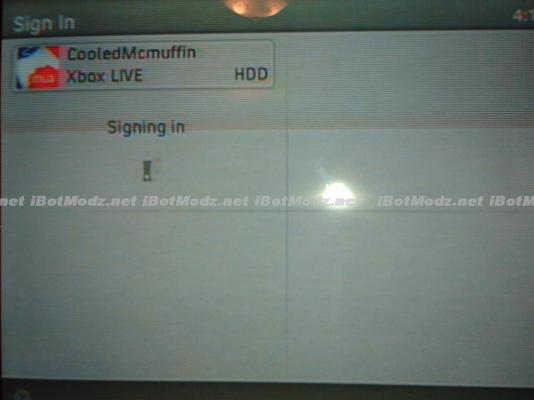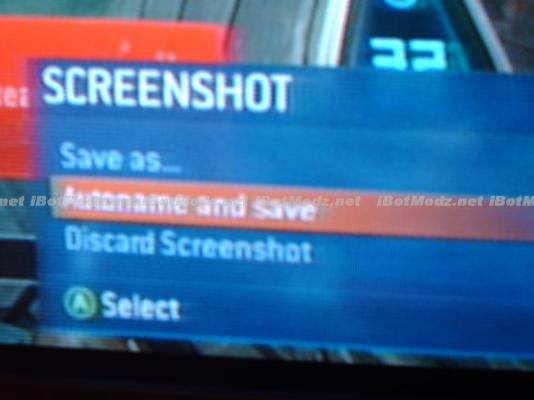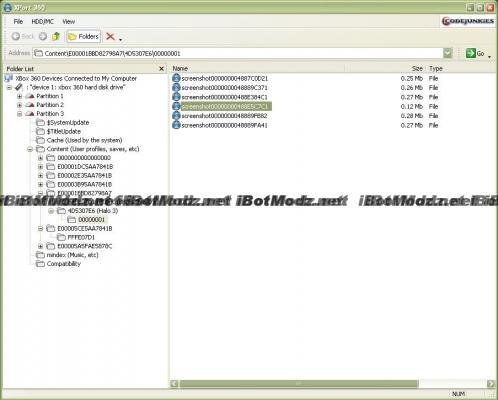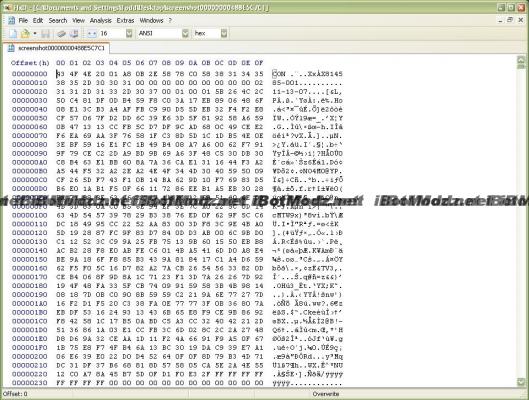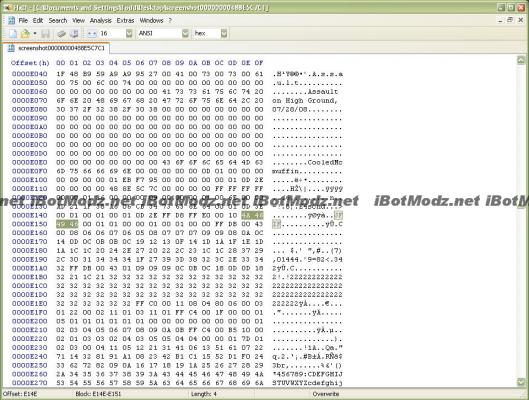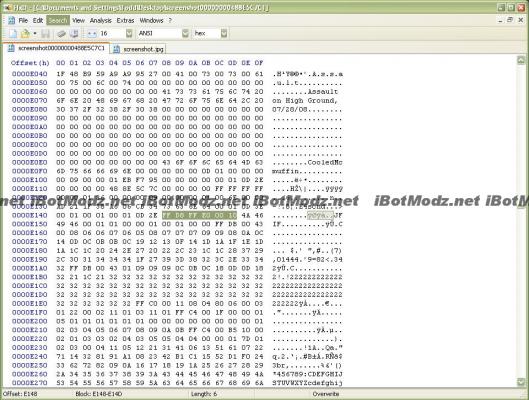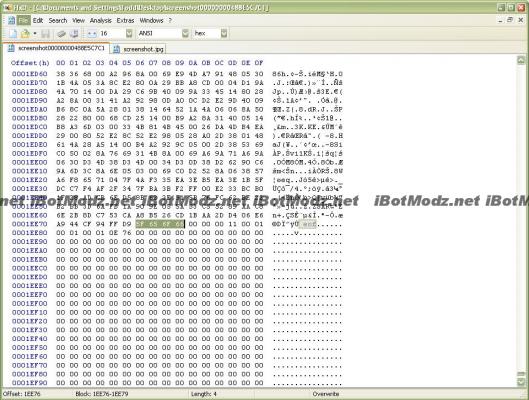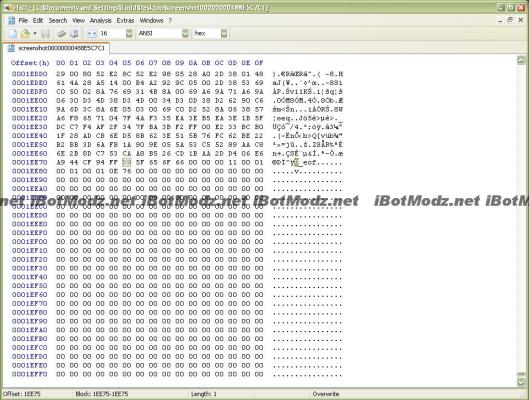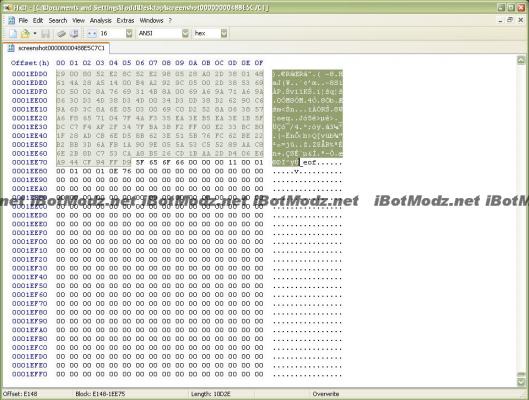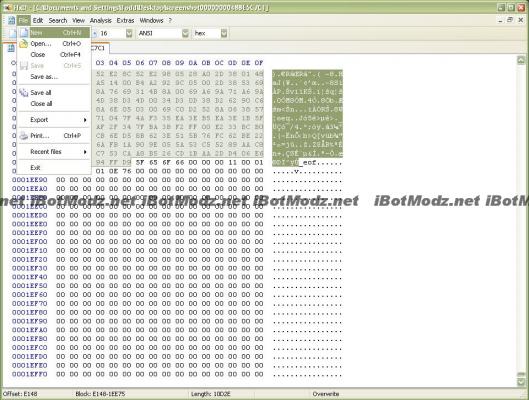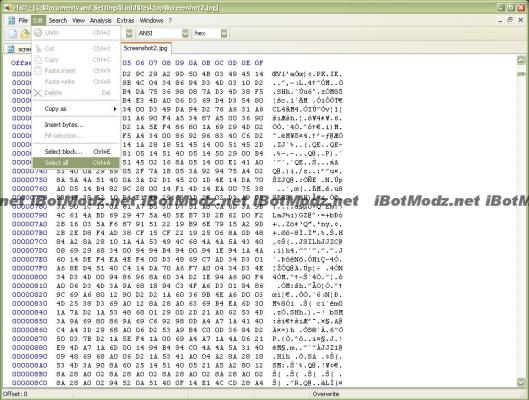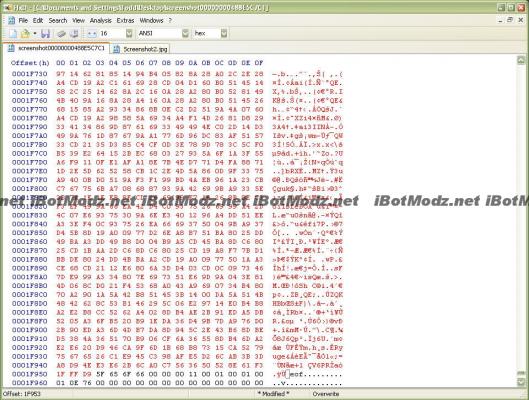cbox
-
Posts
6582 -
Joined
-
Last visited
-
Days Won
139
Content Type
Profiles
Forums
Downloads
Gaming News
Everything posted by iBotPeaches
-
Have fun in the world, not all communities are as great as IBM. I'm not going to beg, I just love it when people think just because some users are bad they take out they anger by leaving. Thats like because someone quits in Gears you don't quit you play it out while yelling at your team.
-

Gears of War battle (UPDATE, Read)
iBotPeaches replied to Xx Legacy xX's topic in General Discussion
Don't make assumptions. Legacy is really good now, my bow in gears is too sharp I hit everyone. -

Gears of War battle (UPDATE, Read)
iBotPeaches replied to Xx Legacy xX's topic in General Discussion
Thats all I play, now that I'm banned from Halo. I'm getting awesome (like I was). Put me on any team. -
There is no voting lol. It auto calculates based on hits.
-
You may have a noticed a new affiliate with the number one on it. That is our new top site. Halo Top 200 was sold for a ton of money and thats why it went crazy. I'll just post the email. Point being, were in first! lol. Spread this site everywhere. Its going to be the number one top site.
-
An update on this. Dark Legacy was NOT the person, I don't know who I think it was Pimpin Tyler
-
Are you the guy or the girl? lol. Sorry I had to. Thanks for contributing pictures.
-
I made one by accident. Honestly no clue how I did it.
-
I will be gone for 1 week starting now. I have no internet, but I do have my iPhone so I might drop by and prune the chatbox but otherwise I'm gone. I've also bumped my password miss down to one, so if you try and guess my password JUST ONCE and miss your perm. IP banned for the site lol. I need some security.
-
Princess Peach? With my name on it? I didn't make it. I never RELEASED any SCREEN SHOTS under that account. Someone framed me and of course I get banned.
-
You post tutorials in here once you've written them, don't request them. Theres plently of tutorials in here for modding clips/screenshots and usermaps so please just look next time. This is a request/support so it should be in Halo 3 Support. I'll move it.
-
Post updated, links fixed. Thanks
-
All my replies are. This is the waaahumbulance. Bans cannot be repealed.
-
Happend to me to. Nothing we can do.
-
I would like to say this I have all these accounts Bio Toxic Peach Bio Toxic Paech Bio Toxic Lemon Blo Toxic Peach Bio Toxic Kiwi Bio Toxic Lemon Bio Toxic Salad And my modding account.... CooledMcMuffin. Bio Toxic Peach was not just my account it was my main account. I played legitly in all games on that account. I've never ddos people from games, just been with friends who can lol. I get friend requests instantly for every spot I have open on Bio Toxic Peach, I don't know if thats good or not. 5 days ago exactly I was approached by someone who gave me a free xbox-live account and 10 paypal dollars if I would mod him a screen shot. I said "As long as it isn't porn I will" I made it and released it under that tag. I've NEVER released any screen shots under my name (Bio Toxic Peach). From rumours I heard *someone* released those under my name. I've lost respect for you for many reasons. Modding is something that is far different from cheating. I've never supported cheating online only modding. I signed on my modding account on my modding xbox to make a screen shot for someone for money. It then said "This console has been banned for 1 month from Halo 3 Fileshare & Matchmaking" Then for every account of mine I recovered on that box (Bio Toxic Peach, Bio Toxic Salad) it banned those for who knows how long. It doesn't say. For that reason I will no longer play Halo 3. I find no fun it in, since I'm a Matchmaking obsessed person. Bungie won't respond to my messages and what makes me mad is *someone* who releases porn is unbanned with his fileshare and I'm still banned for who knows how long. Either way I'm banned from my favorite game because people stole my name. *someone* , I except an apology to my inbox or your no longer welcome here. Not to mention that this xbox live user ReVuLsi0N has spammed me with the following messages. I play Team Objective with friends, and some have bad connections. wow I had his IP the second he sent that message lol He reported that screenshot that *someone* released under my name I've never DDOSed and would never have enough bots to do it. Trump King and fattwam know lol I'm different, so I wasn't going to complain. Anyone who doesn't know me or has a blind hatrid towards me. Get a reason to hate me. I get over 50 messages on xboxlive saying just horrible things. I get users emailing me bomb threats because they think they have my address, and not to mention people everyday trying to steal every account I have. I get those email failed emails for every site/game/account I own its annoying. If this what I have to put to just to host a site, then I'm done. All my tutorials for Halo 3 have ended I will no longer be active in the Halo 3 sections. Unless someone can get a miracle and get me unbanned, im done with this game. Gears 2 comes out soon and me and xX Legacy Xx are going to be playing gears. This gamertag (ReVuLsi0N) made me mad by calling me things I'm not and not talking with me because he thought I was going to attack him or something lol. Talk to him for me, or just be mean to him I hope some of you read this whole thing. Thanks.
-
1000 points were given out per point in arcade. You play Archery and get 45, you get 4,500 points. It was cheap. It was suppose to be different.
-
You only had that many points for exploiting a bug. Its fixed and correct now. No complaining.
-
Its in the .MAP files, for Halo 2 it was on the individual map I bet they have some shared.map for it.
-
Fixed. Used to be those topic tags, we don't have those now.
-
I say yes. Its obvious
-

The Complete Halo 3 Modding Tutorial (Part 3 of 5)
iBotPeaches replied to iBotPeaches's topic in Tutorials
I went to get my Halo 3 screenshots pic and well... the 360 popped up and said "This gamertag has been permanently suspended for Xbox Live. I couldn't even sign on, o well. It works, I just can't prove it. -
The Complete Halo 3 Modding Tutorial (Part 3 of 5) Written by iBotPeaches of iBotModz.net Requirements -Xbox 360 -Halo 3 -xPort or xSata -Resigner and ReHasher -Container Edits v2 -HxD Hex Editor -Xplorer 360 or xPort Software -Read Part 1 and Part 2 of this tutorial (all software program downloads at bottom) Warning If your TV that you intend on doing this tutorial with runs Halo 3 in "wide screen" (Wide screen is when you click the guide button and the whole screen is not covered) I suggest you change it to full screen. Screen shots taken in wide screen mode are a different resolution and size and will not get the same numbers that are in this tutorial. Steps If you have an account that you would like to make your screenshots on, sign onto that. We don't want our main account to be banned. I'm going to sign into my other account. Lets boot up Halo 3 in full screen, and get to theatre mode. We are going to start a random film and take a completely random screen shot. Once you get that to load, start it. Press A and X in the beginning to stop the film and bring up the tool box. You can click either "autoname & save" or "Save as..." I picked autoname and save because I've yet to know what my screenshot is going to be or called. You can change the name once you've modded the screen shot Since the other parts of this tutorial explained how to move content between your 360 and computer. I will skip right by that, we will start at the screenshot container on your xPort/Xplorer 360. Guess and check until you have your screenshot container file on your desktop. Something that can help, most modded screenshots end up being 0.27 mb and normal screen shots remain at 0.12mb (This is most of the time, yours might be different) Now copy this file to your desktop, assuming you have the right file. (I keep mine on my desktop) Now open up HxD Hex Editor and open the screen shot container file you just got. We are going to extract the pure screen shot from this file. Start off by pressing "Ctrl+F" and search the word JFIF This should automatically bring you to something simliar as this screenshot below. This part is tricky!. Please follow it. You will want to take your mouse and select back from JFIF until you reach the end of the word "yoya" This picture below should help explain it better. Please don't select any part of the word JFIF. On the bottom of the picture it shows what block your currently on. Ours says "E148" so we will write down that sequence of numbers for the future. Now we have to find the end of the screen shot. So "CTRL+F" the word "_eof" This will bring up the "_eof" part of your screen shot. Now select the first pair before the actual "_eof" Now that we have the whole entire screen shot parts. We can extract it. Click "CTRL+E" to bring up the Selecting Blocks menu. For the first block input that number we wrote down awhile back. Mine was E148 (Yours should be identical if your screenshot size was the same) Now this should automatically select all the texts which is the screen shot. Simply click "CTRL+C" (to copy it) Now make a new file and paste all of that text you selected into it I forgot to get screen shots of this but its fairly simple. Once you've pasted the new code in go to "File, Save as..." Then name is anything.jpg Then close that image out of HxD. We now test the image, opposite click it and go to "Open with... Your image previewer" Now my image loads succesfully. So we can now edit that image. NOTE: DO NOT CHANGE THE SIZE OF THE IMAGE Once you've edited it, re-open that screen shot in HxD Hex Editor. If you get errors when trying to re-open the file, add .jpg at the end it should work. This is the file re-opened. Again you want to click "CTRL+C" and copy this to paste back into the container. Go back to the screen shot container file, by clicking on it at the top. It should have your selection still saved, so simply click "CTRL+P" and paste over that. The text will turn red showing there was a change, simple "save it" to fix that Now we will test our image, open up Container Edits v2 Open up the container of the screenshot. HxD Hex Editor should have made a backup so select the one that doesn't say .bak Now on the drop down box select "Image Container" since this is an image. Then click "extract" and name the image "test.jpg" It should promt with "extracting..." Once done it will say "complete" If not you made an error and should try again with a FRESH container file. Now we rehash/resign/retransfer to our xbox. I'm not going to cover that since its fairly easy. And now the screen shot is on your xbox. Downloads Paint.NET.3.35.zip HxD_Hex_Editor.rar 360ConSigner.rar X360_CON_Hasher.rar Xplorer360.beta6.rar ContainerEditsv2.rar This was written 100% by iBotPeaches of iBotModz.net. All images and words were written by him. No images were taken, and nothing but the glossary was from 3rd party sites. Part 4 will come very soon. This tutorial is only authorized on iBotModz.net and iBotModz Affiliate sites. If you see this elsewhere. Please contact iBotPeaches.
-
Links fixed per request.
×
- Create New...