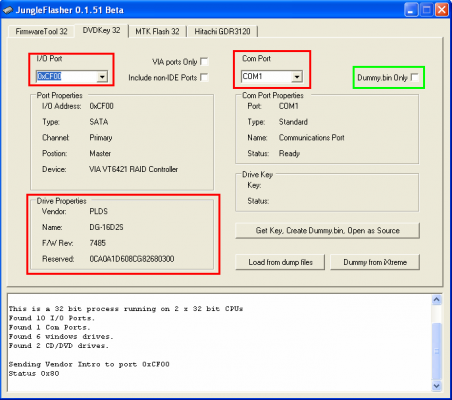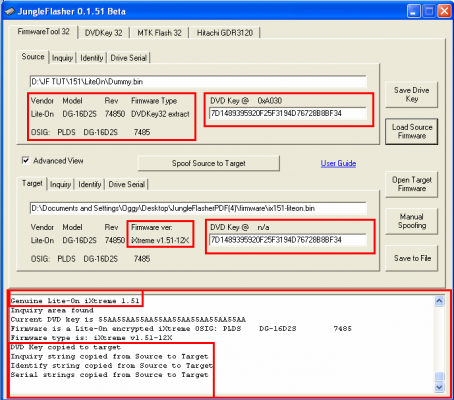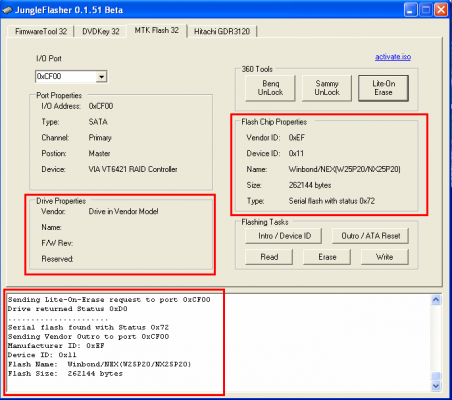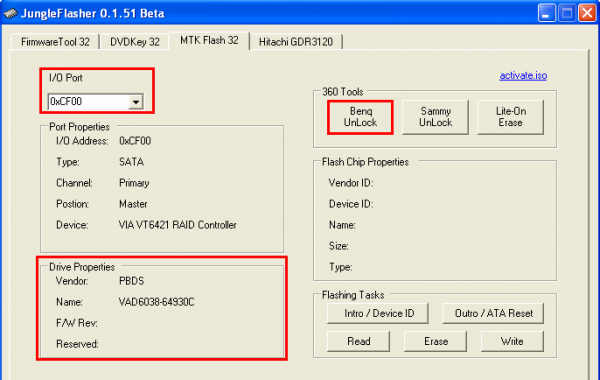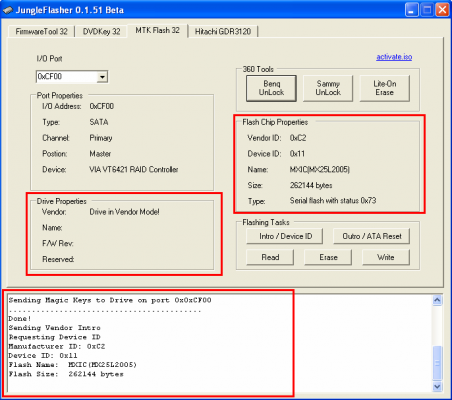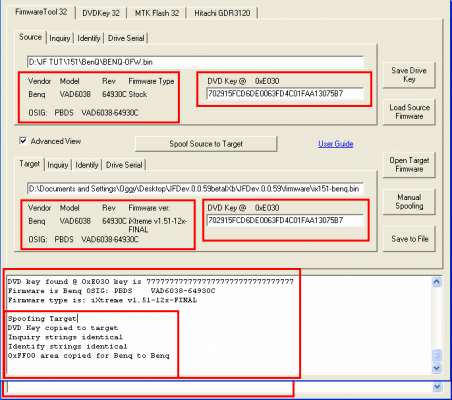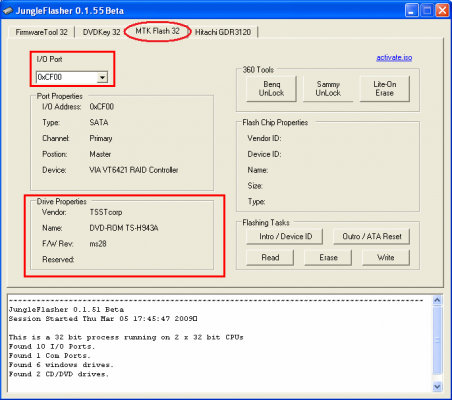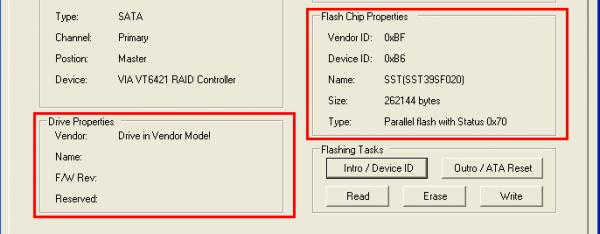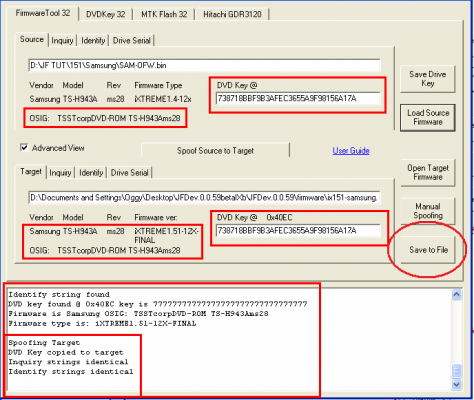cbox
-
Posts
1426 -
Joined
-
Last visited
-
Days Won
9
Content Type
Profiles
Forums
Downloads
Gaming News
Everything posted by yungbol
-
Joined: April 9th, 2008 Other Aliases: None? Posts: 930 Were you on OLD IBM (The blue skin former one?): Yes, under a different name I think it was chris2st or something else. Do you want VIP for the content, or to contribute to a smaller private area?: To see the progress we are making, and to contribute as well as to download. Knowing that there is leaked content in there, do you support leaked content or frown upon it?: I don't support it, but I will not go on a rampage that it is in there. I won't use it myself though.
-
Sorry to hear that, good luck.
-
Actually he said he made Sandtrap on Sandbox. So he would have added the actual map, not the scenery.
-
It doesn't stay in mode B. Once you write, you use the outro which takes it out.
-
Open a poll! The reason I choose subs over Melo's is because subs' is abstract and professional looking. Melo's is good, but I think it looks too much like everything else we have and a little too colorful.
-
Definitely subs. It looks much more professional then any others here.
-
Exactly why I didn't do a tut, they are a pain in the ass. They aren't hard to flash, its just annoying with Mode B and there are so many different versions of the drive.
-
Bye, love you even if you did wrongly accuse me before and never apologize lol.
-
Much more organized with direct links to the actual tutorial. It would look horrible in one and tutorials would mix, etc. Believe me, it is not for post count.
-
Yes sir. Also, if anyone needs support I can offer it via Teamviewer, I helped KD do his over Teamviewer.
-
Disable UAC. Also, try Xplorer just to see if that works on it.
-
Thanks, next drive I flash I will video it and add that as well.
-
LiteOn Drives Ok, this drive type is more difficult. You will need the following: A compatible chipset (trial and error works, you can't mess anything up when just reading) A SATA cable. This download - yungbol's LiteOn kit. yungbol__s_kit.rar A 32-bit OS. An Xecuter CK3 Connectivity Kit with Probe Xecuter CK3 drivers (Vista, XP and lower) Step 1: Install PortIO32. Run the PortIO32.exe. If it says use manual install, then go to Start > Control Panel > Add New Hardware > Choose manually select file > Show all Devices > Have Disk > point to the file inside yungbol's kit\JungleFlasher with FW\manual install. Install that driver. Step 2: Turn off your computer. Take the drive out of your Xbox360 and open it. Hook it up to your CK3 with probe. Turn your computer on and then when it boots turn on your CK3. Step 3: Click eject on the CK3. Power the CK3 off, then manually push the tray half way back in. Then turn the CK3 back on. After that, open JungleFlasher, and go to the DVDKey32 tab. Select your proper COM and I/O ports and your drive will be displayed. Step 4: Insert your probe into the R707 hole and click Get Key, Create Dummy.bin, Open as Source. While it is reading, steadily hold your probe in place. It will make a few reads. Save your file somewhere, then click yes when the auto-load message pops up. It will take you to the FirmTool32 tab. Step 5: Make sure your keys are the same, and then click Save to File. Save it then navigate to the MTKFlash32 tab. Now, this part is no turning back. If you freeze during this step, your firmware will be deleted and not able to play. However, it is simple to reflash it in Dos, if you mess up here. Google will help you with that... Now, hit LiteOn erase. It will prompt you several times. As soon as you see the dots at the buttom saying erasing, power cycle the CK3 by turning it off and back on within 2 seconds. Step 6: You will now see the drive is in vendor mode. Now, just click write, it will write then when that is done click Outro / ATA Reset and you are done! You just flashed the most complicated drive in 6 steps!
-
BenQ Drives Ok, this drive type is very easy as well. You will need the following: A compatible chipset (trial and error works, you can't mess anything up when just reading) A SATA cable. This download - yungbol's BenQ kit. yungbol__s_kit.rar A 32-bit OS. Step 1: Install PortIO32. Run the PortIO32.exe. If it says use manual install, then go to Start > Control Panel > Add New Hardware > Choose manually select file > Show all Devices > Have Disk > point to the file inside yungbol's kit\JungleFlasher with FW\manual install. Install that driver. Step 2: Shut down your computer. Hook your Xbox360 up like you normally would when playing (power cord and video cord). The Xbox needs to be opened, and next to your computer. The SATA cable in back of the drive should be unplugged, and insert the one that is connected to your computers SATA chipset like so: Step 3: Now, power on your PC then wait a few seconds until it boots up and turn on the Xbox 360. Step 4: Open up JungleFlasher.exe. Navigate to the MTKFlash32 tab. Search your I/O ports for the one that has your BenQ Device in the Device Properties. Once you find it, it should look like so: Step 5: Once your info is there, click BenQ unlock. If you cannot find your info, change SATA ports, and if that doesn't work, then your chipset is not compatible or your PORTIO32 isn't installed. Step 6: Make sure the drive is in Vendor Mode (0x70) and returned a good flash chip property; you can check under Flash Chip Properties, Drive Properties should show âDrive in Vendor Mode!â. Step 7: Click Read. Once it reads, it will ask you to save it. Save it somewhere safe, this is your original firmware file. Keep this. When it ask you to auto-load, click yes. It will bring you to the Firmtool32 tab. Step 8: Confirm your keys are the same, and your info. Once that, click Save to file. After you save, navigate back to the MTKFlash32 tab. Step 9: Click Write. It will erase, and write your new firmware. Once that is verified OK, click Outro / ATA reset. Step 10: YOU ARE DONE! Disconnect everything, hook it back up, and go burn some games!
-
Samsung Drives Ok, this drive type is very easy. You will need the following: A compatible chipset (trial and error works, you can't mess anything up when just reading) A SATA cable. This download - yungbol's Sammy kit. yungbol__s_kit.rar A 32-bit OS. Step 1: Install PortIO32. Run the PortIO32.exe. If it says use manual install, then go to Start > Control Panel > Add New Hardware > Choose manually select file > Show all Devices > Have Disk > point to the file inside yungbol's kit\JungleFlasher with FW\manual install. Install that driver. Step 2: Shut down your computer. Hook your Xbox360 up like you normally would when playing (power cord and video cord). The Xbox needs to be opened, and next to your computer. The SATA cable in back of the drive should be unplugged, and insert the one that is connected to your computers SATA chipset like so: Step 3: Now, power on your PC then wait a few seconds until it boots up and turn on the Xbox 360. Step 4: Open up JungleFlasher.exe. Navigate to the MTKFlash32 tab. Search your I/O ports for the one that has your ms25 or ms28 in the Device Properties. Once you find it, it should look like so: Step 5: Once your info is there, click Sammy unlock. If you cannot find your info, change SATA ports, and if that doesn't work, then your chipset is not compatible or your PORTIO32 isn't installed. Step 6: Make sure the drive is in Vendor Mode (0x70) and returned a good flash chip property; you can check under Flash Chip Properties, Drive Properties should show âDrive in Vendor Mode!â. Step 7: Click Read. Once it reads, it will ask you to save it. Save it somewhere safe, this is your original firmware file. Keep this. When it ask you to auto-load, click yes. It will bring you to the Firmtool32 tab. Step 8: Confirm your keys are the same, and your info. Once that, click Save to file. After you save, navigate back to the MTKFlash32 tab. Step 9: Click Write. It will erase, and write your new firmware. Once that is verified OK, click Outro / ATA reset. Step 10: YOU ARE DONE! Disconnect everything, hook it back up, and go burn some games!
-
How to flash your Xbox360's firmware A guide on flashing your firmware to allow you to play backups or burned games without being detected by Xbox Live. First of all, the very first thing you will need to do is find out what type of drive you have. Use the diagrams below to determine this. Pop off your faceplate, and look in the little hole in the drive at the color of the wires. Samsung: If you have this, click here! Hitachi: If you have this, click here (external guide)! BenQ: If you have this, click here! LiteOn: If you have this, click here! Credits: Team Jungle - apps, pics, FW LLama - pics Me - typing this up DONT RIP
-
Happens sometimes, all you need to do is unplug the USB and plug it back in -.-
-
It would be good to let the members get it out of their systems, but it would carry over into other forums which is a con.
-

How to have colored custom class names/buttons in custom class names
yungbol replied to SotG Caboose's topic in Tutorials
Nice research, well done. -
Check what drive type you have... If it is a Sammy, Hitachi, or BenQ all you will need is a SATA cable, and depending on your chipset now, you may need to buy one. They are only like $15. If you have a LiteOn, you will need a CK3 (*probe - optional [easier]). I can teamview and help during flashing and KD can vouch for me on that.
-
Nonsensical spam.
-
Been here so long it feels like I know just about everyone...
-
Works in both games like Caboose said. It is quite simple and was released on another site, just do some searching for it.
×
- Create New...