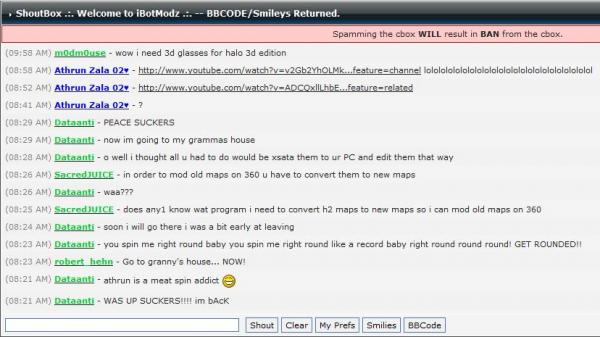cbox
-
Posts
478 -
Joined
-
Last visited
-
Days Won
19
Content Type
Profiles
Forums
Downloads
Gaming News
Everything posted by ixGAMEOVERxixx
-
Gotcha, thanks Korupt.
-
But surely .exe is the most dangerous? Most viruses or w/e are in EXEs, and ZIPs you can put exes in... I don't get it sometimes..
-
Hi guys, can you post your Red Faction Guerilla gamesaves here! Preferably achievement saves.. Here is my save, it gives you around 8/9 achiements.. including 50 red faction movements, also unlocks 4 cheats. Btw, for some reason I am not allowed to upload the raw file, so It is now in a ZIP.. =/ Can you also submit your game saves! =) IMPORTANT!! TO MOST OF THE ACHIEVEMENTS TO POP DO ONE GUERILLA ACTION (THE ONE CLOSEST TO THE BASE) If you want the other achievments such as 5 important targets - Destroy 1 target < That will also get you the 50 edf buildings achiev, destroy one small tank for that achiev, destroy one aircraft for that achievment, and etc. HINT: Go on statistics and go to achievments.. look for the ones on 99% compleat and just tip them over. (Tell me if you figure how to do the liberate dust and etc) ____ You can thank me later, Gamesave.zip
-
http://www.flashinthepan.eu/mypcstats.jpg Thats my PC stats... build something like that.
-
Thanks, Don't know what I would do without you Athrun
-
Mint! Now all I need is a 3mb+ profile resigner :/
-
Holy sh*t, any computer with that many processes running would be slow! Even mine! And I have a state of the art 1 month old pc! XD Plus some of those apps look dodgy, you might want to run a antivirus... OR (and this will speed up your PC alot) Format your disk
-
Hi guys, well its finaly here, although in Public Beta form at the moment! We're ready to enter the public Beta phase of this project, which is open to all paid Bungie Pro subscribers *up through yesterday morning*. We need to have a limited-size audience for the beta, so if you're reading this now and haven't previously subscribed, doing so now won't get you access to the beta, sorry. However, early Pro members whose subscriptions might have lapsed are included, as a thank-you for being an early adopter of our premium service. (Also note that I said "paid" - people who only have Bungie Pro via the Legendary or Mythic DLC promotional offers are not eligible for the beta.) Q. How do I create a video? A. When a saved film or clip is in your File Share (or someone else's) and you want to turn it into a computer-playable video file, you can click "Render Film" on Bungie.net and it will tell you the cost in "Bungie® Points ", based on the length of the file and the resolution you want to render to. If you have enough points, you can confirm your purchase, and a little while later your video will be available for you to view and download. Simple! (Well, simple for you. We have to deal with storing 500GB/day of new content!) There are currently two resolutions you can choose from. Standard definition is 640x360 WMV at about 1Mbps. High def is 1280x720 WMV at 6Mbps. That's full 720p resolution! Rendered for all of our Visual Learners Q. How do I get Bungie Points? A. We expect to make points available in a couple different ways: for light usage (say, one short clip a month), Bungie Pro members with active subscriptions (or, currently, beta testers as described above) will get one or more points dropped into their Bungie Pro account each month at no additional charge over the current Pro plan. You can think of a point like a rollover minute on a phone plan- you can redeem it for your short clip, or save it for a longer one. For more dedicated render users, we plan to offer a pay-as-you-go model where you can buy "point packs". Q. How do Points work during the beta? A. We'll start off beta users with 2 points each. For now, standard-def video will be set to cost 1 point per minute, and HD will cost 5. After we make sure that things have spun up smoothly in the SD world, we'll start topping off users' accounts to 5 points so that you can try out HD. Don't worry about saving up points right now, go ahead and use them as you get them. Q. How do I watch my rendered videos? A. After the video render is complete, you'll see a video player appear in the web page for your saved film. You can watch the video right there, or download the WMV to your computer. Currently, all Beta users can see the videos of other Beta users, but other users cannot. We're looking into getting enough bandwidth to enable public embedding of the player in the future. Q. How long is the Beta? A. We expect for the beta to run until sometime in July, and we plan that real post-beta points will start to accumulate on Bungie Day (7/7). So if you're planning to buy Bungie Pro for the video feature, mark your calendars, since that's the first date that will give you a full year of video service with your subscription! Q. What's the fine print? A. Render-to-Video isn't currently a paid service, it's a free Beta being offered to a limited set of testers. So, we can't guarantee any particular level of service, and we reserve the right to change any of the details we're mentioning, or to turn off the service entirely if we have to. (Though we certainly expect that everything will go smoothly, and lead to a great public launch in several months!) We're ready to enter the public Beta phase of this project, which is open to all paid Bungie Pro subscribers *up through yesterday morning*. We need to have a limited-size audience for the beta, so if you're reading this now and haven't previously subscribed, doing so now won't get you access to the beta, sorry. However, early Pro members whose subscriptions might have lapsed are included, as a thank-you for being an early adopter of our premium service. (Also note that I said "paid" - people who only have Bungie Pro via the Legendary or Mythic DLC promotional offers are not eligible for the beta.) Q. How do I create a video? A. When a saved film or clip is in your File Share (or someone else's) and you want to turn it into a computer-playable video file, you can click "Render Film" on Bungie.net and it will tell you the cost in "Bungie® Points ", based on the length of the file and the resolution you want to render to. If you have enough points, you can confirm your purchase, and a little while later your video will be available for you to view and download. Simple! (Well, simple for you. We have to deal with storing 500GB/day of new content!) There are currently two resolutions you can choose from. Standard definition is 640x360 WMV at about 1Mbps. High def is 1280x720 WMV at 6Mbps. That's full 720p resolution! Rendered for all of our Visual Learners Q. How do I get Bungie Points? A. We expect to make points available in a couple different ways: for light usage (say, one short clip a month), Bungie Pro members with active subscriptions (or, currently, beta testers as described above) will get one or more points dropped into their Bungie Pro account each month at no additional charge over the current Pro plan. You can think of a point like a rollover minute on a phone plan- you can redeem it for your short clip, or save it for a longer one. For more dedicated render users, we plan to offer a pay-as-you-go model where you can buy "point packs". Q. How do Points work during the beta? A. We'll start off beta users with 2 points each. For now, standard-def video will be set to cost 1 point per minute, and HD will cost 5. After we make sure that things have spun up smoothly in the SD world, we'll start topping off users' accounts to 5 points so that you can try out HD. Don't worry about saving up points right now, go ahead and use them as you get them. Q. How do I watch my rendered videos? A. After the video render is complete, you'll see a video player appear in the web page for your saved film. You can watch the video right there, or download the WMV to your computer. Currently, all Beta users can see the videos of other Beta users, but other users cannot. We're looking into getting enough bandwidth to enable public embedding of the player in the future. Q. How long is the Beta? A. We expect for the beta to run until sometime in July, and we plan that real post-beta points will start to accumulate on Bungie Day (7/7). So if you're planning to buy Bungie Pro for the video feature, mark your calendars, since that's the first date that will give you a full year of video service with your subscription! Q. What's the fine print? A. Render-to-Video isn't currently a paid service, it's a free Beta being offered to a limited set of testers. So, we can't guarantee any particular level of service, and we reserve the right to change any of the details we're mentioning, or to turn off the service entirely if we have to. (Though we certainly expect that everything will go smoothly, and lead to a great public launch in several months!) TAKEN FROM: http://www.bungie.net/News/content.aspx?ty...k=RTVPublicBeta
-
Halo2IB is a virus, please remove that part of the program.
-
-
Ha, I honestly cannot believe that this hasn't been locked yet!
-
You tell me?
-
Yeah thats nice.. I do it for a reason.. to earn money? And well done, you have successfully hijacked my post.
-
I was looking through a load of files on the xbox 360 then I found the personal file which is the campaign gamesave file.. Im wondering, would it be possible to mod that with a normal Con signer? Thnx
-
I just use paint and paste my picture over the top of it = / Seems a lot easier
-
This a map called -Recon- which I made ages ago and has fooled a lot of people.. Google 'Recon map variant' or go on youtube and search for Recon map... -Note it doesn't actually give you Recon- Recon.zip
×
- Create New...