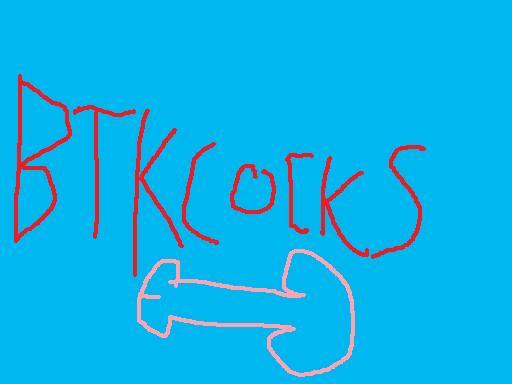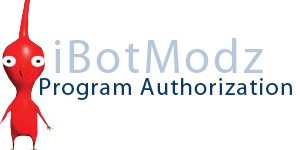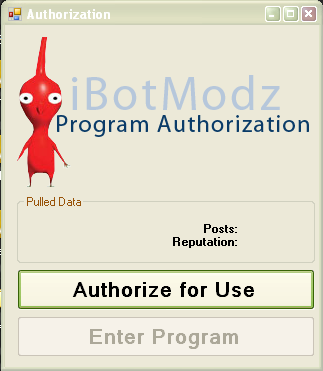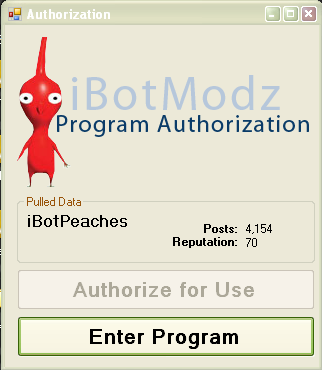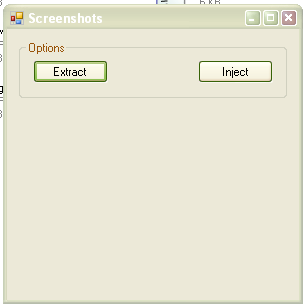cbox
Leaderboard
Popular Content
Showing content with the highest reputation since 06/12/09 in all areas
-
Add the Following code to your Website Where you Want the Login Box to Appear. <form action='http://yoursite.com/index.php?act=Login&CODE=01' method='post' name='theform'> <div align="left"><font size="1" face="Arial, Helvetica, sans-serif">Username <input type='text' class='text' name='UserName'> <br> Password</font> <input type='password' class='text' name='PassWord'> <br> <input name="submit" type='submit' class='submit' value='Login'> </div> </form>16 points
-
I want to make a app for my site but before i do i ned to no this. How can i connect my IPB database to c# so the members have to log in and it has be a certain usergoup to view stuff. Get meh drift. Hope you can help.13 points
-
for the tut go to this link: tut for grav ham/brute shoot13 points
-
EDIT: Just go here for the maps: https://xboxdb.access.dyn-net.com/0000000001/files-DB/web/Default.asp.net?act=category&id=5012 points
-
12 points
-
Modder: Mattyovers (iBotModz: matty0) Website: http://www.game-tuts.com/ News Article: http://www.xboxic.com/news/5452 Description: Mattyovers decided to "hack" the achievements for the game Halo 3:ODST, which was to be released sometime in September 2009. Making them publicly viewable worldwide, he was questioned by a news reporter in his local city, as well as on Xboxic (link above), by a man by the name of Jason Andrews. In short note, Mattyovers was in beleif that because no where in the Microsoft/Xbox ToS (Terms of Service) did it mention unlocking unachievable achievements was not allowed, and that Microsoft could not legally do anything about it. He also so boldy clarified that if I am banned, I will leak more achievements. Good job Mattyovers, you have been banned, and your site was forced to be taken down. I hope you beleive you accomplished something, because you definitely pulled a stupid move.12 points
-
12 points
-
This is his website http://****aroundfilms.darkbb.com/ his photobucket http://m628.photobucket.com/albumview/albums/Pwnage21 Kudos to rework3d for finding.11 points
-
i downloaded exploror 360 from a post but it doest seem to open at all, it just says error and then it closes. can someone help me?10 points
-
10 points
-
http://i227.photobucket.com/albums/dd83/xI_V3n93ance_Ix/halo3_odst_bonuslg.jpg There is no ConsoleLock on it, so you can simply put it onto your drive and use it. Heres a little Tutorial: How to get it working: Unrar the files Connect your HDD to comp Start Xplorer360 Browse to "Partition 3\\Content\\0000000000000000\\4d530877\\00000002 Drop the file in there DOWNLOAD HERE: http://www.filefront.com/14595431/B441B19DDD74CAF947994E5C2EFF4C73B6F13A184D PLZZZZ + REP8 points
-
Does anyone just ever look back at this site and other sites, and say "wow that was 4 years ago". Most of us were just little kids interested in some part of modding. None of us really knew what we were doing, we were just vastly interested with this "modding". The community around Halo 2 built an empire, the amount of registrations on various sites was extreme. Sites were everywhere with the common idea: work together towards a goal. TMU Mods, Se7ensins, HaloMods, Xbox-Scene, HaloTech, HaloStrike, DarcNetworks, Zeromodz, and iBotModz all shared a part in this. Of course, the big one to remember was HaloMods. HM was the first site I joined, I was banned in about a month for something I still don't know. (hint why IBM was created). iBotModz started as a free forum software. I was a little kid. I had no money, no PayPal and no knowledge. Kudos to all the "hackers" that messed us up. You hacked a kid, hope it felt good. I was into action replay modding, and looking back at those files they all had 1000+ downloads, which is what brought a great deal of the members here. Halo 2 was removed from Action Replay sometime last year. I guess they couldn't hold what was probably 50+ GB of content and the constant stream of downloads anymore. We built a community and capitalized on a period of time that will probably never come again. We will never have the caring people, free tools, cheap modding, exploitable games, and cheap consoles again. I broke at least 10 normal xbox's and could afford to get more. Anyone could buy Action Replay for $15 bucks, and assuming they had the right games could softmod their xbox. It was cheap and easy. We're in a society now where this cheap form of modding is non-existent. You have to drop 100$ + to even begin modding. Point being, the time of the past isn't coming back. It's like Halley's Comet, its a once in a life time ride and we were part of it. I joined HaloMods, because I was spawned killed during a Halo 2 match and I was determined to find out and become just like that. Modding and online communities were a big chunk of my early childhood, whether I'd like to admit or not. These communities helped me find what I wanted to do with my life. I met some people online that I've known longer than some of my real friends. I still talk with some of you daily, and it was fun knowing you and watching where we all went as we grew up. Who knew that 5 years later I'd be a couple of years from a Computer Science degree, and that TheMasterSnail would be chasing storms in South Africa. Halo 2 and these online forums drove me into my college education. I'd like to think that iBotModz influenced a couple of people on their path of life. Kudos to everyone that was a part of this forum, and thanks for some great memories (as cheesy as it sounds). Here is a shout out to anyone I remember, who helped build iBotModz or this community. blacklabelfosho - Helped a ton with hardware and really always knew things that no one else did. fattwam - holy cow. We've been managing forums for a helluva a long time. nielsss - Most might remember him as 'nox from H3 modding days, but nielsss was a great admin on the forumer site. TheMasterSnail - I remember asking you to redo the permissions in the admin at least 5 times. Thanks for doing all of that, and bringing the constant funny to the site. Xx Anarchy xX - Quite the GFX guy back then, then got into H3 (very good player) and then lost contact with him AModderGuy - Was the first moderator and staff of iBotModz. We date back to Halo 2 online modding when I was still learning. big4wheeler - Always looked at things and kept the community intact. Left to form his own site, and lost contact with him. Dark Master - Always re-writing Xbox-Scene articles for our modding section, then lost contact after move to new site. evilomen - I think you had a family. You were fixing xboxes all day. You single handily brought members to our site, just for your service. IIx SnYpZ xII - You taught me host booting. You led me into security, and botnet research. My "botting" phrase of Halo 3 was caused by you. secretdrummer123 - Consistent moderator, who helped out a lot in the GFX sections. snowmon333 - Great moderator, always cleaning up those forums while I was away laxmonster54 - I think you lived around me. I never was sure, but helped moderate from H2 -> Reach. deathgrip_17 - You were our first "Moderator Leader". You looked over the moderators and really pulled them together. Halo Modder 2000 - One of the first 5 members to join iBotModz. I was talking to him over Xbox Live when I launched the first iBotModz. SmokiestGrunl - Perfection was always your goal. If it wasn't perfect, you wouldn't post it. You taught me how to make posts be neat. Helped administrate all the way to the current iBotModz. BlAcK SpArK 271 - died, or "faked" his death on our old iBotModz. Never really knew for sure, but he was a great sig maker. Zer0 Grav1ty -helped spark iBotModz weather he liked it or not, (I took content from his site). lostmodz - brother of Zer0, remember him learning extremely quickly and soon publishing some really cool stuff. JoeyBe11 - Hacked us. Don't really know what the point was. I don't know how we pissed other people off. I think it was because we grew soo fast, and were just a bunch of kids. xX Legacy xX - Showed me Gears, and led me to another great video game series. Always making some strange topics (go to Off-Topic back in 08). Helped with moderating a ton. melo - Has been every staff member position. Always had ideas for iBotModz, and some of them I didn't implement till years later. Your ideas were great, I was just stubborn. SpAnKyX34 - Another great moderator. Never saw him after the move to the ibotmodz.co.nr site. dyinghero27 - If my memory serves me, helped moderate the Xbox/Lobby section and was always moderating for nothing in return Happy Buddah - Always critiqing sigs. Never stop lol. Pyrosquirrell - Knew in real life, never gave up on my ideas. Dan - put up with shit, but always would keep the site clean of spam. Fatal Error - Joined the moderating team post Halo 2 and helped organize the forum moderating wise Korupt Data - Joined post Halo 2 modding as well, and helped moderate. Quinn - Never gave up and still helps to this day cleaning up spam and clearing those spam bots. Dark Slipstream - You may of removed your content and left, but you brought at least 2000 members to the site and really helped make it what it was. Rogue Modder - Holy cow. I watched you on various forums become quite a master at what you do. Your layouts and UIs are just beyond innovative. yungbol - Some of your applications led me into C# and started my pathway on learning .NET. I owe you for knowing C# gabe_k - Always talked online with you in some crazy xbox live parties. EazyB - Created a petition against the staff, but otherwise helped bring truth to some matters brought up on this site. mtwomg - Just starting fights with people. no, but really helped in the dev/debug area of Xbox 360 Slidell - Most posts without being Staff. Never asked nor seem to want it. Kudos for keeping the content up to date on IBM Bigstack - You led me into server administration. Now, I manage one. I owe you. AzzidReign - We started sites around the same time. Yours is doing amazing. Congrats. neodos - You taught me so much about Halo 2. You helped a ton with the Phantom Mappack DeToX - Holy crap. You were one of the best H2 program makers I knew. xbox7887 - (creator of Yelo). We talked on aim a few times. The knowledge you had amazed me. Prey - You had some tutorials that taught me some in-depth knowledge. Your 4 programs blew me away with their UI and usage that I wanted to program as good as you. Iron_Forge - The update posts about Serenity gave me the interest to learn how to mod. I was amazed with your explanations of problems and how to solve them Tural - You taught me how to solve problems. By constantly bashing me, and showing no interest to allow anyone in your "elite" group of friends. I learned how to solve problems by myself. A key thing in life, and I thank you for that. CaptainPoopFace - Your creativity kept me modding through the slow parts of this community robert_hehn - Your a windows server guy. Did you ever get that router I sent you? lol. darkshallfall - I filmed your terminal mod. Never got a chance to know you. matty0 - Always knowing your computer stuff. Added quite a lot of posts to the computer areas. Always helping members out. itchy - You don't even speak English. We had some great talks on msn Dataanti - You broke the forum layout with a garbage post. I posted it on IPB forums and got lots of credit for finding a bug. It was you though lol. gruntmods - You had plenty of ideas to bring members back to iBotModz. I always had an open ear and was interested in them. Kornman - Never had a chance to talk to you, but I'm envious of your engineering skills Anthony - Sorry for bitching about H2Core a lot. I was a kid. Now I know how difficult that application is. grimdoomer - Your applications are amazing and advance. Too bad its a few years late. To anyone I forgot. Its nothing personal. This was all from memory. If I forgot someone, I'll edit you in here. iBotModz has always been a hobby to me, never a business. I've never profited from this site. All money I ever received here was dumped back into the site some time in the future. It will always remain a hobby, and never a business. As long as I have the money to pay for the server, iBotModz will stay up. Regardless if there is 1 post a week.7 points
-
This game was made in the year 1998, its very easy to mod and make maps and new ships, watever u want and its free cause pandemic doesnt care about it any more. This game has really good graphics if you max out the settings wich shouldnt be hard with todays computers. Also this game is NOT ILLEGAL TO MOD ONLINE!!!! OR ANYTHING, INFACT THEY ENCOURAGE IT!!! If u have a good PC then it should run no problem and the community is still VERY active at making patches and mods. check out the main site here http://www.bzunivers...forum/index.php and the mod dev site here http://www.bz2md.com/smf/portal.php and to DL it if you like it then DL from these links: NOT ILLEGAL ANY MORE part 1 part 2 part 3 part 4 part 5 Then for the newest and l8est and gr8est patch so far DL here: 1.3pb6 If any of these links don't work then tell me wat 1 and ill fix it System Requirements: - Pentium 200MHz Pentium processor - 100% DirectX 6.0 or higher compliant 3-D video accelerator card with 4MB of RAM - 32MB RAM (64MB RAM will be required for certain video cards on lower end systems) - Windows 95/98 operating system - DirectX 6.0 or higher (download from Microsoft's web site at "www.microsoft.com/directx") - 100% Windows 95/98-compatible computer system (including compatible 32-bit drivers for video card, sound card, and input devices) - 100% DirectX 6.0 or higher compatible sound card - 100% Microsoft-compatible mouse and driver NOTE: It does run in Linux and maybe mac if you run it with W.I.N.E (W.I.N.E Wiki) but there could be some preformence problems. INSTALL: 1. DL all parts to its own folder 2. Extract to its own folder 3. Inside folder, go to \Setup\Setup.exe 4. Run game install (recomended to install to default) 5. DL the 1.3pb4a patch 6. Run patch install (recomended to install to default if the game install was installed to default) 7. Run game and play To host you will have to open ports, you can ask at the BZUniverse forum for instructions HAVE FUN!7 points
-
First, you will need to be bridged host. Download: Auto Team Standby Cain and Abel and http://download.cnet.com/ZoneAlarm-Pro/3000-10435_4-10797433.html 1. When ready, have Auto Standby open already, and input UP: .7, DOWN: 1 for now. http://i30.tinypic.com/fn8whi.jpg 2. Then, while in game (and host), press start: http://i25.tinypic.com/30rqgpj.jpg 3. Then, go to your Zone Alarm, and click on the firewall tab: http://i32.tinypic.com/2qt8iyw.jpg 4. It should start moving by itself, you and also move it with the UP and DOWN arrows on your keyboard. If you go into black screen, press down on the arrow key so your tab is moving from Off-to-Med. If you need to set it at a high speed, may sure you press stop first, and then change the auto-standby times to your likings. Taken from Se7enSins If this helps Please give me a +rep.7 points
-
iBotModz - Post Generator Made By: Dakote http://ibotmodz.rogue-mods.com/upload/uploaded/Post%20Gen%20logo.png Version Number: 1.0 OS's Tested On: Vista, Windows 7, XP Features: Post Generator Auto Login Simple GUI Bugs Login Issue, Just make a new Post and it will work Pictures: Halo 3 Programs http://ibotmodz.rogue-mods.com/upload/uploaded/H3Program.png Halo 2 Programs http://ibotmodz.rogue-mods.com/upload/uploaded/H2Program.png Halo 3 Mods http://ibotmodz.rogue-mods.com/upload/uploaded/H3Usermap.png Halo 2 Mods http://ibotmodz.rogue-mods.com/upload/uploaded/H2Mods.png Download Click Here! This post was Generated with the iBotModz post Generator, by Dakote7 points
-
7 points
-
7 points
-
Welcome to IPB 3. I've stressed enough about it, I will keep this short and simple. Topic Markers are messed up, scroll to bottom left and click "Mark Board as Read" Important Things to Know -You need to change your uploader to the "flash" uploader so you can upload 20 images at once. -REP has been added -Forum stats are at bottom of Forum View -Lots of AJAX/Javascript -Forced to use Lo-Fi skin, if on iTouch or IE6 and lower -The Shoutbox and Downloads were just a conversion release, the new feature for those are coming later. Right now, they just converted them for the IPB 3 framework. -Your username will soon be the color of your usergroup. Tiny thing I forgot -IPB 3 works only good in Firefox 3, Safari 4 or Opera and kinda IE8. -I know people are complaining about the skin already. Frankly, I love it. I will add other skins once they come out -Signatures, Avatars and Posts are cached to a PHP file for increased loading times. So the more topics people visit the faster the site will become. Things you will hate -If your signature was past the limit, the upgrader removed it -All posts got re-counted Report all bugs in the Problems/Suggestions Forum. If you need help using the new IPB or anything, MSN me (ibotpeaches@ibotmodz.net) or AIM me (xboxhalopriceles) I'll be on for about 2 hours after the public release to fix problems and help people. Me and Twam did all the upgrading, hope you like it7 points
-
1.Go to http://expertzone.microsoft.com/halo.aspx?&Feedback=1 2.Sign up with Live account 3.Do the Halo 3 survey 4.????? 5.Profit You can use the Best Buy store location finder to get store number http://www.bestbuy.com/site/olspage.jsp?type=page&id=cat120906 points
-
Hey this is a tutorial on how to mod Borderlands Exp.,Money,and other stuff Tutorial: -Download this program: BorderLandsSaveEditor.exe -Open up your Explorer 360 -Go to your Profile and go to the folder Labeled-This is the folder ID for Borderlands is 545407E7 -Drag it to your Desktop or were ever it doesnt matter -Then you open up the program that you downloaded then you open up your Gamesave -Then you can change teh lvl exp money etc. also (AMMO) Then you just Save it -After you saved it dont put it back in Explorer 360 YOU MUST REHASH AND RESIGN OR IT WONT WORK I REPEAT YOU MUST REHASH AND RESIGN OR IT WONT WORK... -After yu rehashed and resigned you put it back in then go to Borderlands and have FUN... Thanks and if it helped or you liked it or you wanna share it +rep and give me credits for this tut thx6 points
-
I'm getting PSDs together for you guys right now. Just be patient, I am organizing everything right now. I'll post in the shoutbox when something is up. There will be multiple packs I will be uploading. It'll just take time, because, well, uploading is a b!tch. Keep watching the thread P.S. Most of the PSDs I'm uploading are ones I've collected through the years of friends/other artists, so respect their work and don't rip. Credit goes to the artists. I will mention if I am the maker. Other than that, if I don't mention anything, then I am not who made them. -------------------------------------------------------------------------- Pack 1 Status: Currently Uploading Note:Once you download, read the .txt file Preview: Download:http://www.mediafire.com/download.php?jijhnkznm5t Cesar's Tags(Pack2) Info:Now for this pack, I am definitely not releasing untill I get +REP from each individual person that wants it. +REP and PM me that you have, I will make sure you did, and I will PM you the link. There are about 59 PSDs when I counted, I took a few off. They are not pro, they are decent, they have neat tricks I like to do. It should help you learn your way around and give you tips. Also on most of the PSDs I marked the layers that stay hidden in violet. In other words, unecessary layers. I was experimenting. DONE UPLOADING POST ANY QUESTIONS ABOUT ANY OF THE PSDs! I'll be glad to help you out, explaining what I did if you may not understand. I'll tell you guys right now, I blend a lot of images together, so you'll definitely learn something from this one. Take advantage of blend modes, opacity, and fill + gradient maps, etc. About: If someone rips any of my tags/layers WITHOUT PERMISSION, this means you can if you ask, but if you don't ask and I find out I'd like to ask iBotPeaches to ban the person or for a Mod to give me the person's IP so I can hit them offline. I don't want my tags ripped. Respect my request, it's not that hard to follow my rules. Do we have an understanding? Mod/Admit reply to my request about the ban/DDoS Preview: The ones you are able to see are not the only ones in the pack, there were too many to fit them all. http://i31.tinypic.com/vhesfa.png The reason I want +REP is so I know you've read what I typed up. Plus, I am giving them out for free, clicking +REP shouldn't be that hard. You can wear any of my tags in your signature, but you may not change anything on the tag, this meaning, placing your name on my signature. Credit me if you place it in your signature also.6 points
-
All research was done by Turk645, I just made this program. This program lets you get free avatar clothing from the marketplace, you must have downloaded at least one item already though (The cheapest item is the eye patch (40 Microsoft Points)). First, extract your item you downloaded. Partition 3/Content/0000000000000000/Game ID of Item/00009000/Item Download the program I made (attached to this post at the bottom). Open your item in the program and select the item you want to change it too, save. Now. Delete the item you downloaded from your xbox hard drive. Find a folder that has nothing in it in Partition 3/Content/0000000000000000/ Rename the sub-folder of that folder to "00009000" and add the moddified item in it. You're done! I will update the program when someone post's more ID's of the items. Avatar Clothes Tool.exe6 points
-
Tutorial: How to make almost anything drivable using .Map mods in Halo 3 By Halodu03de/Halodu0DSTde Things needed to make it: -.Map file of the map you want to edit from http://secure.xboxgamefiles.com/data/web/index.php?act=category&id=19 (In this tutorial, we will be using the map Warehouse.map(aka Foundry)) -.Map file editor 1. Alteration-Download: http://xenon7.net/files/programs/alteration/Alteration_0052.rar (This tutorial uses Alteration, which I recommend over construct.) Things needed to play it: -A Developers kit(Dev, Stress Test Dev, Demo, Test, or Reviewers kit) -Xbox 360 Neighborhood -Halo 3 Xex 1.0 or 1.2 with checks disabled -Some other basic knowledge 1. Open the map file in Alteration and in the list of tags, expand the HLMT tag (This is the object properties). http://i252.photobucket.com/albums/hh1/halodu03de/IMG1.jpg 2. Find where it says "objects\vehicles\warthog\warthog" and click on it to open it up. http://i252.photobucket.com/albums/hh1/halodu03de/IMG2.jpg 3. At the top of the screen right above where it says "warthog.hlmt" click on 'Editors' and select 'Meta Editor'. http://i252.photobucket.com/albums/hh1/halodu03de/IMG3.jpg 4. Now, scroll down until you find where it says 'OBJECTS' in Bold. And right under that, where it says 'Child Object'. This is where the turret is attached to the warthog. http://i252.photobucket.com/albums/hh1/halodu03de/IMG4.jpg 5. Change it to whatever you want to be driving, I am going to change it to a truck, for example. (you can change it to anything within the following tags: Scen, Vehi, Weap, Bloc, Dctr, Eqip, Mach, Gint and a few more. So I would change where it has the dropdown box that says 'Vehi' which is the vehicle tag, to 'Bloc' which is the obstacles tag. Then I would look around in it until I found the Truck "objects\levels\dlc\warehouse\truck_cab_large_military\truck_cab_large_military" and change it to that. http://i252.photobucket.com/albums/hh1/halodu03de/IMG5.jpg http://i252.photobucket.com/albums/hh1/halodu03de/truck1.jpg 6. Now, Click the 'Save' button at the bottom. ONCE YOU HAVE GOTTEN TO THIS POINT, YOU CAN ONLY FINISH THE VEHICLE IF YOU HAVE A DEVELOPERS KIT TO TEST IT ON, OR ARE MAKING THE SAME VEHICLE AS WE ARE IN THIS TUTORIAL(a drivable truck on Foundry). Under 'OBJECTS' again, where it says 'Parent Marker', copy the number in the box (For example, the one I copied is "3.812933E-42", but it is different for every map) to your clipboard (Highlight it and Hold down the 'CTRL' button and click 'C'). http://i252.photobucket.com/albums/hh1/halodu03de/IMG6.jpg 7. Now in the tag list on the left again, expand the 'Mode' tag (This is the Model). Find where it says "objects\vehicles\warthog\warthog" and click on it. Next, like we did in step 3, Click on 'Editors' right above 'Warthog.mode' and select 'Meta Editor'. http://i252.photobucket.com/albums/hh1/halodu03de/IMG7.jpg 8. Scroll Down to where it says 'MARKERS' in Bold. Next to 'MARKERS' it says '0: markers chunk', click on the drop down box twice so that '0: markers chunk' is selected in Gold color, but not expanded, and click the down arrow button to scroll through the chunks (1, 2, 3, etc.) until the number in the box where it says 'Marker Name(SID)' matches the number you copied to your clipboard EXACTLY (to confirm the number, highlight the number in the 'Marker Name(SID)' box that you think matches the number on your clipboard, and Hold down CTRL and click 'V'. If the number doesn't change, you have the right one.) In my example, the chunk is '70: markers chunk' which has the number '3.812933E-42'. http://i252.photobucket.com/albums/hh1/halodu03de/IMG8.jpg 9. Now, right under where it says 'MARKERS', it says 'INSTANCES' in Bold. This is where the coordinates and rotations of the warthog's child object(s) are controlled. http://i252.photobucket.com/albums/hh1/halodu03de/IMG9.jpg 10. Using real time halo, or just testing the map over and over again on your developers kit, you need to adjust these coordinates and rotations to make the vehicle aim in the perfect direction. For the truck, the correct coordinates and rotations are as follows: Coordinates: X: 0 Y: 0 Z: 0.017 Rotations: i: 0 j: 0 k: 1 http://i252.photobucket.com/albums/hh1/halodu03de/truck2.jpg 11. Now, Save your changes at the bottom again. Since we have the truck facing the right direction, and at the perfect height, we need to make the warthog invisible so that all we can see is the truck. In the same tag that we have been in (warthog.mode), under 'INSTANCES' in Bold it says 'SHADERS'. Now for Each chunk '0: shaders chunk' through '13:shaders chunk'(14 chunks total), we need to change the tag in the LONG dropdown box to <<NULL>> which is at the bottom of the list in the LONG dropdown box, So that for all 14 shaders chunks, the LONG dropdown box says <<NULL>>. Make sure to click Save each time you change one of the boxes in each shaders chunk to <<NULL>>, so you will end up clicking save 14 times here. http://i252.photobucket.com/albums/hh1/halodu03de/IMG11.jpg http://i252.photobucket.com/albums/hh1/halodu03de/truck3.jpg 12. Now that we have nulled out the shaders we are almost done. The last things we need to change are the attachments, widgets, and seating position for when you get into the warthog/truck. In the tag list on the left, go down until you find the 'Vehi' tag which is Vehicle. Find where it says "objects\vehicles\warthog\warthog", and again at the top click 'Editors' and select 'Meta Editor'. http://i252.photobucket.com/albums/hh1/halodu03de/IMG12.jpg 13. Scroll down until you find 'ATTACHMENTS' in Bold. Now under 'ATTACHMENTS', where it says 'Attachment', just like for shaders, go through each attachments chunk (0 though 5) and change the LONG dropdown box in each to <<NULL>>, and make sure again to hit save for each one. You will end up changing the LONG box to <<NULL>> 6 times and clicking save 6 times. http://i252.photobucket.com/albums/hh1/halodu03de/IMG13.jpg 14. Right under 'ATTACHMENTS', Where it says 'WIDGETS' in Bold, change "objects\vehicles\warthog\attachments\warthog_antenna" to <<NULL>> and click Save. http://i252.photobucket.com/albums/hh1/halodu03de/IMG14.jpg 15. This step is optional, but I highly recommend it to make it look complete. If you want, you can change the camera distance from the vehicle for a more broad view of your vehicle while driving. To do this, While still in the warthog.vehi tag, Find where it says 'CAMERA TRACKS' in Bold and where it says Track right underneath, choose a different Track (Camera track) from the LONG dropdown box. For the truck I recommend "camera\board_large_camera". http://i252.photobucket.com/albums/hh1/halodu03de/trak.jpg 16. Now the last part, seating. In the same tag (warthog.vehi), scroll down to where it says 'SEATS' in Bold. Like we did in step 6, copy the 'Sitting Position Marker' to your clipboard (For example, the one I copied is "2.729729E-42", but it is different for every map). http://i252.photobucket.com/albums/hh1/halodu03de/IMG15.jpg 17. Now in the tag list on the left again, expand the 'Mode' tag. Find where it says "objects\vehicles\warthog\warthog" and click on it. Next, like we did in step 3, Click on 'Editors' right above 'Warthog.mode' and select 'Meta Editor'. http://i252.photobucket.com/albums/hh1/halodu03de/IMG7.jpg 18. Scroll Down to where it says 'MARKERS' in Bold. Next to 'MARKERS' it says '0: markers chunk', click on the drop down box twice so that '0: markers chunk' is selected in Gold color, but not expanded, and click the down arrow button to scroll through the chunks (1, 2, 3, etc.) until the number in the box where it says 'Marker Name(SID)' matches the number you copied to your clipboard EXACTLY (to confirm the number, highlight the number in the 'Marker Name(SID)' box that you think matches the number on your clipboard, and Hold down CTRL and click 'V'. If the number doesn't change, you have the right one.) In my example, the chunk is '3: markers chunk' which has the number '2.729729E-42'. 19. Using real time halo, or just testing the map over and over again on your developers kit, you need to adjust these coordinates and rotations to make your character sit in the perfect position when it gets inside the vehicle. For the truck, the correct coordinates and rotations are as follows: Coordinates: X: 0.67 Y: 0.28 Z: 0.576 Rotations: i: -0.1 j: 8E-10 k: -1.5E-08 20. Now click Save and you're done! http://i252.photobucket.com/albums/hh1/halodu03de/truck4.jpg Thanks to DarkShallFall and Detox for the research and program.6 points
-
ä-[*DeToXeNoN*]-ä says: hi umm whats your gt andrew says: why ä-[*DeToXeNoN*]-ä says: just askin tell me im visocar andrew says: no ur detoxenon ä-[*DeToXeNoN*]-ä says: lol then who r u on XBL andrew says: xenon.7 ä-[*DeToXeNoN*]-ä says: r u serious you DETOXIC andrew says: yes ä-[*DeToXeNoN*]-ä says: OHHHHH SHITTTTTTTTTTTTT andrew says: why are you copying me ä-[*DeToXeNoN*]-ä says: im not ohh shit dude umm omfg im soo nervus6 points
-
My great Grandma is in the hospital. They don't thing she will make it through the weekend. She is 95 years old. She means a lot to me.... I probably wont be on for a few days...6 points
-
I have finally released the updated version of 'Xbox 360 Buddy List' that is '360 Buddies'. I hope many of you use it, it was fun programming it. For Screenshots, Features, Bugs, Future Updates and a Download, please visit my site: Dark Slipstream.co.cc Thanks! Screenshots:6 points
-
Is there any way you could put in a top stats thingy? Like top 5 repped people, posters, topics stuff like that...6 points
-
okay, i just got this random idea here. i think we should have a rating system based off of 5 star ratings. ill call it karma. okay so kinda like when you add rep, just make it so you decide how many stars you wana give that person (maybe make moderators, and vips votes). ratting will average themselves and as far as vip goes, lets say they have to have a 5, or 4 star rating with *insert number* of votes. and maybe make it mandatory in certain forums to rate after you post it or something so we get more voters. just a thought.5 points
-
It has a 2007 word file in with all the turorials you need to mod .map files Includes: 1. Setting up how to .map mod Halo 3 2. Play as Covenant in campaign 3. Vehicle Mods 1. Really fast warthog 2. Make anything drivable 3. Make a Wraith Hog/ Tank Hog 4. Weapon Mods 1. Change weapon projectiles 2. Full auto 3. Unlimited ammo 4. Weapon Damage 5. Projectile Speed 5. Character Mods 1. Super Jump 2. Super Speed 3. Climb Walls 4. Invincibility 5. How to change character model 6. Map Mods 1. Move Death Barriers 2. Edit in-game messages 3. Change items in forge menu 7. Graphic Mods 1. Swap Model Shader 2. Swap BSP Shaders Made by myself and Jared777 Ultimate Halo 3 .Map Modding Tutorial.rar5 points
-
Your right. I leave out one step, which is so easy to do and you think I screwed you over. I didn't alter/change anything. I left out a step moron. You then create a topic and post my PM, which is informative and answering your question. I don't sense rudeness. The scrubs and kiddies that are buying JTAGS just to take online are ruining this community. Everything has become charging for 10th lobbies and hosting them. No one understands that this destroys the community and promotes individualism. Your more than likely going to take your jtag online and do something stupid. JTAGS were meant for one thing. A poor man's dev kit. It allows us to run and enjoy the same amount of homebrew as the dev owners with less than half the price. Next time you take a topic about me public, get your facts right. I also fail to see how I tried to kill your jtag. It works perfectly, and you only need to do one thing to take it online. That one thing though I left out to prevent morons from abusing xbox live.5 points
-
Step 1: Step 2: Identify Map, Then Swap Items This step is easier then the last one. Open up Forge 2.6. Then just open the map you dragged in step 1 to your desktop. Then click on the group in the sidebar where your item is held. I am going to swap the wraith on this map for a master chief clone. http://i350.photobucket.com/albums/q430/gruntlord6/pic5.jpg http://i350.photobucket.com/albums/q430/gruntlord6/pic6.jpg http://i350.photobucket.com/albums/q430/gruntlord6/pic7.jpg http://i350.photobucket.com/albums/q430/gruntlord6/pic8.jpg http://i350.photobucket.com/albums/q430/gruntlord6/pic9.jpg Then select the group of the item you will swap it with. In this case thats the bipd group. Then click the item in the group you want, and click save. Then Rehash and Resign.5 points
-
I did not make this. First- Start gow2 go into a local match and do one wave of horde. When you complete the wave copy down the amount of exp you have, the number on the bottom right. make sure you go back to lobby when you finish the wave. Second-Connect your hardrive to your computer using a transfer cable. Go to partition 3 than content. click on every folder until you find your profile. if this is not clear to you just google it on how to get your profile from the hdd. Oh yeah if u dont know which one is yours go to your dasboard than memory and user profiles look at yours and how much megabytes it is. If you dont understand this look up another tut online Third- Download a hxd hex program. open your profile with it and then go to hexadecimal conversion, convert decimal to hexadecimal-- once there put your EXP(the one you just got in the horde match . put it with out the commas.) in the convert tab. then click to hexadecimal. then you will get a hex code. My code was 2483b3(if you get a number that is like 31b3 a four digit number put two zeros behind it) . So then you go back in hex workshop and click find then put in the code you got mines is 2483b3. when you find it and theres more than one found look for gow2 next to the right of everything it found. Fourth- Go to GOW2 Ranking Calculator click on launch calculator and get the experience required for the rank you want if you want a 80 put current level 1 and desired level 80 then copy the EXP with out the commas . Then return to hexadecimal conversion, convert decimal to hexadecimaland put in the exp you just got for the level 80. Copy the code it gives you.. then go to her x workshop and write over your experience code with the one you just save it . once done use hash block calculator rehash and resign with modio. inject back into your hdd. Start your XBOX offline than play a local game than connect lo live +rep if this helped5 points
-
5 points
-
CONTool (i couldn't think of an original name...) New app I made using gabe_k's CON 'research' . Pictures: http://i732.photobucket.com/albums/ww324/austin112345/apphurr.png It reads information about the CON and saves whatever you edit. I'll make it sign and hash later. Download is attached to the post. Update: now extracts images, injects images, and extracts the file inside of the CON. CONTool.rar5 points
-
The board has been succesfully updated to 3.0.4. If you find any bugs, please post them here quickly and I'll address them. The REP description bug should be fixed The first 2 or 3 times you visit the site, it will be slow. Then once it has cached the java-script it will speed up. The loading times are 10x better than 3.0.3. Thanks.5 points
-
Forge 2.7 Supports the all mythic maps XP Download Vista Download Clean http://www.virustota...f2a9b5a6ffe58c8 thanks to Unknown v2 for updating it5 points
-
How to mod your PSP (Original-1001-series) Things you will need: A PSP original (1001 series) Safety Goggles PSP battery (3.6v, 1800 mav) A spare PSP battery **this is a necessity** A box cutter A safety pin This software <= download as free user to show your love Step 1: Pandora's Battery Allright, here we go. First thing, you need a fully charged battery (80%+) Okay, holding the battery so the Sony logo facing you, with the charge node on the right side. Now, going slowly and softly, slide the box cutter up and down the sides of the PSP. See pic below: http://i224.photobucket.com/albums/dd280/vv_condor_vv/pspcut.jpg Go VERY slowly, if you pierce the battery, you might break your battery, or have it blow up in my hand like I did. Eventually, if you keep sawing (do the corners too) you'll be able to wedge your knife up the SIDE of your battery, pic below (you should be able to angle and slide your knife UP the inside casing of your psp) : http://i224.photobucket.com/albums/dd280/vv_condor_vv/cut1.jpg This step, involving my battery took me about 30-60 minutes of sawing, trying to go slow. This step is SLOW, take your time. Okay, now that your PSP battery is open, go do a dance, swearing in all. Run up to your parents screaming "look what i did" then shove your battery in there face. Now, comes the intense part. Make sure you have steady hands. Once you have, take your battery and look for the motherboard side. Now search for a certain chip, there will be 3-4 of em. The one we are looking for is label "ICO4" Take your safety pin, and gently prod, poke, and slowly lift the pin closest to the "4" in "ICO4". See pic: http://i216.photobucket.com/albums/cc84/mmaaccaattaacckk/pandora3.jpg Once that pin is broken, you are all good. seal up your battery using tape. Step 2: Magic Memory Stick IF YOU HAVE VISTA THEN PLEASE READ THE BLUE TEXT, IF YOU HAVE XP YOU MAY SKIP THIS PART ALSO IF YOU GET "OPEN ERROR" OR "CANT LOAD IPL" OR ANY OTHER PROBLEMS IN COMMAND PROMPT THEN USE THIS METHOD IN BLUE..PLEASE READ BEFORE YOU ASK ME WHAT TO DO If you have vista download this 25mb file and then this 4.01 EPBOOT file. dont ask me how to use this program, because there is a Help file within. before you open the file, right click it, then click "Run as Admin". after you make the mms, hold down the L trigger, and pop in the modded battery, and you will be presented with a psp-like menu...again...read the help if you dont get it you are going to need a Sony, Lexar, or Sandisk memory card, (not a fake, but a real one) also make sure that they are no less than 256mb, but no more than 4gb You can make sure it is real by: 1) Sticking the stick in the psp 2) Going to Videos (don't press X, just go to it) 3) Press triangle 4) Go to information 5) At Supported, it should say MagicGate, if it doesn't then it is fake, and there is no way around this. Or, you know, you could just...read the stick!! After you have downloaded the software in the heading, it's time to make a magic memory stick. Easiest part IMO. extract the PSP hackzz.rar to your desktop (use WinRAR) Open READ1st Folder highlight and copy MSINST and MSPFORMAT FOLDER open My Computer Left Click the C: drive once NOT TWICE, you just want to highlight it. Now RIGHT Click on C: drive and hit paste format your memory stick through your psp (Settings>System Settings>Format Memory Stick) once that is done, enable USB mode make note of your drive letter (usually E: or F) open up command propmt (click Start, select Run, type in cmd and hit enter) Type in the following command "CD C:\" (note: with-out quote mark) HIT enter type the following command "mspformat\mspformat.exe Drive letter" ( mine would look like mspformat\mspformat.exe E) note: NO quotation hit enter button hit Y for yes, then press enter it should say "Drive succesfully formatted, and partition moved." disable USB mode, and take out the memory stick now re-insert the memory stick, and re-enable USB mode Now go back to the Desktop where you extracted the folder "PSP HACKZZ" double click it open the Despertar v3 folder, and copy its contents to your psp via your PC (just the contents, not the actual folder) now go back to your command prompt window type the following command "msinst\msinst.exe X msinst\msipl.bin" ( where X=psp drive letter) NO quotation press Y for yes and hit enter The last line should say " Write MS BOOT CODE " then type exit and enter WOOOOO!!!!! you now have a magic memory stick! Step 3: Changing firmware to 3.71 M33-2 Now, once again, i cannot stress this enough, MAKE SURE YOUR PSP IS WELL- CHARGED!!! Okay, now shut down your PSP, pop out the battery (so it will could boot) With pandoras batteries, you kind of have to jump start it, so first thing you do is: Take out the battery Plug in charger Turn psp on Quickly pop in battery. Now, that thats done with, you should have a funky screen. Press 'X' to install 3.71 M33-2 firmware this process should take about 5-10 minutes. At the end, it will says Process complete, press X to shutdown. Press 'x' Now, swap out that Pandora's battery (modded battery) for that untouched necessary battery i said earlier in the tut. If you dont, it will just keep booting to that screen that says press 'x' to install firmware. Now that you have a fresh battery, pop out your memstick. turn on your PSP, go to Settings>System Settings>Format Memory Stick, and push in your memstick, and press X. you are done, YOU KNOW HAVE A FULLY MODDED PSP WHICH CAN PLAY .ISO'S OR .CSO'S or homebrew. woooooooot5 points
-
For awhile I've wanted to implement a system that forces users to login to programs released on iBotModz. Entering actual login info seemed to risky to code for the database info would have been attached to every program. I then saw the system used on TheBotNet. You don't ever have to login to any program, but it somehow knows who you are. That system is now on iBotModz. This system logs your username, post count, rep and group ID. Program makers then can use this to limit their applications to only VIP or only to users above 10 REP and 100 posts. The possibilities are endless. The system takes your IP and uses it to match towards an account which then is sent back to your program. So you can create dynamic programs sayings "Hello $username. If anyone decides to use this they can implement it via a button click, or forced on form load. This example gives an intro with no post count requirement. This is before you do anything. On a real example, it might say "200 Posts and 10 Rep needed" Then you click "Authorize" and wait a few seconds. Now it has grabbed my post count, username and rep. Now you can do simple if statements to determine if that user is allowed to your program. Now for some source code. /* * Allowed User Groups to post, edit this yourself * Remove the ones that you DONT want to use your program * For this demo, all the groups are there * * The ones that are missing are Bots, * Guests and some old usergroups that are hidden */ ArrayList aug = new ArrayList(); aug.Add(1); //Validating aug.Add(3); //Members aug.Add(4); //Owner aug.Add(5); //Banned aug.Add(7); //Sub Admins aug.Add(; //VIP aug.Add(9); //Global Mods aug.Add(10); //GFX Team aug.Add(12); //Retired Staff aug.Add(14); //Members+ aug.Add(15); //Donors aug.Add(16); //Donors+ //These are the the levels of which you want for posts and REP int minPosts = 0; int minRep = 0; //The client to download the string, which contains all login info WebClient client = new WebClient(); string info = client.DownloadString("http://www.ibotmodz.net/index.php/prog/api"); client.Dispose(); //Check if website online or not if (String.IsNullOrEmpty(info)) MessageBox.Show("iBotModz is offline"); //Gathering the 4 variables string user = info.Substring((info.IndexOf("[user]") + 6), ((info.IndexOf("[/user]") - (info.IndexOf("[user]") + 6)))); //Check if guest if (String.IsNullOrEmpty(user)) { MessageBox.Show("Please become a member on iBotModz.net." + Environment.NewLine + Environment.NewLine + "If you are a member....Make a post" + Environment.NewLine + "Without using the quick reply "); Environment.Exit(0); } int posts = Convert.ToInt32(info.Substring((info.IndexOf("[posts]") + 7), ((info.IndexOf("[/posts]") - (info.IndexOf("[posts]") + 7))))); int rep = Convert.ToInt32(info.Substring((info.IndexOf("[rep]") + 5), ((info.IndexOf("[/rep]") - (info.IndexOf("[rep]") + 5))))); int groupID = Convert.ToInt32(info.Substring((info.IndexOf("[groupid]") + 9), ((info.IndexOf("[/groupid]") - (info.IndexOf("[groupid]") + 9))))); //Check for posts if (minPosts > posts) { MessageBox.Show("You need more posts to use this program."); this.Close(); } //Check for REP level if (minRep > rep) { MessageBox.Show("You need more REP to use this program."); this.Close(); } //Check for memberID if (groupID == 0) MessageBox.Show("Sorry, you don't have a usergroup."); int flag = 0; // ((0 = failed)) ((1 = passed)) //This will go through each allowed ID, so lets hope we are in here foreach (int i in aug) { if (groupID == i) { //Yes we found it //Debug.WriteLine(groupID + " passed becuase it was equal to " + i); flag = 1; break; } else { //so far theres nothing, keep going flag = 0; //Debug.WriteLine(groupID + " failed becuase it was equal to " + i); } } //Check if passed or not switch (flag) { case 1: //Login passed break; case 0: //Login Failed this.Close(); break; } Its commented, so I'm not going to explain it. You may download the full source ibmAuthSource.rar The example program. ibmAuth.exe Or the AUTH image. If you need to post to generate your record, and don't want to spam some random topic, use this topic. Otherwise post normally. http://www.ibotmodz.net/forum/index.php?/topic/15948-login-system-test/page__pid__103350__st__20entry103350test/page__pid__103350__st__20entry1033505 points
-
5 points
-
http://img142.imageshack.us/img142/7058/titlezs.png For www.ibotmodz.net In this tutorial I'm going to show you how to make an animated sig with Trapcode 3D Stroke. It will look something like this when your done: http://img40.imageshack.us/img40/3448/sig1n.gif You can mix the 3D Strokes or make them bigger, but that is just a basic example of what yours could look like. ~Requirements~ - A Computer Running Adobe After Effects CS3+ - Trapcode 3D Stroke (Get here) - Basic Knowledge of After Effects - A Life - Friends First start out by creating a new composition. Go to Composition>New Composition: http://img29.imageshack.us/img29/5337/17196577.png Use the same settings as mine: http://img44.imageshack.us/img44/1395/62966789.png Now we need to make a new solid to apply our 3D stroke to. So go to Layer>New>Solid or press Control/Command + Y: http://img29.imageshack.us/img29/6351/15121332.png This dialog should come up. The color dosen't matter, so as an example I made mine lime green. Make sure that you click "Make Comp Size" at least once: http://img195.imageshack.us/img195/697/18609207.png Now select the Layer that you just made and go to Effects>Trapcode>3D Stroke: http://img195.imageshack.us/img195/8076/21622449.png Now grab the http://img441.imageshack.us/img441/640/47731851.png tool and select your layer. Now draw random lines with that tool as shown below: http://img441.imageshack.us/img441/1980/48074959.png Now go to your Effects Controls for your layer, and use these settings: http://img38.imageshack.us/img38/7145/95431157.png It should now look somewhat like this: http://img38.imageshack.us/img38/6721/51613803.png Now go to the first frame of your composition and set a keyframe for the offset at 50: http://img441.imageshack.us/img441/448/60729285.png Now move your play-head to about 2 seconds and change the value of the offset to 100: http://img156.imageshack.us/img156/1765/64696157.png Now you can grab the http://img529.imageshack.us/img529/3259/98947695.png tool and add some text. Do a RAM preview and it should look like this: http://img215.imageshack.us/img215/618/sigd.gif You can mess around with the settings, add a background, duplicate the layers, change masks, or whatever you want to customize your sig. Once your done messing around, its time to render your sig into an animated image file. To do this make sure that your in your composition, and press Control/Command + Shift + / or go to Composition>Add to Render Queue. This screen should popup, click on "Lossless": http://img246.imageshack.us/img246/7705/29257638.png Change the format to "Animated GIF": http://img195.imageshack.us/img195/2293/76071319.png Now click on http://img196.imageshack.us/img196/6012/45900358.png and use these settings: http://img156.imageshack.us/img156/8404/92783327.png Now click on "Output Module" and choose where you want to save your image: http://img89.imageshack.us/img89/4458/75637082.png Finally, click on http://img38.imageshack.us/img38/4453/31316818.png and wait for it to render. When its done you'll have your animated sig. Thanks for reading my tutorial, and please +REP me for this5 points
-
Well I took the class and im spreading the love. If your school offers the class with this big fat white text book with nothing but HTML basics you're probably getting the same worthless projects that require you to type exactly what's presented in the book and "learn" it. Truth is I learned more about html from cheating in that class. After countless classes googling those huge projects in the book that were tedious and hard to catch up if you got lost I found this. http://jillniles.tripod.com/ It has most of the projects available in the text book and if it's not there you can probably find it on google. One problem though Cascading Style Sheets (css) is not as simple as right clicking and opening in Notepad to copy all the code. BUT!!!!! I have a little fix for that... Ok first here is a Web Page that is one of the assignments that deals with an external style sheet http://i32.tinypic.com/2j6x7a.jpg To find the external style sheet we need to know its name! soooo right click, view source and we find it is..... http://i25.tinypic.com/2a80mrr.jpg .."mws.css" http://i26.tinypic.com/2vx51ys.jpg Now that we know the name of the style sheet we can simply change the address from the page we're viewing to the address of the style sheet. http://i28.tinypic.com/2eb4oko.jpg And wala! we have the css file. http://i27.tinypic.com/97mgsn.jpg copy paste and get your A+! (just remember to make changes for your page to be unique) and if you teacher looks at the coding like he should you will have to delete all the java script which is self explainatory.5 points
-
http://www.youtube.com/watch?v=rsjNU4SCuhQ&feature=fvw Here are the coordinates from the secret places for you: 01. Google Pool: 37ð25'20.41"N 122ð 5'6.00"W 02. Airplane: 50ð12'47.26"N 8ð52'7.31"E 03. Tent: 28ð29'43.15"N 81ð34'50.07"W 04. Indian 1: 6ð42'51.37"N 42ð11'42.82"E 05. Black Line & Fire on ice: 69ð 3'7.72"N 41ð 8'29.66"W 06. BAR: 39ð49'21.77"N 3ð28'44.50"W 07. Star: 37ð24'1.66"N 116ð51'58.85"W 08. Pyramid: 37ð37'38.49"N 116ð50'26.44"W 09. Eddie ****: 53ð32'18.35"N 1ð20'44.17"W 10. Nude Dutch People: 52ð 4'43.34"N 4ð19'58.12"E 11. Nude German Woman: 52ð30'31.46"N 13ð20'6.90"E 12. English Crop Circle: 53ð31'54.33"N 1ð21'24.93"W 13. Firefox-Logo: 45ð 7'25.87"N 123ð 6'48.97"W 14. Nazi-Building: 32ð40'33.83"N 117ð 9'28.36"W 15. Reversed Ship: 35ð 9'18.21"N 129ð 8'51.37"E 16. Bomber: 52ð20'10.98"N 0ð11'43.17"W 17. Indian 2 (with i-pod): 50ð 0'38.19"N 110ð 6'48.31"W 18. Donut Store: 25ð57'0.25"N 97ð 8'50.29"W 19. Giant of Tarapacá: 19ð56'56.86"S 69ð38'1.81"W 20. Italian Crop Circle: 44ð40'52.79"N 10ð19'6.39"E 21. Radar Station: 18ð20'39.01"N 66ð45'8.79"W 22. Sailing/Pirate Ship: 33ð51'13.07"S 151ð13'59.47"E I didn't made this video. I only uploaded it. Music: "Band Of Brothers" Theme song. Please +Rep I'm soo close to VIP5 points
-
Me and rob have found, that if you change your clan tag just as it reaches 3 seconds it should work perfectly. Also if you get your friend to join instead of some random you can guarantee that he/she will not leave the game.5 points
-
http://img57.imageshack.us/img57/3656/starglowtut00000.jpg Alright so if you've known me for a while then you know that I used to make tutorials. Well I thought that I'd start making tutorials in programs such as Adobe After Effects or Sony Vegas. So anyways today I'm going to show you guys how to remove the watermark from the demo of an external plugin called Trapcode Starglow. But there is a catch to it, you can only use it on Text. So in other words, I am going to show you how to remove the watermark that the Trapcode Starglow Demo makes to show that you have not purchased it. This tutorial will ONLY work for TEXT layers. Requirments for this Tutorial -------------------------------- A Computer (duh) Adobe After Effects CS3+ Trapcode Starglow Demo (Download Here) First open up After Effects and go to "Composition">"New Composition": http://img220.imageshack.us/img220/2382/69277025.png Use the same settings as my comp: http://img57.imageshack.us/img57/81/83620358.png Once in your composition, click the http://img57.imageshack.us/img57/4231/84152646.png tool and type your text in the composition window: http://img228.imageshack.us/img228/4840/14972006.png Then, select the text layer and apply "Effects">"Trapcode">"Starglow". If you don't see it, then you haven't installed the plugin: http://img235.imageshack.us/img235/6197/93442608.png Your text should now look tike mine: http://img268.imageshack.us/img268/8004/26599392.png As you can see there is a watermark there. Drag your text below the X that the watermark makes: http://img75.imageshack.us/img75/4131/93299484.png Then make another composition with your own settings: http://img74.imageshack.us/img74/5866/61346283.png Now drag the other composition with the text in, into the composition that you made and be sure that it only shows the text: http://img74.imageshack.us/img74/9872/54213425.png End Result: http://img74.imageshack.us/img74/1254/66047050.png And now you can use your text. You may have to make the first composition bigger than 2000x2000 pixels if you still see the watermark, but it's the best way to use it legally. Thanks for reading and if you need help PM me or talk to me on XBL my name is ThronedCREATOR.5 points
-
I made a few: the first one, I made http://img525.imageshack.us/img525/3986/aaaf.png Maybe someone can litter a few of theese images around the site too? It'd make it look cooler http://img269.imageshack.us/gal.php?g=34019.gif5 points
-
Finally, after a year of looking for glitches me and my friends discovered how to get COMPLETELY out of the last level of Halo 3 Campaign. First to show on YouTube on my lostmodz26, tutorial and more coming soon. WATCH HERE Also do me a BIG favor and subscribe while your watching. I'll give you a free sugar cookie if you do. BTW - this is FIRST on YouTube. I bet you 10 bucks on it, send it to everyone please, this is big shit. >>EDIT<< Yup, tuts up: Also songs are: 3OH!3 - Richman & Hollywood Undead - Everywhere I go5 points
-
Please +rep me for this mega post Modern Warfare 2 http://xbox360media.gamespy.com/xbox360/image/article/966/966567/call-of-duty-modern-warfare-2-20090326051750466.jpg Trailer 1: Trailer 2: Trailer 1 Analysis First thing is the sweetness and comfort from the IW logo and some cool visualization work going on with a night goggles look. Then it startsââ¬Â¦ 0:13 - Car horns honking, unsure if this starts outside or we can just hear outside. 0:19 - You can clearly hear the word ââ¬ÅSubwayââ¬Â While I keep reading everywhere that this is an airport, Jared commented below that it is a subway station in Japan with this video provided. 0:22 - ââ¬ÅAttention customers, Do not leave bags unattendedââ¬Â Now Yoshi has commented below on something I had to re-listen to extremely closely, but I do hear itââ¬Â¦ the woman definitely says something about ââ¬ÅFlight number 25..ââ¬Â right before the elevator doors are closing. 0:29 - Elevator ââ¬Ëdingââ¬â¢ 0:34 - Elevator door closes, you can see three people inside the elevator with some text above the the person on the right. http://i41.tinypic.com/oivsq8.jpg http://i42.tinypic.com/30awe3a.jpg 0:36 - ââ¬ÅEllelator go up, ellelator go downââ¬Â 0:38 - Bag is dropped, zipper is open, stuff is happening! 0:46 - L1 floor ââ¬Ëdingââ¬â¢ http://www.bingegamer.net/wp-content/uploads/2009/03/4605_l1.jpg 0:50 - Gun is cocked, seriously, now **** is going to hit the fan! http://www.bingegamer.net/wp-content/uploads/2009/03/4902_guncocking.jpg 0:53 - M floor ââ¬Ëdingââ¬â¢ http://www.bingegamer.net/wp-content/uploads/2009/03/5342_m.jpg 0:57 - You are behind some Russians that are either with you are unaware that bad ass stuff is about to happen. http://i43.tinypic.com/w70ute.jpg 1:00 - 1 floor ââ¬Ëdingââ¬â¢ http://www.bingegamer.net/wp-content/uploads/2009/03/10069_1.jpg 1:02 - *clears throat* 1:04 - Guy on the left says ââ¬Åslimy ballââ¬Â !? Certainly this is code for ââ¬Åfan being hit with **** soonââ¬Â Honestly, iââ¬â¢m not sure what that guy said, but zhe commented below that he says ââ¬ÅS nami bogââ¬Â which is Russian for ââ¬ÅGod is with usââ¬Â http://i39.tinypic.com/1042d84.jpg 1:08 - 2 floor ââ¬Ëdingââ¬â¢ and one of the men saying ââ¬ÅRememberââ¬Â¦ the Russianââ¬Â OR ââ¬ÅRemember.. no Russianââ¬Â Others believe he is saying ââ¬ÅRemember, no rushingââ¬Â http://www.bingegamer.net/wp-content/uploads/2009/03/10880_2.jpg 1:12 - Exiting the elevator. Security signs are directly in front. There is people around. Top right hand corner shows something way noteworthy, five icons, the first one being very recognizable as the ââ¬ÅStopping Powerââ¬Â perk. http://www.bingegamer.net/wp-content/uploads/2009/03/11200_perks.jpg http://i43.tinypic.com/vhzsp4.jpg So it is definitely Stopping Power first. Then some sort of winged foot second. Knives third. And.. is that.. the Portal icon!? I canââ¬â¢t tell what it is. The last box is obviously an arrow, but I do wonder why it is larger than the other boxes. 1:19 - Ka Boom. http://i42.tinypic.com/et7791.gif http://i40.tinypic.com/2yor62h.jpg http://i44.tinypic.com/2vxj8u9.jpg http://i40.tinypic.com/2dl3kvr.jpg http://i40.tinypic.com/1052x4n.jpg http://www.bingegamer.net/wp-content/uploads/2009/03/12368.jpg http://www.bingegamer.net/wp-content/uploads/2009/03/12492.jpg http://i40.tinypic.com/2vl1s01.png http://i40.tinypic.com/2vwxkjk.jpg Trailer 2 Analysis -Snow. -There is a snowmobile that is shown with a first person view. Does this mean vehicles? -The man in the snowmobile is holding a Glock [Glock 17 with an OD Green Frame] -A man is supposedly holding an AUG (Red Dot Sight?) -SDV (SEAL Delivery Vehicle) Shown in the underwater part -There\'s a suppressed M4A1 on the back of one of the frogmen -In the underwater SDV part, there are visible flags on their arms. the flags have stripes, so they\'re clearly Americans and not SAS -Navy Seals confirmed... -Underwater pillar looking things are hard to tell what they are exactly. could be the support pillars on an oil rig from the first teaser -The water seems to have been updated a lot as you can see in the first sequence (waves, maybe using the fft algorithm, which can create realistic water movement and was used in Titanic and CryEngine, but it\'s too short to see if there\'s real-time reflection yet. -Smoke doesn\'t seem to have changed much, in the second scene you can see that it\'s pretty similar to that of MW1. Fire is also similar, but explosions look more convincing. -MK14 -AK47 -Possible UMP or G636c variant -The gun that is dropped when the snowmobile crashes looks like an AK-style weapon. Although the stock looks more like an M4-style collapsible stock. possibly a chop-modded AK for Spec Ops http://i324.photobucket.com/albums/k321/Nutty_Nadim/MW21.jpg http://i324.photobucket.com/albums/k321/Nutty_Nadim/MW22.jpg http://i324.photobucket.com/albums/k321/Nutty_Nadim/MW23.jpg http://i324.photobucket.com/albums/k321/Nutty_Nadim/MW24.jpg http://i324.photobucket.com/albums/k321/Nutty_Nadim/MW25.jpg http://i324.photobucket.com/albums/k321/Nutty_Nadim/MW26.jpg http://i324.photobucket.com/albums/k321/Nutty_Nadim/MW27.jpg http://i324.photobucket.com/albums/k321/Nutty_Nadim/MW28.jpg http://i324.photobucket.com/albums/k321/Nutty_Nadim/MW29.jpg http://i324.photobucket.com/albums/k321/Nutty_Nadim/MW210.jpg --------------------------------------------------------------------------------------------- http://www.gossipgamers.com/wp-content/uploads/2009/05/modern-warefare-2-gameinformer-cover-494x590.jpg New Details - May 16th Many new key details have been emerging about the hottest upcoming shooter Modern Warefare 2 courtesy of the next issue of Game Informer. Some of these details that were leaked: * No co-op in story mode, but separate missions reminiscent of CoD4ââ¬â¢s Mile High Club include cooperative multiplayer. * In the wintery bits of the game, snowmobiles will be used to escape attack, but itââ¬â¢s unclear whether players will be driving or shooting from the vehicles. Ice walls can also be climbed by alternating between the two triggers. * A live-patching system will be implemented for online multiplayer, forgoing the need for a downloadable patch. * Game will run at 60 frames-per-second, with better detail than CoD4. * Riot shields, movable turrets and customized weapons for single-player enemies were mentioned. * Gameplayââ¬â¢s a bit more open-ended than CoD4 but is still linear. * Stealth can now be used if you like. * Infinity Wardââ¬â¢s working on fixing enemy respawn issues (CoD4ââ¬â¢s enemies would constantly respawn unless a player crossed a certain line). * The single-player campaign will be longer than it was in CoD4. Also according to PSM3, a UK based magazine: * Swimming mode enabled. * A ââ¬ËStealthyââ¬â¢ Oil pipeline Scuba Mission will be included in campaign mode. * A level will definitely be based in Rio De Janeiro. * Siberian Level will feature in campaign mode. * Vehicles (e.g. Trucks, Tanks etc.) will be introduced into the Modern Era. * A ââ¬ËHelicopter Basedââ¬â¢ Level will be featured. * An Oil Tanker level will also be featured. * Ken Lally (Wesker from Resident Evil 5) will be voice acting. Most likely as a Russian villain. Magazine Scans http://i732.photobucket.com/albums/ww324/austin112345/scan0003.jpg http://i732.photobucket.com/albums/ww324/austin112345/scan0006.jpg http://i732.photobucket.com/albums/ww324/austin112345/scan0007.jpg --------------------------------------------------------------------------------------- # Soap is now a Captain in Task Force 141. # A co-op mode exists outside of single player known as Special Forces. # Confirmed Locations: * Russia * Brazil * Afghanistan # The game will run at 60 FPS. # They will use a \"Live Patch\" element to update the game without standardized patching. # The game boasts a more open style of gameplay. # A current theme in the game is the imperfect status of intelligence. # Riot shields are in the game, but unknown to their use in multiplayer. # The new villain is known as Makarov, an associate of Zakhaev. # New equipment and weapons exist. ------------------------------------------------------------------- May 21st Trailer. <object type="application/x-shockwave-flash" data=" width="425" height="344"><param name="movie" value=" />Cannot Be Displayed</object> http://i667.photobucket.com/albums/vv32/KAIZER_SOSA/MW23-1.png 1.) The first one isn\'t something SUPER spectacular okay. So this is obviously an Enemy NPC and he is armed with 2 Stun Grenades which obviously make their return in MW2. The real theory and purpose of this pic lies within the GI article mentions of customized NPCs with Multiplayer style weaponry. In Cod4 Enemy NPC Stun Grenades were not as often as the hail mary of Frag spammage we received from them, in MW2 will they be able to spam us with Stuns as well, since they will be outfitted like human players would be in MP. Special Grenades X3 for the Enemy NPCs? http://i667.photobucket.com/albums/vv32/KAIZER_SOSA/MW21.png 2.) Okay some of the obvious stuff - Russian SWAT Teams which you can tell by the Russian Letters on the black truck they hop out of, and that the location is an Airport Gate area (Where planes land and receive maintenance). The obvious stuff is out of the way now lets get down to the speculations and theory. Notice in the first teaser trailer (the green one) it is presume to be Russian Terrorists attacking an Airport with one of them reminding his fellow suited gun toting comrades \"Remember, no Russian.\" Most of us assumed they were posing as Americans, well to me at least this confirms that they were. We know they were in an Russian Airport of some sorts, chances are that this is the same exact Airport which takes place in that trailer. Its obviously in Russia due to the Russian SWAT Team coming along and engaging with our fellow NPCs (later photos). I think this action takes place right after the suited Russians hijack a possible plane with our good NPCs trying to stop them before take off, and in the confusion have to tangle with SWAT who probably came in to stop the suited Russians who eventually escape? Well I can\'t get too far into speculation now can I... http://i667.photobucket.com/albums/vv32/KAIZER_SOSA/MW24.png 3.) Okay here we have our first of many photo shots of our now popular Mohawk NPC. Some people think he is our playable character but I doubt that, in most of our COD games and COD4 our playable character is always faceless as in - we never see his face. I believe this tradition will carry on in MW2 (this is of course with the exception of Soap who is now an NPC and Price in his Flashback missions but our protagonist is usually a mystery). I believe he is a very valuable character in MW2 who comes off more as a supporting role similar to what Gaz portrayed in the first MW, with Soap playing our new residential badass ala Captain Price. More confirmation that this is a commercial Airport and undoubtedly civilians will play a huge role in this part of the game (as well as others as GI exclusive article confirms this). Also our Mohawk friend is wearing a vest, will this be somehow included into game play or is it just merely NPC eye candy like the vest in MW? Will it play a part in Multiplayer... a new take on Juggernaut? Only time will tell... http://i667.photobucket.com/albums/vv32/KAIZER_SOSA/MW25.png 4.) Ahhh... the rooftop shots, judging by these shots we are in a high chase pursuit of someone (similar to COD4\'s Sins of the Father) or hauling ass... I\'ll go with the former. In this image is a masked NPC (Non Playable Character) or is he? Is this masked soldier our playable character cleverly designed by IW to hide his identity from us as we scan these trailers for every detail? Obviously this is in the shanty towns of Rio de Janeiro but what exactly is our team after here? Brazilian Arms dealer? Mentioned in the GI article is a mountaintop objective with a great implementation of MW2\'s new open ended game play. Here in Brazil as confirm by GI exclusive MW2 article, civilians also play a role during combat as this South American Faction (which might be playable as in MP) is primarily dressed as common villagers as well (later photo). Speaking of Multiplayer, does this spell out a \"Hell Yeah\" for a rooftop MP map? Ummm I sure hope so... http://i667.photobucket.com/albums/vv32/KAIZER_SOSA/MW26.png 5.) Here is a close up of the fore mentioned masked character in the process of making a death defying jump. Speaking of these type of jumps, it reminds me of the very last timed event jump in the level \"Crew Expendable\". Is it possible we\'ll be making more of these type of timed event jumps on these level in MW2, I mean in \"Crew Expendable\" IW did a tremendous job portraying the need of urgency in contrast to impending doom when escaping that sinking freighter. Will they pull off that same type of fast pace action and timed jumps in the rooftops of Brazil? That would be an awesome concept I want to lean towards to. I know, I know... a lot of you guys noticed the gun in the masked guy\'s hand and spreaded the news already. For those who are still unwary of what it is - I\'m not even sure now but it looks like a rifle not an SMG like I first thought. I\'ll get back on that soon with an update. http://i667.photobucket.com/albums/vv32/KAIZER_SOSA/MW27.png 6.) Expanding more about timed event jumps here, this also looks very similar to the last part of \"Crew Expendable\" only thing is I don\'t think that\'s our chopper, it\'s the enemy. Notice as it looks like they\'re jumping for the chopper but the hatch is not opened... I believe its a deceiving angle and our guys are still involved in some roof hopping here trying to catch up with the chopper. Probably while chasing an enemy NPC through the rooftops, the enemy ditches our guys and makes it to a particular rooftop with an awaiting chopper to make a dashing escape? Nevertheless this Brazil shanty town is looking to be a very interesting location for the game with civilians, civilian dressed enemies, open ended level design and rooftop chases with choppers. Sounds \'effing exciting to me. http://i667.photobucket.com/albums/vv32/KAIZER_SOSA/MW28.png 7.) This photo here proves to be rather interesting... as far as theory goes for the time being I\'m completely stumped with this one so lets explain the obvious here. Another masked character, is this the same guy jumping the Brazilian rooftops who is our possible playable character? He\'s wielding a dagger or ice pick here in the process of stabbing some unfortunate soul. What looks like a hostage in some sort of red-orange suit looks to be tied to a seat in the back there, but is most interesting is the red lights in the background. I remember those red lights fairly well - C4? Since it looks to be a hostage situation, maybe the C4 is a certified way of keeping our hostage there, he possibly could even be tied to the C4 incase any would be rescuer would trip it and blow them both sky high? Or some type of other explosive device? Could this mean some environmental traps in single player mode? We know by GI\'s article that a snowy mission takes place where our new protagonist is accompanied by Cpt. Soap to rig up some explosives at an enemy base but does this mean disarming them as well? Maybe a new type of explosives in MP and a new Perk to disarm them? Who knows... http://i667.photobucket.com/albums/vv32/KAIZER_SOSA/MW212.png 8.) What is possibly to be believed to be some sort of lot on U.S. soil? Or maybe a wreckage site... noticed the burnt out colors the plane parts display which could\'ve been done by a bomb that was planted on this doomed plane... Mile High Club anyone? Further analysis leads me more to the bomb theory as it seems it fell to this piece of land in pieces as opposed to crashing of other causes (which would have made it seem more driven into the earth by impact not land in partly intact pieces). Due to the partly intact nose end of the plane I\'m assuming this bomb was placed somewhere in the middle of the plane to cause maximum damage and casualties, and it did a pretty good job at it. http://i667.photobucket.com/albums/vv32/KAIZER_SOSA/MW212-1.png 9.) The reason I mentioned Mile High Club is the fact of that plane having a bomb on it (or several), you can tell when you dive out with the hostage it blows up mid-air. Now was that chapter over or just the beginning? Is it linked to MW2? What would bring us to this location in MW2 among the wreckage, maybe the hostage wasn\'t the only thing important on that plane back in MHC... Maybe in MW2 we are after the black box that plane carried for more Intel on what the enemyââ¬â¢s intentions were? Being it was the SAS who took part in that Op and the muffled foreign language of that hostage, the plane itself was over international airspace. Maybe this lot is not U.S. soil as some of us might think? http://i667.photobucket.com/albums/vv32/KAIZER_SOSA/MW213.png 10.) Now here is a \"no surprise\" shot of the Christ the Redeemer statue located of the mountains of Rio de Janeiro. Also some sort of satellite tower, do the villagers of this shanty town enjoy the luxuries of premium cable television or is this an objective for our friends of Task Force 141? Well since this doesnââ¬â¢t resemble the wealthiest of towns I believe that satellite tower is definitely under control by the wrong side of the law? Spying on certain people or used as a way for our Brazilian arms dealer to communicate with his international clienteleââ¬Â¦ ---------------------------------------------------------------------- Another trailer analysis (Sorry for links to images, I got this error: Sorry, but you have posted more images than you are allowed to) http://img36.imageshack.us/img36/4718/gttv1.jpg Theres a new gun here, please identify, also a riot sheild, and the badge looks like "TnT" written on it. Gun possibly: MP5K MP7 http://img35.imageshack.us/img35/3430/gttv2.jpg Here is what looks to be like a anti terror mission. With so many obvious signs of airports through the green line teaser and this trailer. Also what seems to be the M4 Carbine! Also possibly: REC7 (formerly M468), or a SCAR-H http://img34.imageshack.us/img34/7858/gttv31.jpg Now, its obviously set in the deserty urban areas (eg. Afghanistan and Brazil) Also a new gun, needs identifying. Possibly an M4 http://img33.imageshack.us/img33/3753/gttv4.jpg Im not so sure with this, this one is open minded for all. http://img43.imageshack.us/img43/3020/gttv5.jpg Seems more 'open fighting' than previous CoD's. Also.. LOT! http://img32.imageshack.us/img32/4818/gttv6.jpg The picture confirms Brazil, and also a new Melee move? http://img42.imageshack.us/img42/9851/gttv7.jpg Maybe thinking too far out of the box. http://img41.imageshack.us/img41/1331/gttv9.jpg Now if IW pull of Snow mobiles then it will be sweet, also.. a new gun to identify again Gun possibly: UMP Submachine gun G36c Iw are taking a new edge to this game. Snowy Russia, More open fighting, and riot sheilds, lets hope it all goes well! ------------------------------------------------------------------ Continued in post below.5 points
-
5 points
-
H3 Screenshots (Open Source (C# and VB)) Written and coded by Dark Slipstream This is my own way of Extracting/Injecting H3 Screenshots by using my dll entirely. All of it is my own code, with the exception of the Size/Start Offset belonging to the original founder of extracting screenshots. (Injecting is basically the same, except you write instead of read) Download H3_Screenshots.rar5 points
-
Can some1 make me a cool template or layout for my phpBB forum on forumer. it is oracle modz. here: http://oraclemodz.50.forumer.com/index.php4 points
×
- Create New...