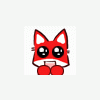Well this is going to be a more detailed tutorial then last time!
What we are going to make is a Button so when clicked the current form window will Maximize, Minimize Or go back to Normal!
So If we wanted to make a Maximize button we would have to start of with me so it knows that your talking about the current form opened...
So We Put:
Me.
After we type Me. We will add:
WindowState =
Because it needs to know that we are talking about the WindowState becasue the Command Me. Could mean lot's of things!
We also added the = Sign so it knows that that is what we want it to be\look when the command is finished!
=
After that we add
FormWindowState.Minimized
And that is all for a Maximize button:
Here is what it should look like in the end:
Me.WindowState = FormWindowState.Minimized
Questions + Answers:
Q: What if we wanted a Normal window state or a Maximized?
A: Well all you would do is Replace Minimized And Put Maximized Or Normal
Tip:
You don't have to code it all A Window should show up saying a whole bunch of codes just select the one your looking for trust me it will save you alot of time and will be way more simple! The window should have 2 tabs at the Bottom saying "Common" and "All" If that is there you should have the right window!
Part 3 Comming Soon:




 Find content
Find content Not Telling
Not Telling