Xellous is what you need to boot to grab your keys. However, it can only be booted by holding down the eject button.
You then will be greeted by a blue/black screen with digits flying.
You must take a picture of the digits when they appear, as its impossible to memorize that fast
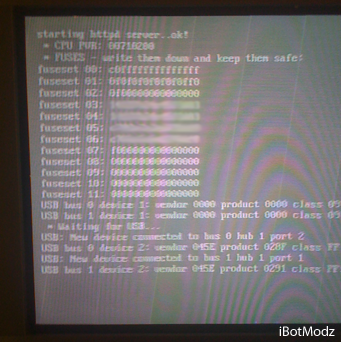
Picture above shows an example xell shot that you would want to take.
Next you'll want to take number 3 & 5, or 4 &6. These combinations of numbers make up your CPU key.
So for example.
Lets take 3 and 5 (fake numbers)
New versions of Xell attaches an httpd daemon which listens on a certain IP address. Simply visit that IP address in a web browser for functions such as Nand Backup and direct viewing of CPU Key and DVD Key.
You then will be greeted by a blue/black screen with digits flying.
You must take a picture of the digits when they appear, as its impossible to memorize that fast
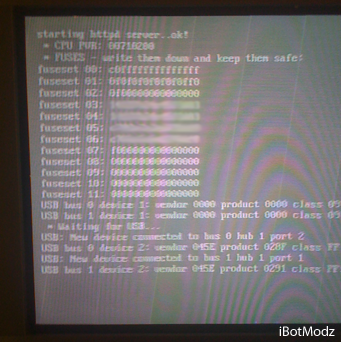
Picture above shows an example xell shot that you would want to take.
Next you'll want to take number 3 & 5, or 4 &6. These combinations of numbers make up your CPU key.
So for example.
Lets take 3 and 5 (fake numbers)
- 3= xxxxxxxxxxxxxxxxxxxxx
- 5= yyyyyyyyyyyyyyyyyyyyy
New versions of Xell attaches an httpd daemon which listens on a certain IP address. Simply visit that IP address in a web browser for functions such as Nand Backup and direct viewing of CPU Key and DVD Key.








