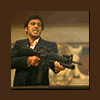A Beginner's Guide to building a Desktop Computer
Part 1

^My computer^ (so far. I haven't gotten all of the parts yet.)
To begin this tutorial, you will need the following things:
1. Desktop Case
2. Power Supply
3. Screw Driver
I use the Antec 902 case with the Antec 550w TruePower power supply.
All cases and power supplies will be different.
So just try to stay with me.
If this is your first time to build a computer, open a computer, see computer parts, or use a computer, you may think, "Hey! I don't know how to open my case without ripping screw threads and breaking stuff!"
that's okay. I will show you how.
There are two screws on the back of the case. (Or at least on my two computers.)

See?
Unscrew them with your trusty screwdriver and pull the side panel straight back, then out. Like so:

If you did it right, then there should be no screeching of metal and should just pop right out.
That was the easy part. Now time to put the power supply in.
Once in the case, you power supply should look like this:

Make sure the fan on the power supply is not facing a panel! It could be disastrous. Now, My power supply goes on the bottom (because that is just the way my case is built), but it shouldn't be different if your power supply is on top. Just turn the case on it's side and slide it in.
Be sure to screw the power supply into the back of your case!

That way, the power supply won't go anywhere!
This ends part 1. I will post part 2 once I receive my motherboard and other parts.
Part 1

^My computer^ (so far. I haven't gotten all of the parts yet.)
To begin this tutorial, you will need the following things:
1. Desktop Case
2. Power Supply
3. Screw Driver
I use the Antec 902 case with the Antec 550w TruePower power supply.
All cases and power supplies will be different.
So just try to stay with me.
If this is your first time to build a computer, open a computer, see computer parts, or use a computer, you may think, "Hey! I don't know how to open my case without ripping screw threads and breaking stuff!"
that's okay. I will show you how.
There are two screws on the back of the case. (Or at least on my two computers.)

See?
Unscrew them with your trusty screwdriver and pull the side panel straight back, then out. Like so:

If you did it right, then there should be no screeching of metal and should just pop right out.
That was the easy part. Now time to put the power supply in.
Once in the case, you power supply should look like this:

Make sure the fan on the power supply is not facing a panel! It could be disastrous. Now, My power supply goes on the bottom (because that is just the way my case is built), but it shouldn't be different if your power supply is on top. Just turn the case on it's side and slide it in.
Be sure to screw the power supply into the back of your case!

That way, the power supply won't go anywhere!
This ends part 1. I will post part 2 once I receive my motherboard and other parts.
- REDSTAR 105, Diggy and Grape soda like this