What you'll need:[list]
[*]Hex Editor XV132 (Click to Download)[/*:m:6dc3b]
[*]Any Clean Halo 2 Map that your editing[/*:m:6dc3b]
[*]Winrar[/*:m:6dc3b]
[*].NET Framework 2.0[/*:m:6dc3b]
[*]A Computer with Window XP SP1 Home or Higher[/*:m:6dc3b][list] First off this tutorial will teach you how to change weapon names (Hex Edit) a Map. N.O.T.E You will not have to install Hex Editor XV132.
First open up the program:
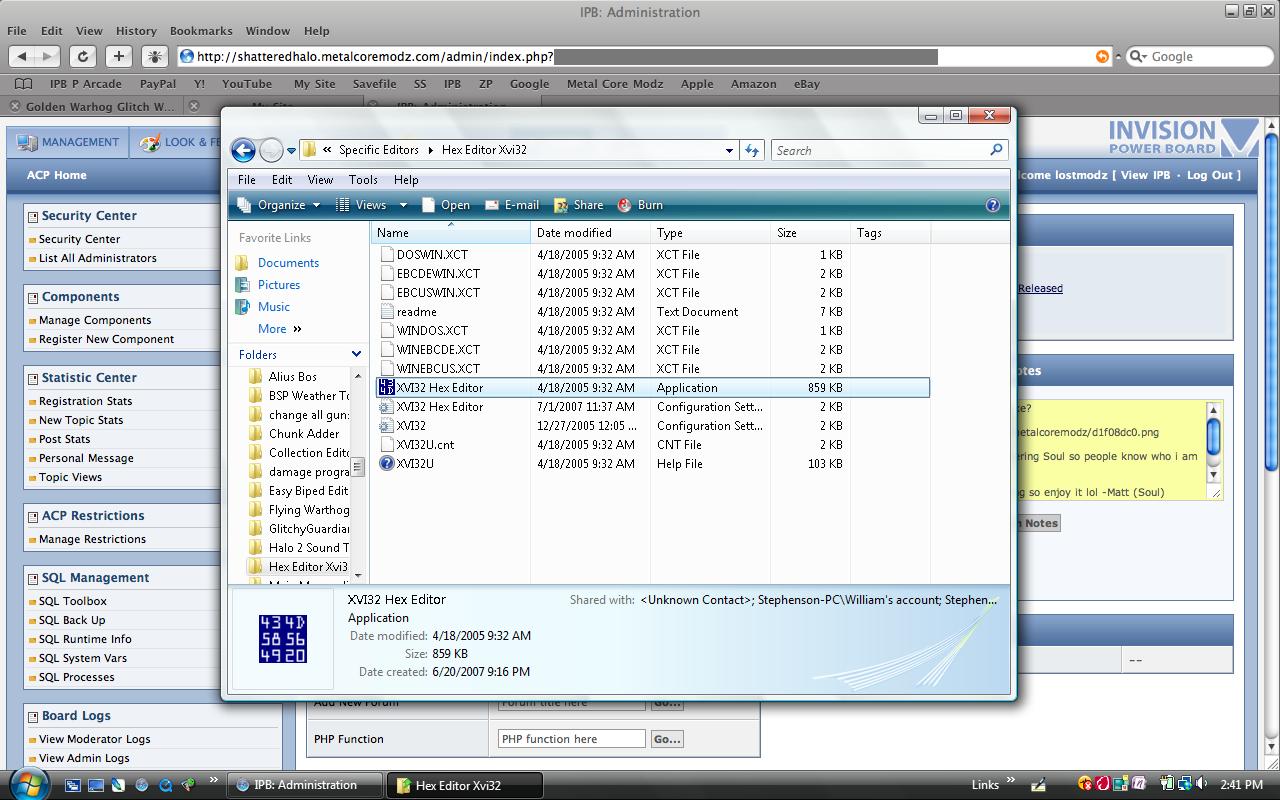
Second off Click "File">" Open Map"
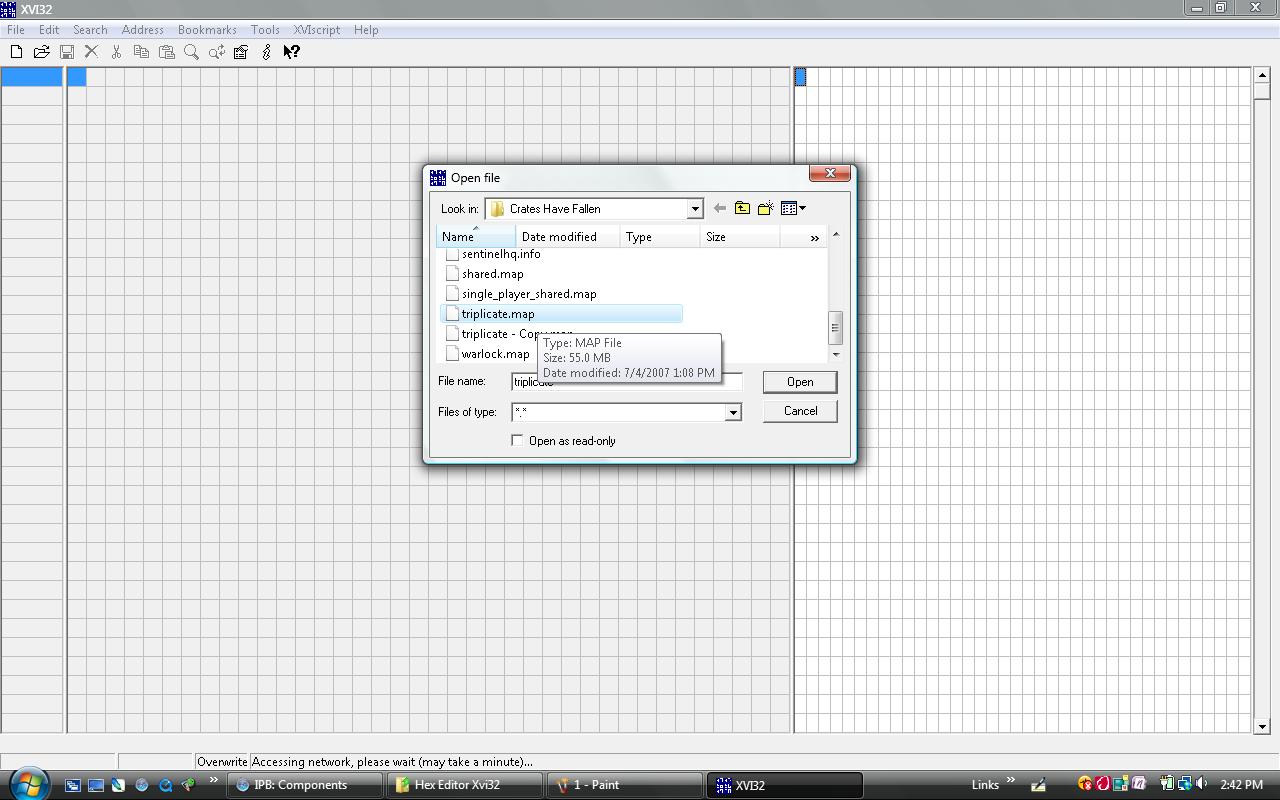
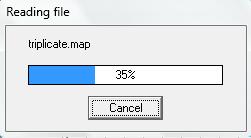
Now below your screen (If your doing Terminal) it should look like:
Hex Side/Word Side
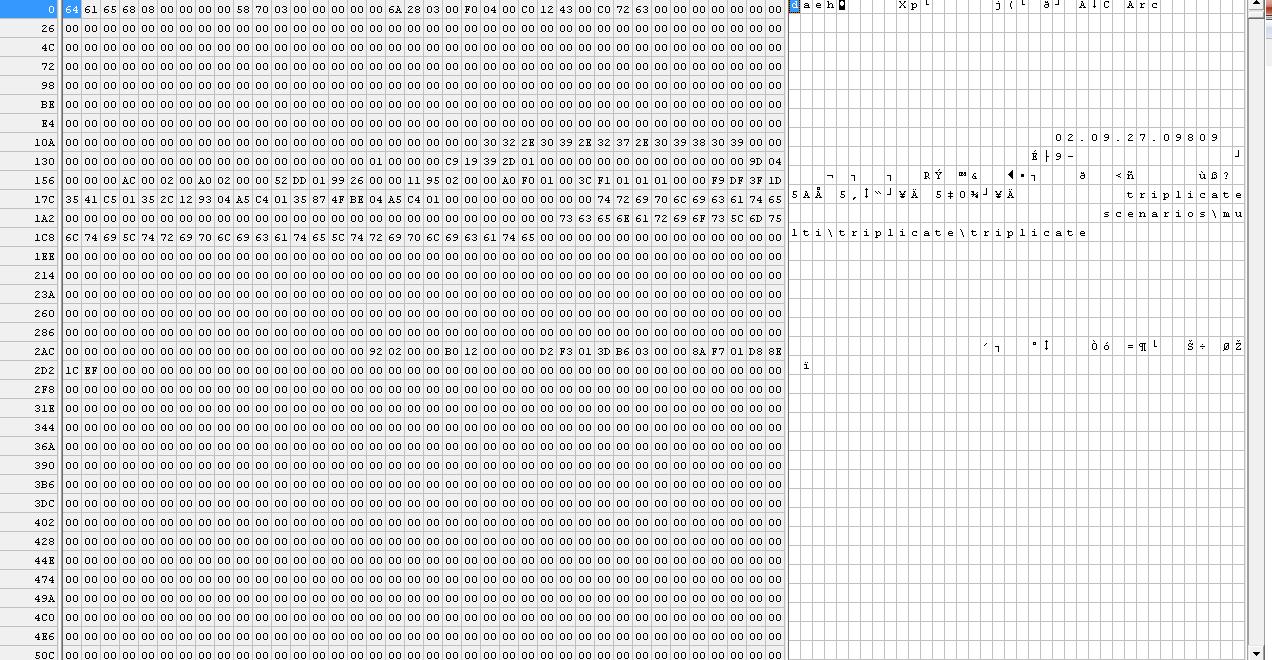
Now Hit "Control F" and a box should come up. I kinda messed up with the Pick but Im gonna chnage what Handicap says. So I type in GAME OVER (Cause thats on the Pause Menu, Or you could just Type in Handicap):
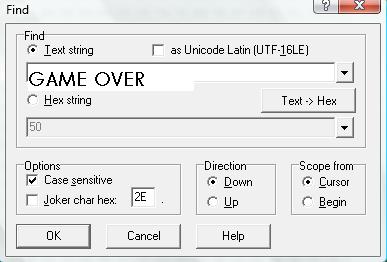
Then Hit "Okay". Now on the right side locate the "Handicap" text. Be sure thats its by the "End Game" Thing or something like that. Once you find it, you probrably wanna chnage it. To do it click the first letter the "H" in Handicap. Then go to "Edit" then "Overwrite String...":
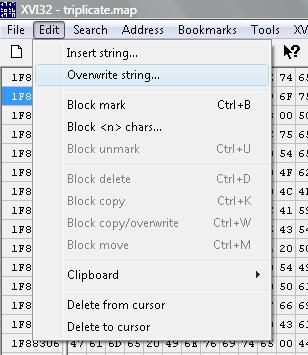
Then type your text in the Box. Be SURE to have it the same character length. What I mean by that is make your word Eight Characters Long. You have to do that because you'll need to make it just as long as what the word is or else your Hex Won't Work. So if your editing "End Game", you could make it "You Suck". Or for Ghost make it "Flyer". Something like that.
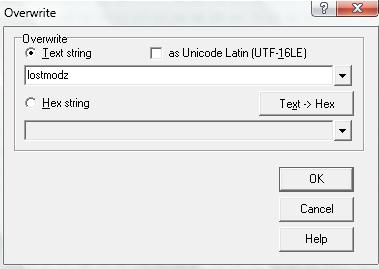
Now once your done that you Weapon name should be edited:
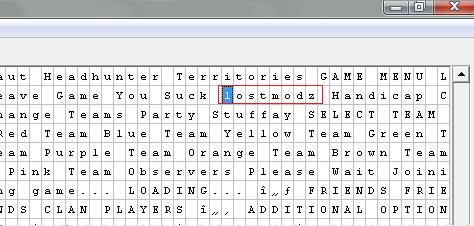
Just be sure to Hit "File" and then "Save".
There you go! You have sucessfully changed your weapon name and Hex Edited your map!
TUTORIAL BY LOSTMODZ!








