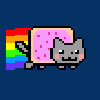umm.. i just joined and i have no idea how to mod and was wondering if some1 could tell me
iBotModz CBox
A litlle help
Started by skillkill911, Jun 07 2008 02:13 PM
6 replies to this topic
#1

Posted 07 June 2008 - 02:13 PM
#2

Posted 07 June 2008 - 02:52 PM
be more spusific and i might be able to help
#4

Posted 08 June 2008 - 09:08 PM
Perfect! You recommended my explanation. Thanks very much, that makes me feel a lot better knowing someone actually shows appreciation for my hard work.
#5

Posted 09 June 2008 - 12:58 AM
i am confused also just learaning new things on this site after being here for 10 years...jk
#6

Posted 11 June 2008 - 12:16 PM
yah
#7

Posted 11 June 2008 - 01:27 PM
yah
spam much?.
It is easy to mod. A piece of hardware called XSATA or XPORT will export a "usermap" as it's called to you computer, via. a USB. After that you need to get some programs. HxD (Hex Editor), Johnson 1.4 (Forge Map Identifiers), and the .MAP files themselves.
The programs can all be found under the Halo 3 Modding Tools, but i dont remember the website name for the .MAP files. After you have all these programs, run Johnson and goto the Tag bar, at the top. Open HxD while your at it.
Once HxD is open, click the "Open" button, and open your "usermapxxxxxxxxxxxxxxxxxx", then minimize it. Go back to johnson, and look through the tags for what you want to swap. For ex.
A Mongoose swap for Pelican on The Pit.
Under the "vehi" tag, you will find "xxmongoose", click it, and on the top right a text box called "Identifier" will be filled in with 8 letters/numbers. Copy it. Go back to HxD, and hold Ctrl + R. Now add the mongoose ident to:
"Search for", then go back into Johnson, and goto the tag called "scen", at the bottom will be "xxpelican_parked", copy that ident, and add it to the "Replace with" box in HxD.
Now click the Drop down box in HxD search box, and select Hex-values, then Search direction "All" in bottom right of the window. then click ok.
Thats it, you just swapped a Mongoose for a Pelican.
Save the map, and get it rehashed and resigned