Okay this tutorial will show you the technical part of how to put a USB port on your Xbox. This tutorial will not show you where to use a Dremel and Solder and stuff like that. THis is how to make a useable USB port for your Xbox. I am also not reponsible if you jack up your Xbox or waste your money in doing this. I would recommend practicing on a practice USB cable and contoller ports.
Needed Materials
-Scissors
-Anything that can strip a Wire
-Electric Tape
- USB Wire Extender
user posted image
-Game Controller Port
-If you wish to practice first you can get one of those here
1- First you are going to need to take apart you Xbox so that you have this piece completely out.

2 - Now go over to your USB Wire Extender and Cut it. You are also going to need to cut the controller port cables in half.
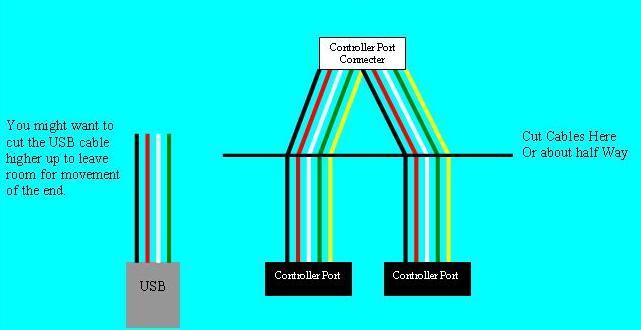
3 - Now you are going to need to strip all the wires so that a little bit of the actual wire is showing.
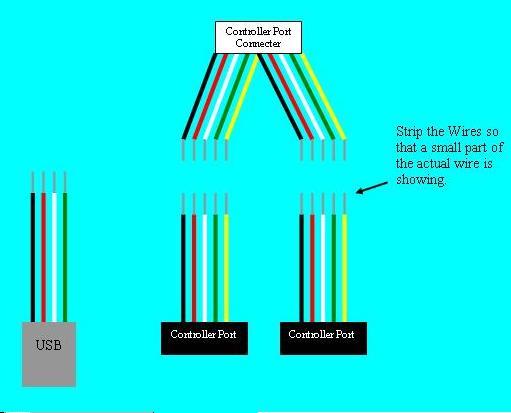
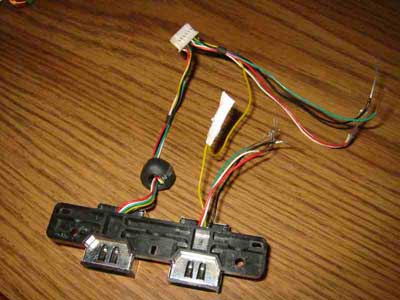
^^ This actual picture only shows the controller port wires stripped, you will need to do the same to the USB wire.
4 - Now take all the wires and connect them to there corresponding colors. You'll also notice that the Yellow wire only connects to another Yellow Wire. Also if your only making one USB port for your Xbox, there no need to cut the right side, or connect them to anything else. Simply connect them back together.
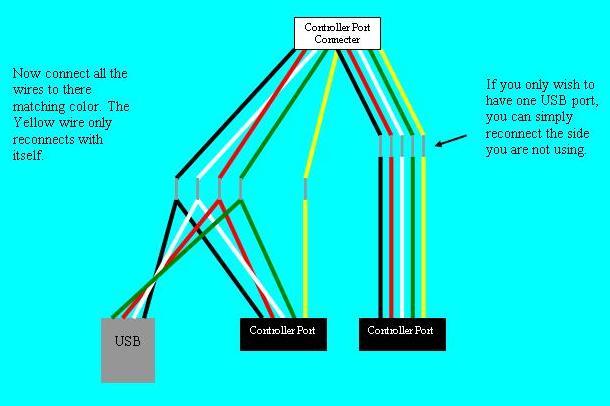
5 - Now for safety precations. Using your Electric Tape, put some tape around each bundle of wires. If you want you can tape all those bundles into one big bundle, just so the wires don't slip out.
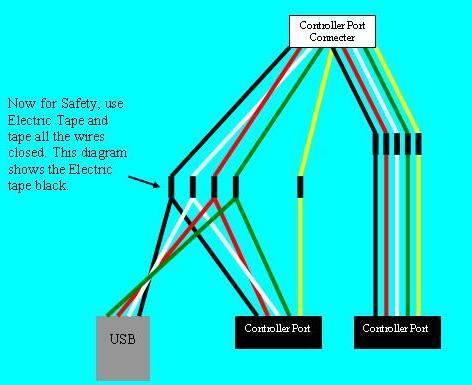

^^ This actual picture shows that you should use electirc tape to seal the open wires.
6 - Now Hook the Contoller Ports back in place and using a dremel or whatever drill a hole just big enough for the controller port to fit through. Then place it in, use a little hot glue, and BAM! Your Xbox now has a Working USB port. I would highly recommend practicing this before you do this to your real Xbox.
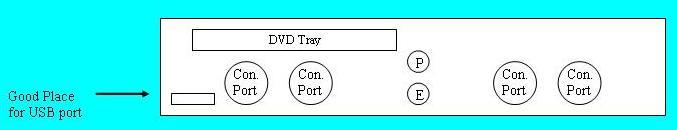
If this is done correctly your Xbox will now have a working USB port on it. I do believe you need Xbox Linux to use a USB powered keyboard and mouse. AS I said earlier I am not responsible if you ruin your xbox, or if this doesn't work. This is not very hard to do, and is not real nessecary, but its fun.
I also notice that a USB extender can cost about $20, $25 thats a lot for one little thing. But I also found this, its called a Antec Easy USB, it has 2 USB ports, that can easily be taken out. Now I have never bought this, but I know somebody has done it before with this item. THis item is only $10, which saves some money, now I'm not sure about the wiring, I might go get one of these and check the wiring to see if its the same. I do know all my diagrams are right for the USB extender, but if you use this, good luck, it might be the same, and its cheaper. Here's a picture of it, and I think you can get them at CompUSA

^^ See the 2 USB ports, that the only part of that you would be using
Tutorial made by Dark Master









