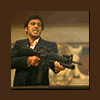3G network for PSP
Yesterday, I received the PSP game machine I had ordered from a online store . I love game, it is a part of my life, it makes me relax and feel good so I always take it wherever I go. But the problem is I can’t connect PSP to the network when there is not a hotspot nearby, I asked my friends and searched the answer on the Internet, then I found a portable device which called Huawei E583C 3G Router. It’s a wireless 3G router which can provide hotspot with a Sim card (cell phone card) anywhere. And it’s very easy-to-use, no complicated settings. If you have the same problem, just follow these steps.
How to connect PSP to 3G network with a 3G router?
Before the setting, make sure the PSP and HUAWEI e583c 3G Router are started:
1. Turn on the PSP WLAN switch.
2. Select Settings > Network Settings.
3. Select Infrastructure Mode to connect your local Wi-Fi access point.
4. Select New Connection to specify a mnemonic connection name (such as MyE5).
5. Select Scan to detect all networks within range. The access point list is displayed.
6. Select the SSID the same way as you did for the E5. Then press the ? button of your game machine consecutively to confirm the SSID and to input the Wi-Fi key.
SSID: The Wi-Fi name of the E5.
WEP: The Wi-Fi key of the E5.
The default SSID and key label is affixed to the E5.
7. Press the ? button of your game machine to continue, and then press the X button to save the settings.
8. Select Test Connection to check the connection. If the test succeeds, you are online successfully.
9. Finish. Go to Internet Browser.
Sometimes the connection may disconnect automatically, you need to re-connect it manually. It mainly due to the network status is not stable, none of the business of the devices. As I know and based on my experience, huawei E583C 3G Router is one of the popular wireless 3G router device and the quality is good and trustful. Any guys who love games and have the device that needs Wi-Fi to get internet access could take this one as the good partner of your game machine. I believe E583C 3G Router would give you fantastic experience of game enjoying.
iBotModz CBox
How to connect PSP to 3G network with a wireless 3G Router?
Started by
vincemodem
, Aug 19 2011 12:29 AM
4 replies to this topic
#1

Posted 19 August 2011 - 12:29 AM
#2

Posted 19 August 2011 - 07:31 AM
what do you mean you cant go online with a psp if there isnt a hotspot? any wifi will do for a psp. Im on my psp right now....
I think its spam to make you want to buy a modem from his site.... look at his username
I think its spam to make you want to buy a modem from his site.... look at his username
Edited by Randomrocket, 19 August 2011 - 07:32 AM.
#3

Posted 19 August 2011 - 07:33 AM
bot.
#4

Posted 19 August 2011 - 12:15 PM
bot.
beat me to it :/
#5

Posted 19 August 2011 - 08:05 PM
lol