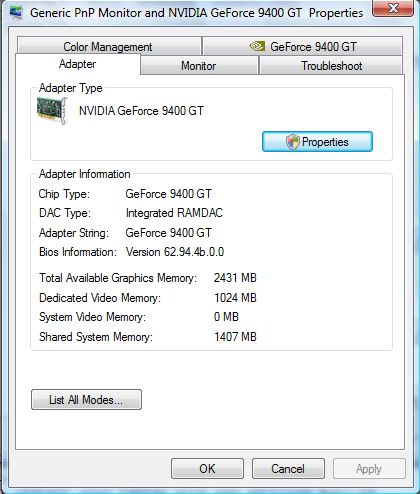Honestly, 64mb of video ram, thats insane. It says that theres 287mb of graphics ram, can i put more ram just dedicated to my video card. Also I'm on a laptop and i can't upgrade the card itself, but i know how to get to it, so if i have to physically add ram i will, because i really can't do anything with this card. Its not even funny.