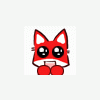This tutorial was made only for iBotModz members eyes only.
I don't want the tutorial shared on any other site with out my permission.
Thank you...
Programs & Stuff Needed
UMP v5 --Link
A Map, I'll be using Dune.
Step 1:
--Creating the TAG
Open Entity UE 1.6(Any will work, I'm just familiar with 1.6)
Drop down the "ITMC" tag.
Right click and duplicate any spawn/tag shown. (I chose one I already duplicated from the Battle Rifle, just renamed it to spawn.)

Step 2:
--Change the dependencies
Open DotHalo
Drop down the "ITMC" tag.
Click the spawn/tag you've just duplicated in Entity.
Click the "Dependencies" tab.
Select the only spawn tab, change the tag class to "MACH" and the dependency/loneID to dune_gate.
Then click save changes.

Step 3:
--Spawning the Item
Open ITMC Adder.
Set 1 to the Reflexive To Copy.
Set 1 to Amount To Add.
In ITMC to Use set it to the item you duplicated.
Leave the positions alone, you can select the item by spawn, and move it around in Entity.
Then click "Add Chunk(s)" to add it to the map.
Then click "Save Current."

Edited by File, 13 June 2009 - 03:41 PM.