Made by Brahm2 & Edited by Dark Master
Firstly, a world of thanks to NeO529 for starting the original Case Modding FAQ, then letting me tear it apart and add onto it. This list is reorganized, reordered, and re-vamped to make it somewhat easier to find exactly what you are looking for. Made by Brahm2 over at Xbox-Scene
For easier searching and scrolling, search (ctrl-F) the alphanumberic code beside the topic to hop directly to it (for example, "A01," or "D10")
=====[Table of Contents]=====
A. Basic information you must know before modding.
- (A01) What Xbox Version do I have?
- (A02) Where is the iBot Mods tutorial page?
- (A03) What type of soldering iron should I buy?
- (A04) How do I solder?
- (A05) Basic electronics for beginners!
B. Where to get modding supplies
- (B01) LEDs & Resistors
- (B02) Custom Xbox Jewels
- (B03) Circular Cold Cathode Fans or other Cathodes
- (B04) Soldering Supplies
- (B05) Replacement Parts/Other Parts
C. Taking Apart The Xbox
- (C01) How do I open the Xbox case?
- (C02) How do I get the face plate/front panel thingy off?
- (C03) How do I remove the jewel?
- (C03b) How do I make the jewel hole?
- (C04) How do I clear the jewel?
- (C04b) How do I get the silver Xbox lettering out of the jewel?
- (C05) Okay, So I took off my jewel and sanded it, or got a custom one. How do I get it back on???
- (C06) Is it okay to remove the top metal shielding?
- (C07) What the heck is all this white goop on the PSU!?
- (C08) How do I remove the DVD Bezel/Faceplate?
D. Lighting Mods
- (D01) How do I change the power/eject LEDs?
- (D02) What size LEDs do I need for the power/eject assembly?
- (D03) What type of resistors do I need for ____ LEDs?
- (D04) How do I light my jewel? Cold cathode or LEDs?
- (D05) I have a cathode or a pre-made light kit...how do I install it?
- (D06) I bought a lighting product that uses an inverter...now Xbox won't turn on!!!
- (D07) There is not enough room for my jewel lighting!!
- (D08) How do I install LEDs in the controllers?
- (D09) How do I install rumble LEDs in the controllers?
- (D10) How do I install LEDs in the controllers to make the A, B, X, and Y buttons glow?
- (D11) How do I install LEDs in the controller dongles/plugs of the controllers?
- (D12) Easiest, no-solder method to change power/eject LEDs to red.
- (D13) Ultimate Jewel Mod (HDD activity + Jewel LEDs)
- (D14) Underglow Mod!
- (D15) Side Vent LED mod
- (D16) How to use your eject ring to control your LEDs
E. Cooling Mods
- (E01) What are the average temperatures for the xbox cpu and motherboard?
- (E02) What is too hot for my xbox?
- (E03) What's the best way to cool my xbox?
- (E04) How can I make the fan more quiet?
- (E05) What are sizes for the back fan?
- (E06) How do I do the 12v Fan Mod?
- (E07) Hard drive cooling mod
- (E08) Watercooling?
- (E09) Side Intake Fan Mod Tutorial (PDF)
- (E10) What are the dimensions of the Xbox heatsinks??
F. Painting Mods
- (F01) What type of paint should I use on my xbox?
- (F02) Painting tips for newbies!!!
- (F03) Complete Two Color Painting Tutorial
- (F04) Preview your paint mods with an editable Photoshop Template!
- (F05) Flash app to preview your paint mods online
- (F06) Painting Flames on your Xbox
G. Misc Info
- (G01) Guide To A Dead Power Supply Unit Replacement
- (G02) DVD Window Mod Tutorial
- (G03) In-Depth instructions on how to cut the metal DVD-ROM lid
- (G04) deviation56's Xbox-to-PC case mod tutorial
- (G05) Hip Screen LCD Mod
- (G06) Moving all of the Controller Ports to one side of the Xbox
- (G07) Wireless Controller Mod - Internal Wiring & Mounting
- (G08) Installing a USB port into your Xbox
- (G09) Installing a Wireless Card into your Xbox
- (G10) Does a Xbox 360 Controller work on a normal Xbox
H. Pinouts and Connection Diagrams
- (H01) Power Supply Pinout
- (H02) Molex Power Connector (Hard drive power cable)
- (H03) Video Connector Pinout
- (H04) ATA Connector (HDD/DVD IDE cable)
- (H05) DVD-ROM Power Connector
- (H06) Front Panel Connector (power/eject assembly)
- (H07) Ethernet Connector Pinout
- (H08) Controller Port
- (H09) Memory Card Slot
- (H10) AVIP Chart
Section A - Basic Information
A01. What Xbox version do I have?
- http://ibotmodz.3.fo...?showtopic=1479 - This one was actually made by me, it requires you to open up your Xbox to determain your Xbox Verison, but if your a Hard Modder, that shouldn't be a problem.
- http://xbox-linux.so...onsfinding.html - This is a very accurate guide to finding your Xbox version by its manufacture date. however, there are a lot of blank spots, and despite it's accuracy, it could be wrong. The tried and true method of determining your version is to open the Xbox up.
A02. Where is the iBot Mods tutorials page?
- The iBot Mods tutorials are widely spread all alround our website. Each category has there own tutorials. Such as softmodding tutorials and hard modding tutorials.
A03. What type of soldering iron should I buy?
- It really all depends on your level of skill with a soldering iron. For those new to soldering, a 15w iron can be the best because it is not as hot as a 30w. However, experieced solderers may feel more comfortable with a 30 watt iron. It is not reccomended to go much higher than 30w.
- As for BRAND, it doesn't matter. Cheap Radio Shark irons are perfect to pick up if you are new to soldering and don't want to spend a lot of money on a professional iron (one with variable heat controls)
A04. How do I solder?
- As soldering is something that is too long to explain in one FAQ, a number of posts and websites have been collected that answer many questions, and have many tips.
- http://forums.xbox-s...t...24&t=155478
- http://www.circuitte...uides/7-0.shtml
- Google Results for 'basic soldering guide'
- http://www.xbox-scen.../soldering2.php
- http://www.xbox-scen...icles/stems.php
- http://www.epemag.wi...erfaq.htm#howto
A05. Basic Electronic Stuff for Beginners!
- twistedsymphony sent me this helpful link - it contains a lot of simple, easy-to-understand info if you're new to the world of electronics, circuits, soldering, etc. It also has a lot of basic projects that you can build and practice with before you mess up your Xbox!
- http://www.kpsec.freeuk.com/index.htm
Section B - Where to get modding supplies. (thanks a lot to cleary for his links)
B01. LEDs
- http://www.LSDiodes.com - Highly reccomended by a lot of modders on the scene. LEDs & Resistors.
- http://www.besthongkong.com/ - Also highly reccomended. LEDs and resistors.
- http://www.coolerguys.com/ - Expensive, but one of the few places that has RED/BLUE bicolor LEDs. subdigital had some advice to offer - he phoned coolerguys, and they suggested that people phone in their LED orders to save money on shipping - around 5 bucks! See their contact page for phone numbers and ordering hours!
- eBay LED listings - You can get bulk LEDs for very cheap on eBay, you just have to watch what's there.
- Don't buy LEDs at Radio Shack. They are weak and terrible.
B02. Custom Xbox Jewels
- http://shop.craxtion.com (run by LepPpeR)
- http://www.mad-modder.com (run by No_Remorse_666)
- http://www.hotmodz.com (formally Xport1) (run by Xport1)
- Which to choose? All are great places. Mad-Modder and Craxtion offer thick, engraved custom jewels, as well as "standard" designs. Xport1 offers a very wide selection of thinner laser-etched jewels at a slightly cheaper cost. Visit all three sites to get an idea of which one is right for you.
B03. Circular Cold Cathode Fans or other Cathodes (CCFLs/CCs)
- There are hundreds of places online to pick these items up, but here are a few reccomended by Xbox-Scene members:
http://www.xoxide.com
http://www.bigfootcomputers.com
http://www.casecooler.com
http://www.vibecomputers.com
http://www.svc.com
http://www.frozencpu.com
- Try searching Google as well. Don't get ripped off on eBay by shipping charges.. sellers on eBay have a habit of overinflating the shipping costs!!
B04. Soldering Supplies
- The place I go for all my soldering supplies is Radio Shack. They suck for absolutly everything else, but they have irons, solder, solder suckers, desoldering braid, a small selection of replacement tips, and that's basically all you need. Blind_Samuri shared these links with me:
QUOTE(Blind_Samuri)
1. http://www.jameco.com/
An excellent place for electronic components and supplies. I have personally bought my soldering iron from them and was very satisfied with their service. They are mostly hobbyst friendly site. Bad thing they charge handling fee if order is smaller than $25 .
2. http://www.mouser.com/
Another good website. I think they don't even charge $5 handling fee if order is under $25. Also hobbyst friendly.
I think those places are better than big retailers (Newark,DigiKey) for hobby stuff.
B05. Replacement Parts/Other Parts
- To find more computer case mod oriented modding items, check out all the links in section B03. Items like Lazer LEDs, lighted case feet, etc.
- Two sources used by XS members for Xbox parts are:
---- http://www.llamma.com (TWO M's! )
---- http://www.spotted-horse.com
- I would highly recommend Llamma over Spotted Horse, Llamma has a much bigger selection.
- Don't forget to try Xbox-Scene's BST section to see if people are selling extra parts there as well.
- Can't solder? CustomXbox.net has a wide variety of case mod options for sale.
Section C - Taking Apart The Case
C01. How do I open the Xbox case?
- http://www.xbox-scen...icles/open1.php
- A torx-20 (T-20) bit is needed for the 6 case screws.
- A torx-10 (T-10) bit is needed for the mobo screws and most other screws inside the case)
- A torx-15 (T-15) bit is needed to remove the hard drive from its little tray. This is not nessecary for case modding unless you are taking the HDD out of the tray.
C02. How do I get the face plate/front panel thingy off?
- Read this thread: http://forums.xbox-s...t...t=83735&hl=
- Watch TykSak's video: http://www.indexside...anelRemoval.htm (thanks TykSak)
- Watch brahm2's video: http://brahm2.com/fa...efrontpanel.avi (note: It won't be that easy the first time).
C03. How do I remove the jewel?
- This method is reccomended because it is sooooo easy:
Step 1: Put the top part of your case into the freezer for about 30 minutes.
Step 2: Take it out, remove metal shielding and tap directly under your jewel with a hammer [OR A SHOE!!] and she'll pop right off. (by tester123)
- If tester's method doesn't work (unusually strong glue or something) try this method:
First open up the xbox case ant take off the top. Take the metal shielding off the top. There are 6 little posts that you have to bend a little of the metal back. Grab a hair blower and a small screw driver. Set the hair dryer to hot and high. Point the hair blower at the back of the jewel for 5 minutes, no less. Take the screw driver and stick it under the jewel and leaver it off. Thats it your jewel is off. (by wup)
- Here is a 30 second method:
What you need is a can of compressed air. You use it for cleaning PC parts and dusting things. If you turn it upside down it shoots out a liquid that is super cold and freezes. Anyways, turn the can upside down and spray all around your jewel. Be sure to get alot of it around the sides and underneath. When i was done spraying I had a little pool of this "super cooling liquid air" on my jewel. It evaporated in a few seconds then the jewel peeled right off. Hope this helps! (by EyeCandyAccord)
Note: be careful with this method. Some people have cracked thier jewels.
C03b. How do I make the jewel hole?
- There are a couple ways to do this
- Use a dremel cutting disc to make a rough hole, then a sanding drum to round it down to a perfect circle.
- Get a 2.5" hole saw drill attachment, and drill the perfect sized hole without any other work!
- With both methods, make sure there is a small ledge left over for the jewel to rest on (about 1 - 1.5mm)
- Many other ways.. it's as simple as cutting and sanding down plastic.
C04. How do I clear the jewel?
- The first step is to get that black rubbery stuff off. If you used the freezer method, sometimes you can peel it off like a sticker, or in little chunks at a time. If you can't, try Goo-Gone or some other sticky-substance removing solvent.
- Now, to get the green paint off.
- 3/27/04 - it was just brought to my attention that Rubbing Alcohol works just as well or even better than nail polish, seeing how it is alcohol based. If you have some, substitute it for nail polish in the rest of this explanation. (thanks to vokal4 for the tip)
- Take some paper towel, dab some nail polish remover OR rubbing alcohol on it, and rub. It will take a little while, but it is well worth it. If you don't have a sister/mom/girlfriend, go to a drugstore. It should be cheaper than a million kinds of sandpaper. Look at this result from nail polish:
http://www.brahm2.co...wcasejewel1.JPG
Note: don't let it SOAK.. RUB it. Sometimes it might depend on the nail polish if it is cloudy.
Note 2: Apparently ACETONE FREE Nail Polish is the kind that does not cloud.
Note 3: This method does not work 100% of the time, and some members still get cloudy jewels. Keep in mind that not all of these methods will be the same for everyone.
A chemical-free method to remove the paint is by sanding. TykSak has an amazing tutorial for jewel sanding:
http://www.modzone.d...hp?&threadid=36
Keep the following in mind:
http://www.brahm2.co...stallajewel.jpg
Just as a tip, various other household chemicals have been reported to work just as well. Pine Sol and Oven cleaner have both had good results, but sometimes the jewel clouds with oven cleaner. Clear at your own risk!
WARNING! SOME CHEMICALS ARE CORROSIVE AND CAN MESS UP YOUR HANDS! WEAR RUBBER GLOVES OR USE CAUTION!!
djmeistro had this to say about jewel polishing: I just learned something new about jewel that i didn't find anywhere on the site. For me, when i took the paint off the jewel with nail polish remover, it started to cloud. The solution to this is just do that final step as if you were sanding the jewel. Use toothpaste and polish the jewel and the clouding goes away.
C04b. How do I get the silver Xbox lettering out of the jewel?
- After removing the green paint with a sanding or chemical method, put hot glue into the "xbox" letters, let it dry (try sticking it in the freezer to get it to harden quickly), then just peel it out, and the silver should stick to the glue.
- Repeat the process for any other little bits that don't come off the first time.
- Thanks to PaCMaYNE for this info.
- This hasn't worked for everyone so try it at your own risk!
C05. Okay, So I took off my jewel and sanded it, or got a custom one. How do I get it back on???
-Definitive Jewel Reattachement Guide (by feflicker)
http://forums.xbox-s...t...=24&t=93010
C06. Is it okay to remove the top metal shielding?
- YES. Leave the side shielding if possible, but if the top shielding is in your way, you can remove it.
C07. What the heck is all this white goop on the PSU!?
- Don't panic, it's normal. The goop is placed on the PSUs to prevent the components from vibrating while in-transit. It's non-conductive and does not damage anything.. and it's reccomended you leave it there!
C08. How do I remove the DVD Bezel/Faceplate?
- Thanks TykSak
- http://forums.xbox-s...howtopic=236239
Section D - Lighting Mods!
D01. How do I change the power/eject LEDs?
- If you have a modchip, or are using an exploit, XBTool allows you to specify the LED color of red, green, or orange and can have them alternate and flash as well.
- If you want to make the power/eject LEDs always red, and you don't want to use XBTool, and you don't want to solder, check this tutorial: http://www.xbox-scen...s/front-led.php
- If you are comfortable soldering, check out dvz's awesome tutorial to get the power/eject LEDs to ANY color you want, as long as you have the right color LEDs: http://forums.xbox-s...showtopic=50825
D02. What size LEDs do I need for the power/eject assembly?
- 3mm is best. You can fit 5mm with some work and trimming though.
- Note: 3mm Bi-color LEDs are the easiest to install, because they are the same size as the originals. When you install two 3mm LEDs, some trimming of the insides may be required. 5mm LEDs require more trimming.
D03. What type of resistors do I need for ____ LEDs?
- A collection of posts and links about calculating resistance: http://forums.xbox-s...showtopic=61484
- Simple and Advanced Resistor Calculator: resistorcalc.sickmods.net
- Alternative Calculator: http://led.linear1.org/1led.wiz
- Picture for equations (thanks TykSak_):
http://www.indexside....dk/OhmsLaw.png
D04. How do I light my jewel? Cold cathode or LEDs?
- The difference between cold cathodes and LEDs is this: LEDs are bright, and CC's are incredibly bright!!
Mastermods.com used to sell light kits but have had incredible shipping problems and they are generally not reccomended. There are also some tutorials to make your own. Here is the best one (thanks Ben999_):
http://mywebpages.co...00/ledtutorial/
Another one:
http://hometown.aol....sicko/LEDs.html
- Circular cold cathodes are becoming extremly popular...they are available at Xoxide.com or any major computer case modding site. A cathode from an 80mm fan is PERFECT for the Xbox. Spiral fans also work very well. Basically, you unscrew the cathode part from the fan, plug the molex connector into the Xbox's PSU (requires Y-splitter) and turn it on. See section B03 for places to buy cathode fans.
D05. I have a cathode or a pre-made light kit...how do I install it?
- You need a 4-pin molex power spiltter for the hard drive power cable...then the hard drive goes in one end and the light kit goes in the other. Advanced modders will be able to figure out which wires to solder without having to buy a splitter. Remember that CCs NEED an inverter to work.
D06. I bought a lighting product that uses an inverter...now Xbox won't turn on!!!
- Depending on where you placed the inverter, it can sometimes interfere with the interior of the Xbox. Mainly, when you place one right near the IDE cable from the HDD. Simple fix.. wrap the inverter in tin foil (stops electronic signals), then wrap the aluminum-wrapped inverter with electrical tape (because electronics and aluminum foil DO NOT MIX!!). If this fix doesn't work for you..post a help thread for troubleshooting.
- Another common cause of the inverter screwing up your xbox is that there's usually a piece of methal inside the inverter thats touching another piece of metal that it shouldn't be. This happens especially with inverters from svc.com (not sure what brand specifically). To open the inverter, usually you can just push in the middle in on both sides and the two covers with pop right off. Then just make there are no pieces of metal touching any other pieces of metal inside the inverter, if there is just pry the 2 pieces of metal away with a flathead screwdriver or something (be gentle with it). This has already happened to me and a friend, we wrapped it and tinfoil first and still had problems with interference, but we opened up our inverters and sure enough there were some pieces of metal touching each other that weren't supposed to. If you tried wrapping it in tinfoil and tried this method also, its probbably time to get a new inverter... (THANKS deviation56)
D07. There is not enough room for my jewel lighting!!
Well, the easiest solution is to take out the metal shielding attached to the lid of the Xbox. It is generally useless and taking it out is perfectly fine.
D08. How do I install LEDs in the controllers?
- Visit this link - bad pics, but good tut.
http://xbox20-02.tri...rial/index.html
- Visit this link - awesome pics, awesome tut.
http://www.geocities...xboxinstigator/
- Visit this link - awesome pics, awesome tut.
http://www.toppanint...xcontroller.htm
- The One-picture tutorial from brahm2's sig.
http://www.brahm2.co...trollerLEDs.jpg
D09. How do I install rumble LEDs in the controllers?
- brahm2's One-Picture tutorial:
http://www.brahm2.co...q/rumblemod.jpg
D10. How do I install LEDs in the controllers to make the A, B, X, and Y buttons glow?
- Check these links.
- http://members.cox.n...rook/modcon.htm
- http://144.92.190.11...ler_lights.html
- http://forums.xbox-s...howtopic=290268 (thanks ahoatam!)
- Also see Ben999_'s website for another pic of a completed one - http://mywebpages.co...llerbuttons.jpg
D11. How do I install LEDs in the controller dongles/plugs of the controllers?
- brahm2 & AliKaz's tutorial
http://www.brahm2.com/faq/dongletut/
http://www.xbox-scen...oller-glow2.php
D12. Easiest, no-solder method to change power/eject LEDs to red.
- Very detailed tutorial, lots of pics of taking apart the xbox and putting it back together:
- http://www.xbox-scen...s/front-led.php
- Troubleshooting:
If the power/eject LEDs do not work after this mod, it is most likely because of a simple wire mixup. This is a common error and easy to fix. Use this image for reference (ignore blue line), and switch all your wires back into their NORMAL positions. Plug it into the Xbox and make sure it works normally. Then, carefully following the tutorial, or using the image for reference, try switching the wires again into their new positions.
D13. Ultimate Jewel Mod (HDD activity + Jewel LEDs)
- Tutorial: http://www.xbox-scen...imate-jewel.php
- Alternate wiring diagram: http://brahm2.com/xs/ultimate.jpg
D14. Underglow Mod!
- Thanks to $langer for making an underglow tutorial!
- http://www.engr.uvic...under_glow_mod/
D15. Side Vent LED mod
- Thanks to mb3k for this great tutorial!
- http://www.mb3k.com/...ntledboard.html
D16. How to use your eject ring to control your LEDs
- Tutorial by TeonHarasymiv
- http://forums.xbox-s...howtopic=364073
Section E - Cooling Mods
E01. What are the average temperatures for the xbox cpu and motherboard?
-CPU temp should range from about 40�?º-65�?ºC (104�?º-149�?ºF)
-Motherboard temp should range from about 33�?º-49�?ºC (90�?º-120�?ºF)
E02. What is too hot for my xbox?
- your Xbox will shut down if the cpu temperature reaches 71�?ºC (160�?ºF)
E03. What's the best way to cool my xbox?
- I have had good experiences with the 12v fan mod (see E06). You can also add more fans, especially one underneath the hard drive. If you add one under the HD make sure it is sucking air away and not blowing air against it because you will just be blowing hot air against the hdd. If you blow the air away from the hdd the back fan will take it out.
- If you are not concerned about looks...then leaving the case lid off is one of the better cooling methods. But what case modder would do that? :-P
- The fan on the back should never be blowing air INTO the Xbox case.
- Most mod chips feature a settings area that allows you to change the speed of the fan. This can be effective, but might be dangerous if you exceed more than about half of what it was.
E04. How can I make the fan more quiet?
- Buy a new, more silent one. Such as a Vantec Stealth 80mm (requires some fitting)
E05. What are sizes for the back stock fan?
- 3 1/4 x 2 3/4 x 1 inch or 70mm x 60mm x approx 21.5mm
E06. How do I do the 12v Fan Mod?
- Thanks NeO529.
http://forums.xbox-s...t...=24&t=79072
E07. Hard drive cooling mod
- Thanks FLuKE11.
http://forums.xbox-s...howtopic=156524
E08. Watercooling?
- Here are some links for watercooling!
- http://www.xbox-scen...ater-cooled.php
- http://hypothermia.g...xbox/index.html
thanks to One More for pointing these out to me! Anyone else should feel free to send me any other links they find.
E09. Side Intake Fan Mod Tutorial
- thanks Dreamcazman!
http://www.brahm2.co...Dreamcazman.pdf
Related post: http://forums.xbox-s...howtopic=176677
E10. What are the dimensions of the Xbox heatsinks?
- Thanks Gotrek for the exact measurements.
- Listed by length x width x height
- CPU 70mm x 60mm x 35mm (max height but I think the HD cradle could be modified but this might screw up the airflow over the heatsink)
- GPU 51mm x 43mm x 25mm (theres room to go as high as 27mm)
- MCPX (didn't measure it but I fit a 40mm x 40mm heatsink on it but the right size would probably be 20mm x 20mm x 30mm (Guessing on height but theres more clearance then over the GPU)
Section F - Painting Mods
F01. What type of paint should I use on my xbox?
- TykSak, one of the best xbox case modders, uses acrylic car paint. Many people have also had luck with krylon fusion paint. Some other good brands are:
Krylon Fusion (Where to Buy)
Motip Car Paint
Dupli-Color Auto Paint (Where to Buy)
Tamiya Model Paint
Plasti-kote Auto Paint
F02. Painting tips for newbies!!!
- http://forums.xbox-s...t...=24&t=98508
F03. Complete Two Color Painting Tutorial
- Thanks TykSak!
http://www.xbox-scen...or-painting.php
http://www.modzone.d...mp;threadid=136
F04. Preview your paint mods with an editable Photoshop Template!
- Thanks to blindbug for creating the template, here's the thread:
http://forums.xbox-s...howtopic=206308
F05. Flash app to preview your paint mods online
- Based on the Photoshop template by blindbug, here is a Flash app to quickly test paint schemes without the need for Photoshop:
- colorchooser.sickmods.net
F06. Painting Flames on your Xbox
- Check out thios tutorial by EmTea
- http://forums.xbox-s...howtopic=318217
Section G - Misc Info
G01. Guide To A Dead Power Supply Unit Replacement
- http://forums.xbox-s...t...=24&t=31421
G02. DVD Window Mod Tutorial
- http://www.brahm2.com/faq/DVD1/ (thanks Emc1683)
- - http://www.brahm2.com/faq/DVD2/ (thanks Muntzster)
- Tips: If you plan on painting your Xbox and do a DVD window mod, cut out the window BEFORE painting. That way, you won't ruin a nice coat of paint by cutting into the case.
- Because there are 3 different DVD-ROMS (possibly more, as newer versions of old models appear), don't be afraid to pause and ask for help in your project if there is something you are unsure of.
G03. In-Depth instructions on how to cut the metal DVD-ROM lid
- thanks mastercheef
http://forums.xbox-s...t...=142986&hl=
G04. deviation56's Xbox-to-PC case mod tutorial
- thanks deviation56
http://members.cox.n...x/tutorial.html
- Related link (by djboo):
http://xbox-scene.co.../casemod-pc.php
G05. Hip Screen LCD Mod
- http://forums.xbox-s...howtopic=289355
- thanks sapper
G06. Moving all the Controller Ports to one side of the Xbox
- http://forums.xbox-s...howtopic=380299
- thanks dougMod
G07. Wireless Controller Mod - Internal Wiring & Mounting
- http://forums.xbox-s...howtopic=445777
- thanks crystalgeek
G08. Installing a USB port in to your Xbox
- http://ibotmodz.3.fo...?showtopic=1510
- this tutorial was actually made by me
G09. Installing a Wireless Card into your Xbox
- http://ibotmodz.3.fo...?showtopic=1328
- there's no pics, but very good text
G10. Does a Xbox 360 Controller work on a normal Xbox
- If you have a working USB port on your Xbox and you attach a wired Xbox 360 Controller will it work?
- No, because the games will not work because the controllers are different. On the old controller, the triggers are just spring loaded buttons. On the 360 controller, they are analog (z-axis?) triggers. The missing piece will most likely be drivers for the 360 controller on the old Xbox.
Section H - Pinouts and Connection Diagrams - a million thanks to Emc1683 and spillage for gathering this info. Note: There was also information on the LPC, which I didn't include, because it varies in later versions of the Xbox. The PSU may change beween the versions as well - if someone could update me on that, I will edit the new information in.
H01. Power Supply Pinout (the motherboard connector)
For more info and diagrams on the different PSUs, visit: http://psu.pablot.com
Pin_________Desc._________Wire Color
1___________+12V____________Yellow
2___________+5V_____________Red
3___________+5V_____________Red
4___________+5V_____________Red
5___________+3.3V___________Orange
6_________+3.3V STBY________Brown
7___________GND____________Black
8___________GND____________Black
9___________GND____________Black
10__________GND____________Black
11_________Power on_________White
12_________Power OK_________Blue
PSU info not be accurate for all Xbox versions!! I believe this is accurate for 1.0/1.1 Xboxes. Please PM me updates with other versions.
H02. Molex Power Connector (Hard drive power cable)
Desc._____Wire Color
+12V_____Yellow
GND______Black
GND______Black
+5V______Red
H03. Video Connector Pinout
AV PLUG PINOUT
AV SOCKET PINOUT
AV MOTHERBAORD PINS
H04. ATA Connector (HDD/DVD IDE cable)
Pin____Name___Comment_____Pin____Name___Comment
1______Reset__________________2_____Ground___________
3______Data7__________________4_____Data8____________
5______Data6__________________6_____Data9____________
7______Data5__________________8_____Data10___________
9______Data4__________________10____Data11___________
11_____Data3__________________12____Data12___________
13_____Data2__________________14____Data13___________
15_____Data1__________________16____Data14___________
17_____Data0__________________18____Data15___________
19_____GND___________________20____Key_____Blank Pin for polarizing
21____DMARQ__DMA Request_____22____GND_____________
23____DIOW____I/O Write________24____GND______________
25____DIOR____I/O Read_________26____GND_____________
27____IORDY___I/O Ready________28____CSEL__Cable Select
29____DMACK__DAM Ackknowledge_30____GND_____________
31____INTRQ__Interrupt Req.______32____IOCS16__16bit I/O
33____DA1____Device Addr. Bit 1___34____PDIAG__Passed Diagnostics
35____DA0____Device Addr. Bit 0___36____DA2__Device Addr. Bit 2
37____CS0____Chip Select 0_______38____CS1__Chip select 1
39____DASP___Dev. Activity_______40____GND______________
H05. DVD-ROM Power Connector
Pin_____Name______Comment
1_______12VDC______+12V Power
2_______5VDC_______+5V Power
3_______GND________Ground
4_______Eject________Active low tray eject
5_______TS0_________Traystate status 0
6_______TS1_________Traystate status 1
7_______TS2_________Traystate status 2
8_______Activity______Disk seek/Data transfer
9_______12VDC______+12V Power
10______5VDC_______+5V Power
11______GND________Ground
12______GND________Ground
13______Key_________Not Connected
14_________Blank For Polarizing___________
H06. Front Panel Connector (power/eject assembly)
Pin______Comment
1________Ground
2________Power Switch
3________Ground
4________Eject Switch
5________Green LED
6________Red LED
7________Red LED
8________Green LED
9________Not Connected but wired
10_______No pin.
H07. Ethernet Connector Pinout
Pin_____Desc._____Wire Color
1_____Transmit +_____Orange Stripe
2_____Transmit -______Orange
3_____Recieve +______Green Stripe
4_____Not Connected__Blue
5_____Not Connected__Blue Stripe
6_____Recieve -______Green
7_____Not Connected__Brown Stripe
8_____Not Connected__Brown
H08. Controller Port

H09. Memory Card Slot

H10. AVIP Chart

-- Please note that I did not make this FAQ guide. This was made by a member over at Xbox-Scene named Brahm2. As he says through this big topic, and I would also say, I'm sorry if you screw up your Xbox doing any of this, but its not my fault. You will notice that almost all of the links are to Xbox-Scene pages. And considering this is there post, I will leave those there. I will try to update this as soon as I begin to hear more stuff, feel free to post new Q & A, and I will edit them in. I have tweaked this topic just a little to help it blend in more to iBotModz. Good luck on your hard modding, and have fun. --
--I have added some stuff my self, but it would be great to make this as big as possible, if you have a good question and know the answer, post it here, and I will put it in. Also if you know a good tutorial, just post the link and I'll put it in. Thanks--
- Unimeerroni, escammive, Diomeunerie and 21 others like this


 Posted by
Posted by  Posted by
Posted by  Posted by
Posted by  Posted by
Posted by  Posted by
Posted by  Posted by
Posted by  Posted by
Posted by  Posted by
Posted by  Posted by
Posted by  Posted by
Posted by 
 Posted by
Posted by 


 Posted by
Posted by 




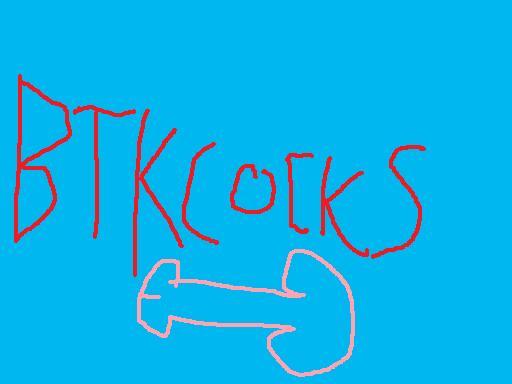
 Posted by
Posted by 
