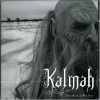- iBotModz
- → Viewing Profile: Likes: lostmodz26
iBotModz CBox
Community Stats
- Group VIP
- Active Posts 1,153
- Profile Views 21,989
- Member Title I am lostmodz26.
- Age 28 years old
- Birthday April 24, 1996
-
Gender
 Male
Male
-
Location
Northern Louisiana
Contact Information
-
MSN
 meetaaron@live.com
meetaaron@live.com
-
Website URL
 http://youtube.com/DarkfallTutorials
http://youtube.com/DarkfallTutorials
-
Gamertag
 ThronedCreator
ThronedCreator
User Tools
Latest Visitors
#96366 XBMC Skins
 Posted by lostmodz26
on 24 June 2009 - 02:10 PM
Posted by lostmodz26
on 24 June 2009 - 02:10 PM
#96308 Executing a CMD command in VB.net
 Posted by lostmodz26
on 24 June 2009 - 01:53 PM
Posted by lostmodz26
on 24 June 2009 - 01:53 PM
- fastmouth808 likes this
#95995 IBM userbar
 Posted by lostmodz26
on 22 June 2009 - 07:57 PM
Posted by lostmodz26
on 22 June 2009 - 07:57 PM

Code:
[img]http://img41.imageshack.us/img41/2118/ibmuserbar.png[/img]
Put it in your sig if you love me!!!
- iBotPeaches and Quinn like this
#95800 How to get the new iPod Touch/iPhone 3.0 update for FREE
 Posted by lostmodz26
on 21 June 2009 - 10:26 PM
Posted by lostmodz26
on 21 June 2009 - 10:26 PM
- Matthew Cenance likes this
#95697 RvB Caboose Dies.
 Posted by lostmodz26
on 21 June 2009 - 12:13 AM
Posted by lostmodz26
on 21 June 2009 - 12:13 AM
Woot =] i miss rvb, my internet is to slow to watch it.
Same here =[
I got bots though.
#95696 Entity BSP Viewer Help
 Posted by lostmodz26
on 20 June 2009 - 11:56 PM
Posted by lostmodz26
on 20 June 2009 - 11:56 PM
A=Camera Sidestep Left
S=Camera Backwards
D=Camera Sidestep Right
X=Rise Camera
Z=Lower Camera
Right Click(Hold) + Movement of mouse= Turn the camera any direction
Item Buttons
Left Click=Select/Unselects Item
Up Arrow=Item Moves Forward
Down Arrow=Item Moves Backwards
Left Arrpw=Item Moves Left
Right Arrow=Item Moves Right
PG UP=Item Rises
PG Down=Item Lowers
Left Click(hold) + shift + move mouse=Tilts Item North/South
Left Click(hold) + ctrl + move mouse=Tilts Item Rotates Object
Left Click(hold) + alt + move mouse=Tilts Item East/West
Give me +1 REP for this please.
- Random1225 likes this
#95330 Easier Way to Mod Fallout 3 Stuff
 Posted by lostmodz26
on 17 June 2009 - 10:41 PM
Posted by lostmodz26
on 17 June 2009 - 10:41 PM
How to Mod Your Fallout 3 Experience and Inventory
What You Need:
Xport/Xsata
Xplorer360/Xport360
Fallout 3 Editor - Download
Rehasher/Resigner
1. Open Partition 3 in your hard drive, then Content > Your Profile > Fallout 3 > 0001000 > Your Save File
2. Extract your save to the desired directory, and make a backup incase you screw up.
3. Open FOedit, and wait for the program's files to load, then enter "load", and enter the directory of the file you extracted.
4. First, enter "listinv". This will list your entire inventory, including quest items and such.
Inventory Modding:
1. To change the amount of an item you have, such as, say, Winterized T-51b Power Armor, find it on the inventory list. Remember the number of that item on the list. Now, enter "setinvqty (The number the item is located on on the list) (the quantity of that item you want)". For example, if the T-51b is in slot number 54, and I wanted 9 instead of 1, I'd enter "setinvqty 54 9".
2. If you want to swap out an item with another item, enter "setinvfid (The number the item is located on on the list) (The 8-number ID of the item you want the first item swapped for)". For example, if I wanted to swap T-51b with another item, I'd enter "setinvfid 54 00000000" (With the 0's being the ID of the desired item).
3. Do not create thousands upon thousands of heavy items such as Miniguns, Missile launchers, etc., since the game will be in a permanent state of lag.
Experience Modding:
1. Simply enter "setexp" and change your experience value to whatever you want. If you haven't loaded Broken Steel on your save yet, it will only max out at 20 until you load it.
Other Stuff:
1. Enter "help", and more commands will show up. With this, you can also edit your stats.
Finishing:
1. Enter "save", wait a few seconds, then close the program, rehash, resign, and you're done.
2. Drop the edited file back into the Fallout 3 save folder, and have fun with your mod.
I would recommend getting the Mysterious Stranger's .44 Magnum, since it does OVER 9000 damage, literally.
Visit the Fallout 3 Wiki and search for the item you want, and the information box on the right of the page will show its ID.
Credit goes to Complicator from Game-Tuts for making the app.
- Slidell likes this
#95106 360 Buddies
 Posted by lostmodz26
on 16 June 2009 - 03:00 PM
Posted by lostmodz26
on 16 June 2009 - 03:00 PM
Dark, why not try to do what this guy did with IE, I think the app would come off alot less sketchy.
http://brh.numbera.c...oftware/xblist/
lol, I'm downloading that app right now.
Yeah, but I trust dark. And trust me, my account is 5 years old, I wouldn't enter my info into something that i don't trust.
- Dark Slipstream likes this
#94979 New Section Idea
 Posted by lostmodz26
on 15 June 2009 - 11:59 PM
Posted by lostmodz26
on 15 June 2009 - 11:59 PM
- Pargy likes this
#94970 Halo 3 realtime shaders
 Posted by lostmodz26
on 15 June 2009 - 10:59 PM
Posted by lostmodz26
on 15 June 2009 - 10:59 PM
http://www.bungie.net/Inside/jobs.aspx
- Pargy likes this
#93960 Visual Basic Video Embedding
 Posted by lostmodz26
on 09 June 2009 - 06:45 PM
Posted by lostmodz26
on 09 June 2009 - 06:45 PM
Step 1) Open up project in VB.
Step 2) Right click on anything in the toolbox and click on "Choose items" (may take some time to load).
Step 3) Go to the COM Components tab.
Step 4) Scroll down and check "Windows Media Player".
Step 5) Now in the toolbox, drag out the Windows Media Player component, and in the properties window you can set options for the file that your playing and stuff.
Hope you understand, PM me if you need help.
- iTzoODavidOo likes this
#86334 JUICEY TUTS!
 Posted by lostmodz26
on 03 May 2009 - 07:21 PM
Posted by lostmodz26
on 03 May 2009 - 07:21 PM
Thank god I was wrong..Phew!
Anyways, I suck at GFX, this'll help me out.
- amcboi95 likes this

Community Forum Software by IP.Board 3.4.6
Licensed to: Connor (iBotPeaches)





 Find content
Find content