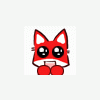Needed:
Can of air
Screw driver
Ok, open up your computer with the screwdriver (Not your monitor)
and then, very carefully, take the can of air, and blow it around where the dust is.
Get it all to one spot, then just take all that dust, and bring it out.
There, now turn your computer on (You'll notice it's more quite.), and it's running faster.
Hope this helps.




 Find content
Find content Not Telling
Not Telling