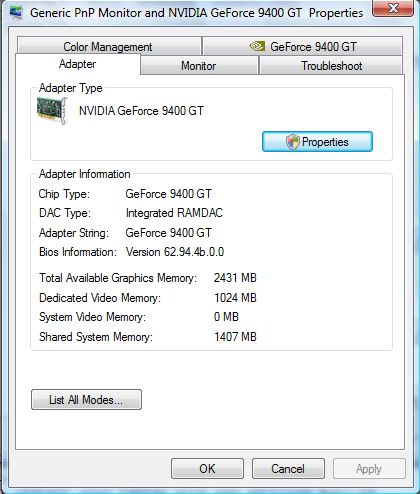WINDOWS LINK - you will also need "LibUSB" installed from THIS LINK (if your in xp itl just install, if your in vista, right click and run in compatibilty for xpsp2)
MAC LINK
simply run the app (if in windows, after installing libusb) follow the onscreen instructions (dont wory if it takes a couple of tries, its very easy and safe. see the first go as a warm up if need be) and once you reboot you are jailbroken
now you want free apps do you? you cheeky devil. ok, after you reboot from the jb (i will say jb now instead of jailbreak...shorthand ftw) have a look around your home screen untill you see a new app called "Cydia" (itl b brown with a white logo) and select "user" as your usertype. then at the bottom go across to "Manage" then click "sources" then click edit and add the adress "http://cydia.hackulo.us/ and then click add. then close the edit view (done) then click on hackulo.us and install "installous" and your golden!
close cydia and have a play in installous. just search for whatever you like from the app store an itl have it for free. s'all good
- Justrec likes this





 Find content
Find content Male
Male

 Posted by
Posted by