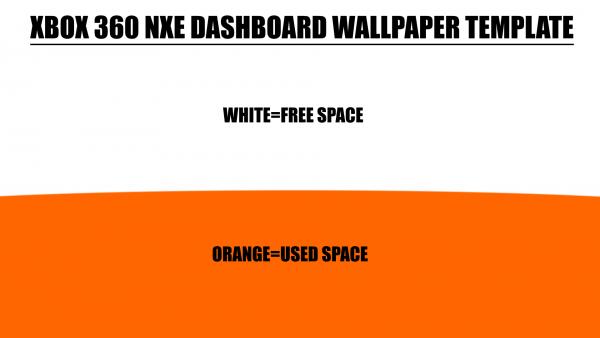iBotModz CBox

My Nxe Dash.
#1

Posted 03 December 2008 - 09:09 PM

#2

Posted 03 December 2008 - 09:40 PM
#3

Posted 03 December 2008 - 09:43 PM
#4

Posted 03 December 2008 - 10:04 PM
The same way you did on the first dash?
#5

Posted 04 December 2008 - 02:11 AM
#7

Posted 04 December 2008 - 04:00 PM
#8

Posted 04 December 2008 - 04:54 PM
#9

Posted 04 December 2008 - 04:58 PM
#10

Posted 04 December 2008 - 06:10 PM
#11

Posted 05 December 2008 - 07:41 PM
ok what u do is put a pic on a pen drive then transfer it then there we goHow'd you make it?
#12

Posted 11 December 2008 - 05:45 AM
Double post much?ok what u do is put a pic on a pen drive then transfer it then there we go
#13

Posted 11 December 2008 - 07:41 AM
Double post much?
That happens because of lag allot.
Or because you hit post reply two times.
Edited by GMOF Slidell♥, 11 December 2008 - 07:41 AM.
#14

Posted 13 December 2008 - 07:19 PM
#15

Posted 13 December 2008 - 08:08 PM
How do you use the black globe with a custom background? explain what you mean plz.Don't forget to include the new parameters.ini so that you can change the color of the foreground and avatar lighting. The black globe is much nicer than the default one.
#18

Posted 14 December 2008 - 11:17 AM
Here's a parameters.ini, then. I've tested the sphere colors from 0 to 6:Meh i dont have xbl right now >.> so i cant get any of the themes. but thanks for the help m8.
0 - White
1 - Grey
2 - Black
3 - Peach
4 - Yellow
5 - Lime green
6 - Sky blue
I'm sure there are more after that, but I can't be bothered to test more at the moment.
#19

Posted 14 December 2008 - 11:41 AM
Wow thanx man ^___^ so where do i place the parameters.ini?Here's a parameters.ini, then. I've tested the sphere colors from 0 to 6:
0 - White
1 - Grey
2 - Black
3 - Peach
4 - Yellow
5 - Lime green
6 - Sky blue
I'm sure there are more after that, but I can't be bothered to test more at the moment.
#20

Posted 14 December 2008 - 07:28 PM
Add it into the CON. It's part of the data.Wow thanx man ^___^ so where do i place the parameters.ini?