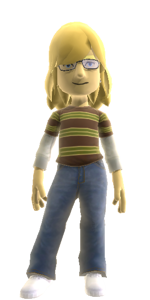Made by dxthrist
Avatar URL by Tural
Glossy effect by Detox
You simply enter a gamertag, it downloads their avatar then you can download it in PNG form. After you download the image you must wait 2-3 seconds till the box pop ups acknowledging that you downloaded it.
Pictures
Download
 NXE_Avatars_v2.rar 770.21KB
145 downloads
NXE_Avatars_v2.rar 770.21KB
145 downloadsSource C# w/ Dotnetbar
 NXE_Avatars_Source.rar 188.42KB
173 downloads
NXE_Avatars_Source.rar 188.42KB
173 downloads