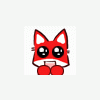iBotModz CBox
Why Are All Links Bad
#1

Posted 13 October 2008 - 05:04 PM
#2

Posted 13 October 2008 - 07:45 PM
#3

Posted 14 October 2008 - 02:10 PM
Thats probably because they were on fileshares and got removed or if when link and it says thyou click thee link is dead or something and your still on this site copy and paste the link into the address bar and it'll work.
No Like Moddude Said The Links Are Going Bad Because Of Something With Bungie But It Will Just Say File Could Not Be Found For All Even When I Copy And Paste It
#4

Posted 14 October 2008 - 02:26 PM
Or cause the site has been hacked several times or moved hosts and the links die.
#5

Posted 14 October 2008 - 02:53 PM
Cause it's modded content and was removed from fileshares and the fileshares deleted.
Or cause the site has been hacked several times or moved hosts and the links die.
K Thanks
#6

Posted 14 October 2008 - 06:12 PM
#7

Posted 15 October 2008 - 05:20 PM
#8

Posted 17 October 2008 - 06:30 AM
heres, two of my maps links
http://www.bungie.ne...fileid=51454633
http://www.bungie.ne...fileid=51454644
also all you have to do to fix your links is change it from
http://www.bungie.net/forums/posts.aspx?h3fileid=51454633 to
http://www.bungie.net/Online/Halo3UserContentDetails.aspx?h3fileid=51454633
This was posted by deadcanadian, just click a link and it should say something sort of random such as "Gone fishing" on the bungie page, just go into the address bar and replace "forums/posts" with "Online/Halo3UserContentDetails" and it should work perfectly! Thanks to deadcanadian! The problem was that Bungie redid their website and moved the files around.
#9

Posted 17 October 2008 - 06:54 AM