Step Ok first you open up the FTP program you use. ( I use FlashFXP). And you connect to your Xbox.
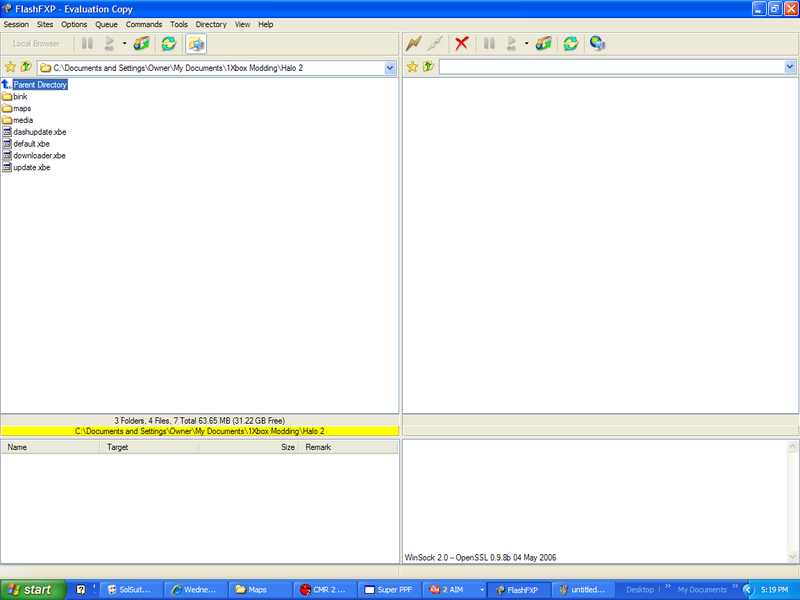
Step Then you insert your Halo 2 Disc (Make sure it doesnt load the game, if it does take it out then load your modded dash and put it in.) Go back to your Computer and look on your FTP program and there should be a folder named D.
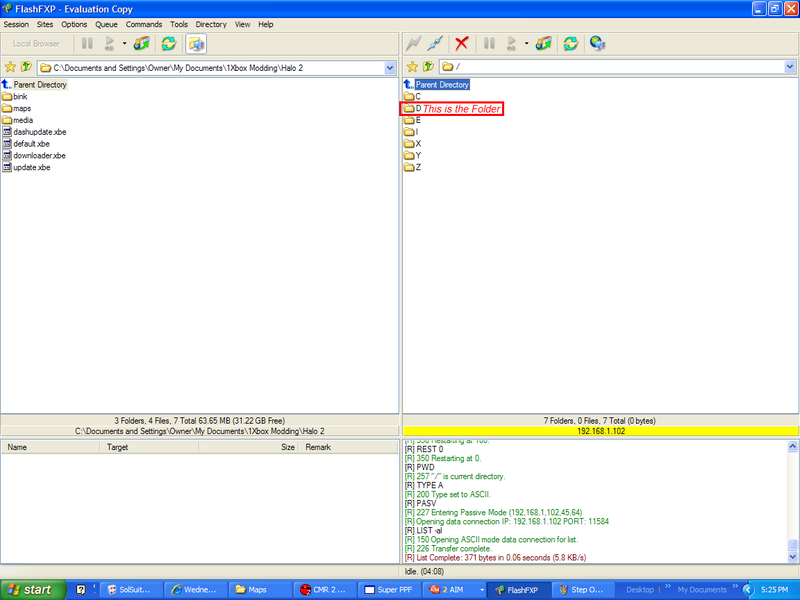
Step Once you have located this folder open it and there should be Three Folders named; Binks, Maps, and Media.
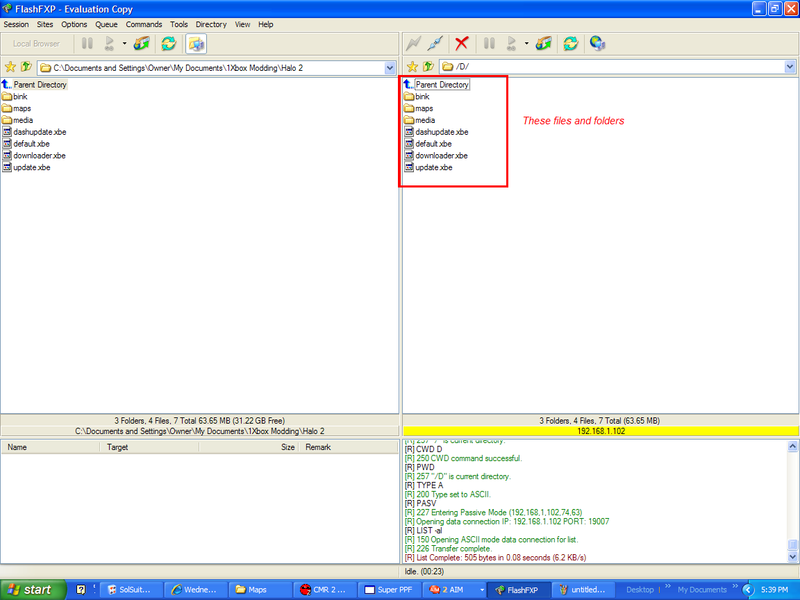
Step Open up maps then transfer them and the fonts folder to a safe folder where you can transfer all these Halo 2 Files. Also when you transfer the maps only transfer the Multiplayer ones becuase your xbox does not have room to hold the Campain ones. (I made a folder called "Halo 2" then another one in it called "Maps" and tranfered them there.)
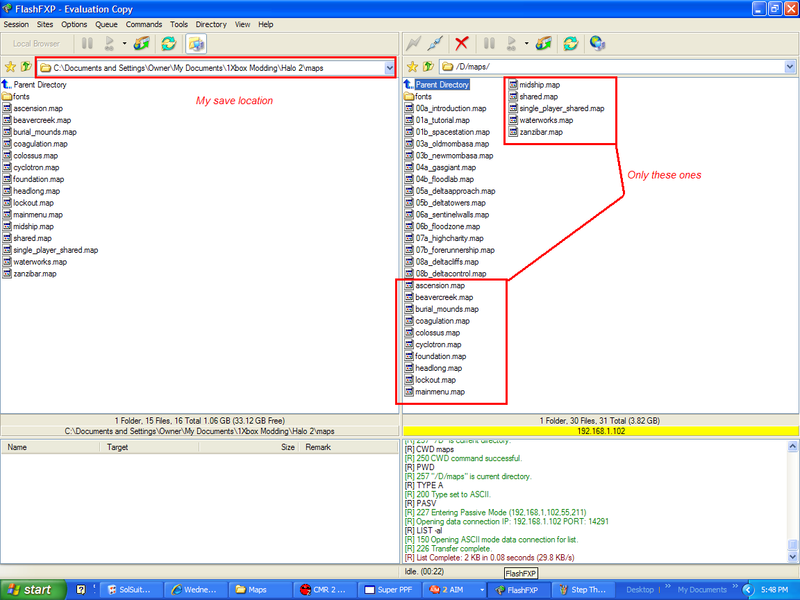
Step Once you do that transfer all the other stuff into the Halo 2 folde, not the map one.
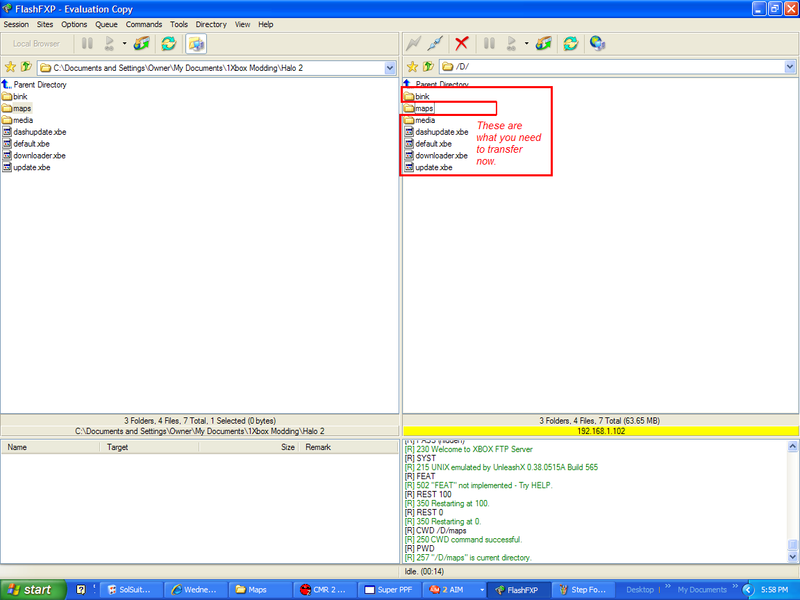
Step Ok once you have everything transfered (May take a couple minutes). Go back to your Drive directory where it shows you the Drives (Examples: D,E,C,Y, etc...) and go into your E drive and select games. There Might be a list of games you have played on your List but look for Halo 2. See how its typed and make a New folder (Not in it.) named Halo 2 but spelt different. (Mine was spelt "Halo2" so i made a new one named "Halo 2")
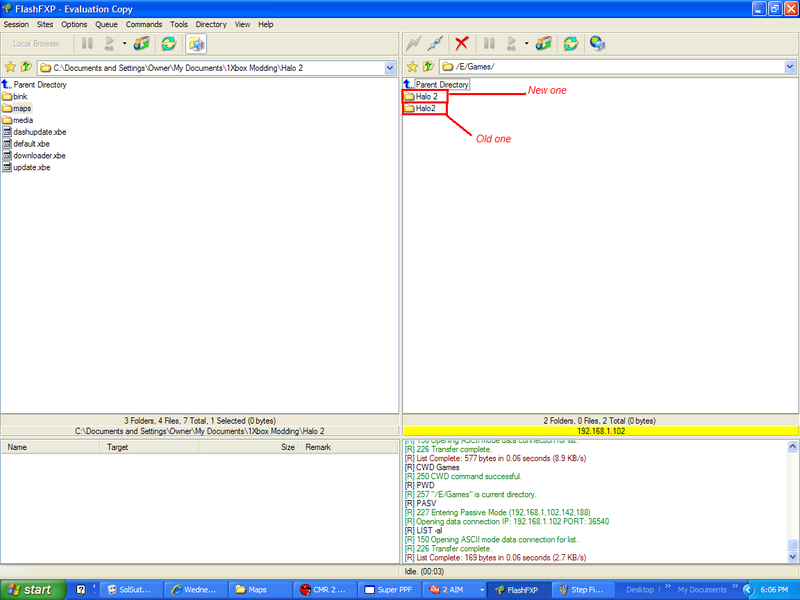
Step Transfer all the files that you just took off your xbox into this folder. Once you have transfered these completely Disconnect from FTP and go to your Xbox. In your Modded Dash select "Reboot". Once it loads back up you should be able to play Halo 2 from your xbox without the disc, as long as you load it from the modded dashboard.
=)
Now after you check to make sure it loads go back to your computer. (If it didnt load go back and make sure you didnt skip anything in the step) Connect to your xbox. Go to the E folder then to Games and select the folder you just made for Halo 2. Go into maps. Once in maps you should be able to overwrite them with your mods.(Mod the same way; Patch the map -> Resign the map -> Save the Map) make sure you save your mods into this folder.
Step Go back to your xbox and reboot again. Then go back and chose game again and load Halo 2 (Without Disc In). Whatever game you just modded should be on your map.
There you go!!!
NOTE: You cant connect to XBL but you may Connect to XBC (I Belive) And you must load the game without a disc or it does not work.
This is my First Tutorial so please dont be so mean lol. =P
Please tell me how did and if this helped you.
If you need Help Just PM me.
X5 Legend








