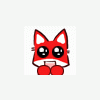iBotModz CBox

ZOMG CAN I HAZ TEH HELPZORZ?
#1

Posted 04 August 2008 - 08:12 PM
Anyway, I got my Xport today, and I started putting modded screenshots on, and they worked fine! But then, I went and put a modded fim on, and then put the hard drive back on my 360, and i turned it on, and i got 1 Red light! It says contact customer support, so, I go to take the film off, to see if it works... And now Xport 360 won't detect my Hard Drive! So i try all the other programs, and i also try this Microsoft Transfer Cable that my friend lent me, and nothing will find my HDD! So right now I don't know what to do, I was told by someone that i have to follow these instructions in my Xport 360 read-me, but i didn't install it, because i got it with a AIO. So if anyone can please help me, or like, Send me the Xport 360 installer, it would really help, thanks for taking your time to read this. Good Night!
#2

Posted 04 August 2008 - 11:31 PM
#3

Posted 04 August 2008 - 11:34 PM
Otherwise, go to Codejunkies.com and download it
#4

Posted 05 August 2008 - 06:14 AM
Can I get it fixed somewhere? Like at a game shop, or do I have to buy a new hard drive??
#5

Posted 05 August 2008 - 08:00 AM
#6

Posted 12 August 2008 - 10:38 PM
Hey, the title says it all, I need help...
Anyway, I got my Xport today, and I started putting modded screenshots on, and they worked fine! But then, I went and put a modded fim on, and then put the hard drive back on my 360, and i turned it on, and i got 1 Red light! It says contact customer support, so, I go to take the film off, to see if it works... And now Xport 360 won't detect my Hard Drive! So i try all the other programs, and i also try this Microsoft Transfer Cable that my friend lent me, and nothing will find my HDD! So right now I don't know what to do, I was told by someone that i have to follow these instructions in my Xport 360 read-me, but i didn't install it, because i got it with a AIO. So if anyone can please help me, or like, Send me the Xport 360 installer, it would really help, thanks for taking your time to read this. Good Night!
Try running Xport as administrator, or try getting the new version of xport: http://us.codejunkie....aspx?prodID=32
#7

Posted 15 August 2008 - 06:36 PM