Halo Trial (PC)
Step 1. Once you have Halo Trial installed on to your computer you musts now locate your
map files. The way i did this was i went to start> search> For files or folders. Once the
search page is open you now need to search for halo trial
The page you are looking for looks like this:
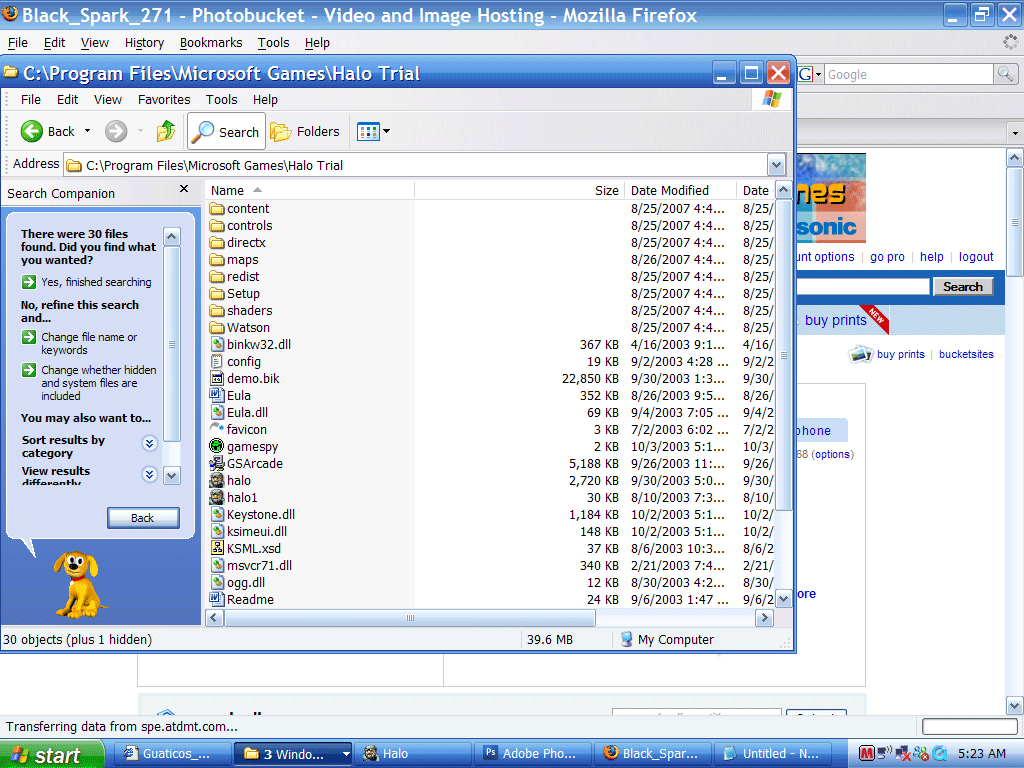
Once you have found that page click maps and then copy those to a seprite file and those
are your clean maps.
step 2. I am skipping a bounch of steps 2 how to upload mods (just so u can upload mine
and tell me how it iz b4 u go off and make yr own =D)...
...anywhoo! heres a tut i put 2geather on how 2 apply and unapply mods
[quote]
Backing up maps:
First you want to back up your maps somewhere, so browse to where you installed halo and
go into the map folder.
Copy all the normal maps and make a folder called back up or what ever you'll remember is
you normal maps and paste them there.
Applying Mods:
there are two different ways to apply mods and they will both be explained.
Map:
.map file mods are possibly the easiest way to install mods, you simple save them to your
hard-drive somewhere and paste and over write the normals maps.
PPF:
ppf are small patches that are apply to the original map file. for ppf's you may need a
program such as ppf-o-matic to apply it.-> Using ppf-o-matic:
In the first box in ppf-o-matic click the button on the side of it and browse to your map
folder, make sure the file setting is set to all files so you can see your map file and
select the appropriate .map file to be patched. In the second box in ppf-o-matic browse
to the ppf and select the ppf file you want to patch the map with then hit apply.
Unapplying/Removing Mods:
Map:
Copy your corresponding map from your back up folder and paste it over the modded map.
PPF: ( this can be done the normal map way )
Back to ppf-o-matic select the modded map and select the undo patch for it. Note: some
mods will not come with 2 patches but may come with one, at this point you would reselect
it and hit the undo data check box.
Basically how you apply and remove mods.
Tutorial by Black Spark 271[/QUOTE][/quote]
Well there you go for now i will post a tut on
The programs you will need to make your own halo trial mods are all in this program Click Here
This might be a good this to pin but idk lol









