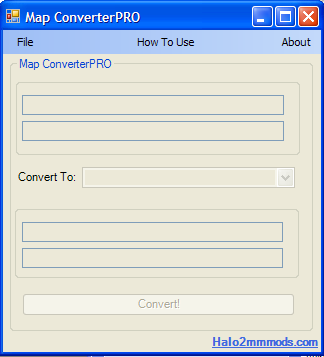
2. Get an old map mod (ex. Vehicle wars for coag)
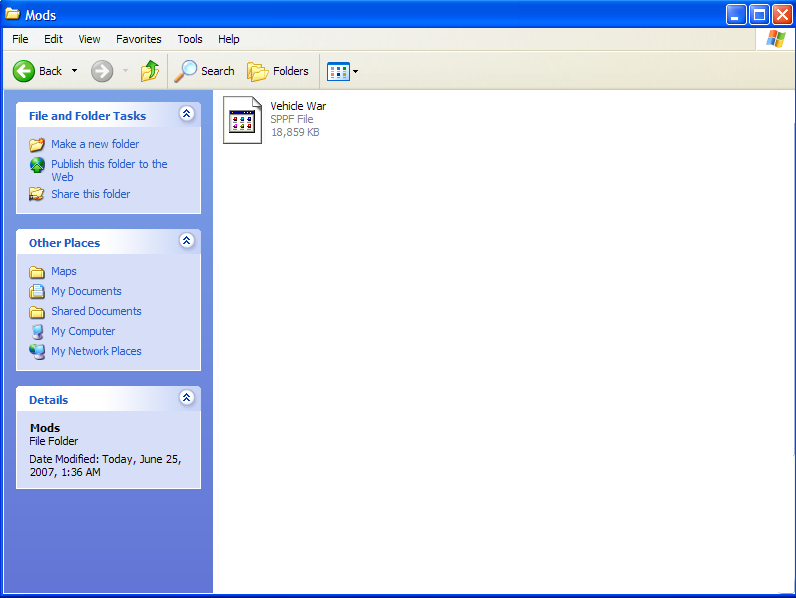
3. Get the (unmodded) old map in the mod (ex. coag)
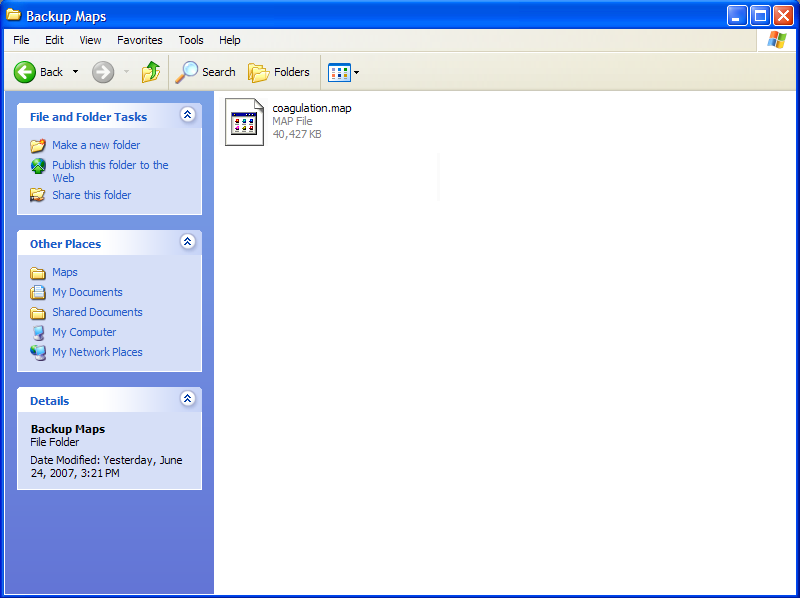
4. Open MapConverterPro and click file and open the old map (ex. coag)
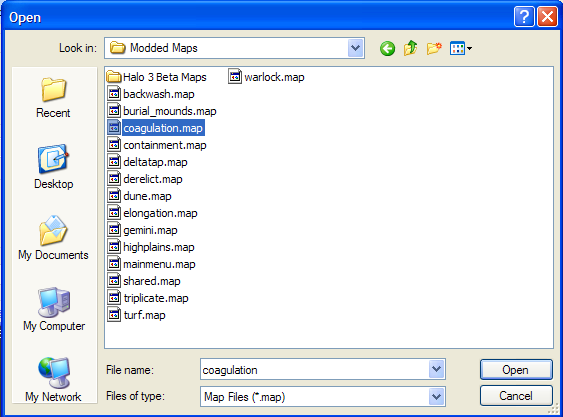
5. On the bottom choose the map that the map will be read as (ex. coag as warlock) make sure you have an unmodded copy of the map it is being read as
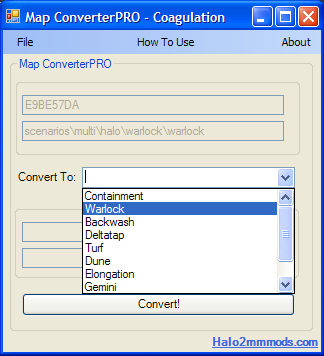
6. Press convert and when it is done close out of it
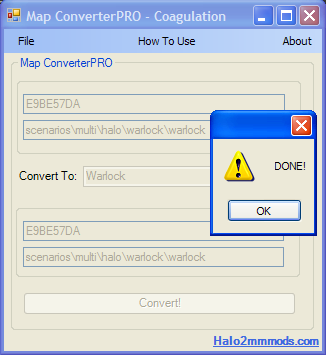
7. Now apply the mod to the old map
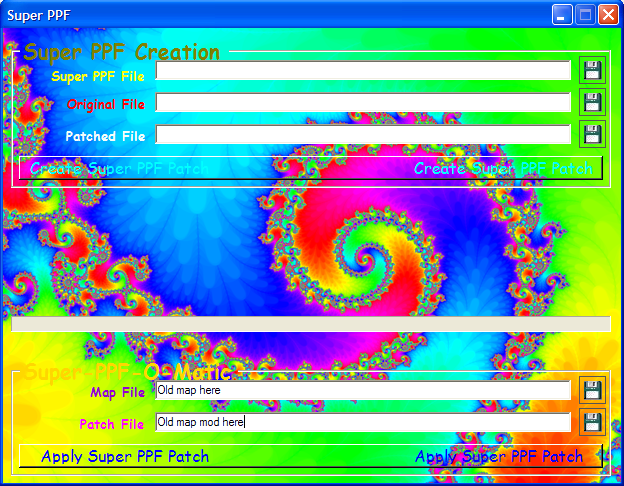
8. Get the signature of the map that the old map is being read as (Warlock = E9BE57DA)
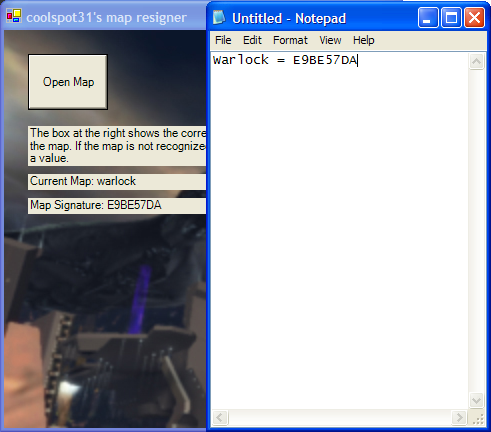
9. Now open the old map (ex. coag) on cmr (not other versions) and put the map it is being read as signature as the old maps one by typing the signature in the input box and pressing sign map.
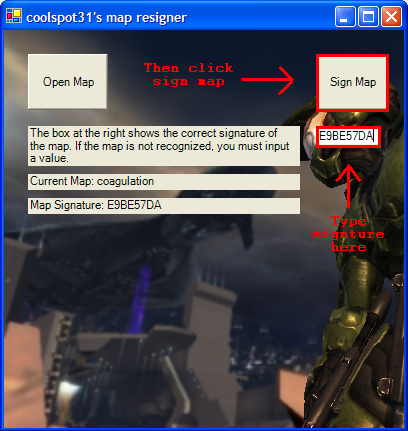
10. Open XSATA and go to the map location (ex. warlock), add the old map, rename the map to the map its being read as (ex. coag to warlock)
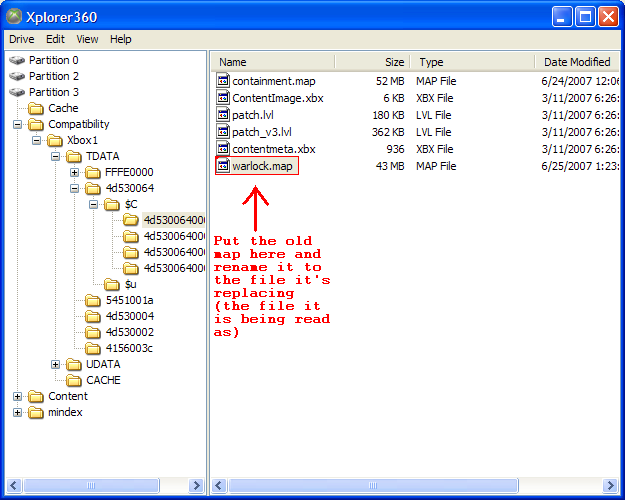
11. Have fun!!!
THIS WHOLE TUT TOOK ME 2 HRS TO MAKE AT 1 in the morning
WHOLE TUT BY SLCDRAGONS105








