I accidentally found a way to change it though.
To start out you should have an image that you want for the start up screen saved as a .bmp. There is a huge list here and if you want to make your own it is 62x78 pixels
Step 1: Switch Edit Mode to iPod, and click load ipod Firmware
Step 2: in IPodWizard find the apple image that is the default boot up image, it is usually around 410 in the index
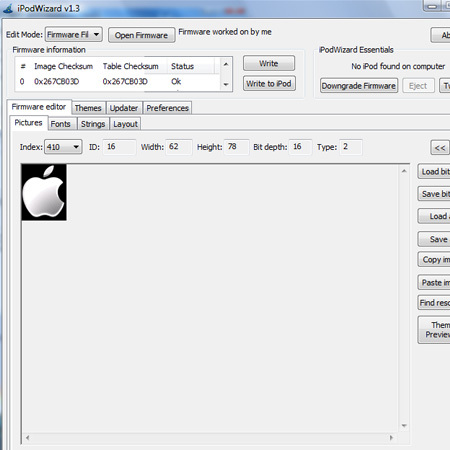
Step 3: Click the Load Bitmap button at the right and pick the image that you want(must be .bmp)
Step 4: At the dropdown box change iPod to Firmware File and click Write to iPod
When this is done do not unplug the ipod, the apple image should show up on it but then a bar under it will load, atfer that has finished you can eject it and unplug it.
I am not responsible if for some reason something goes wrong








