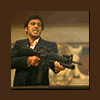iBotModz CBox

Tools to keep a SSD running fast?
#1

Posted 30 March 2011 - 11:29 AM
#2

Posted 30 March 2011 - 11:38 AM
before installing anything onto it, make sure it is running the latest firmware possible. other than that, a good quality sata connection to the motherboard and bi-anual de-fragging should be fine.So Im the proud soon-to-be owner of a 64gb SSD. I plan to put windows and other programs i use alot on this to increase speeds.But I want to know what programs I should use to keep my ssd running fast and what not to do to degrade it. Thank you
im sure there's more you can do... make sure you have TRIM running is important i think... no idea what it is, but apparently its handy
#3

Posted 30 March 2011 - 11:40 AM
Ok,But dosnt defragging use up the read/write(I froget whitch one's) cycles you have and shorten the life?before installing anything onto it, make sure it is running the latest firmware possible. other than that, a good quality sata connection to the motherboard and bi-anual de-fragging should be fine.
im sure there's more you can do... make sure you have TRIM running is important i think... no idea what it is, but apparently its handy
#4

Posted 30 March 2011 - 12:08 PM
arguable. itl (as its name suggests) de-fragment the drive. the more its used the more files will become indiscriminately linked. with indexing and loads of other crap, your hard drive has A LOT of work to cope with. it will use some of the total read/writes the drive can handle, but only doing it twice a year... no issues as far as i see it. a second opinion might not hurt. ask someone with there own ssd... oh quiiiiiiiiiiiiiin hahaOk,But dosnt defragging use up the read/write(I froget whitch one's) cycles you have and shorten the life?
#5

Posted 30 March 2011 - 08:03 PM
fsutil behavior query disabledeletenotify
It will say one of two things:
DisableDeleteNotify = 1 (Windows TRIM commands are disabled)
DisableDeleteNotify = 0 (Windows TRIM commands are enabled)
Other than that, don't let it get too full, because that also slows it down. DO NOT TRY AND DEFRAG! SSDs are not meant to be defragmented, that is (sort of) what TRIM is for. If the drive you have doesn't support TRIM (some older drives don't), then a simple fix is to run CCleaner, and tick the "Wipe Free Space" box.
#6

Posted 30 March 2011 - 08:28 PM
#7

Posted 30 March 2011 - 08:40 PM
lol format it every day :-)
S.U.P.
#8

Posted 31 March 2011 - 05:27 PM
#9

Posted 01 April 2011 - 05:17 AM
It's solid state memory, meaning it's random access, not sequencial. So no matter how fragmented files get, the read times will be the exact same
Edited by miinaturvat, 01 April 2011 - 05:17 AM.
#10

Posted 02 April 2011 - 07:18 PM
No actually defragmenting causes more damage and shrinks the life of the SSD. But actualy windows 7 has a lock out thing that prevents you defraging it. Btw you know SSDs can only be rewritten so many times.Yeah, like Quinn says, don't bother defragmenting it.
It's solid state memory, meaning it's random access, not sequencial. So no matter how fragmented files get, the read times will be the exact same
#11

Posted 02 April 2011 - 07:39 PM
yeah. Like a 1,200,000 times.No actually defragmenting causes more damage and shrinks the life of the SSD. But actualy windows 7 has a lock out thing that prevents you defraging it. Btw you know SSDs can only be rewritten so many times.
#12

Posted 02 April 2011 - 08:05 PM
depending on the one you buy but it is more like 10,000 XDyeah. Like a 1,200,000 times.
#13

Posted 02 April 2011 - 08:13 PM
maybe if you pay like 10 bucks for an old onedepending on the one you buy but it is more like 10,000 XD
#14

Posted 03 April 2011 - 10:29 AM
nomaybe if you pay like 10 bucks for an old one
#16

Posted 03 April 2011 - 04:02 PM
#17

Posted 03 April 2011 - 07:23 PM
yay I was right on something I learned about less than a week ago thanks to Quinn and Matty! hahaSorry halo3, but Randomrocket is right. Some of the older ones are crap, but the new ones (from reputable companies) are different.