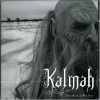.::How to Edit the Mainmenu::.
By Call Me Alexx
Applications:
Alteration
For the latest Plugins
Thanks To:
- DeToX (XeNoN.7)
- DarkShallFall
Note:
This is a bitch to do if you don't have a Development Kid in order to Poke the Values in Real Time.
Stage 1: (The Optional Stage
Go to sefc and open the tag named "levels\ui\mainmenu\sky\ui". Then go to Editor->Meta Editor. Now Click Options->Show Invisibles. Scroll down until you find; Saturation, Thermal Feather, Brightness, Darkness, Feather Radius, Colour: R, Colour: G, Colour: B.
Change them to;
Saturation: 0.1
Thermal Feather: 0.5
Brightness: 0.2
Darkness: 1
Feather Radius: 0.1
Colour: R: 1
Colour: G: 1
Colour: B: 1
Poke and Save.

Stage 2:
Time to move the logo of Halo and Bungie. Go to scn3 and select the tag "ui\halox\main_menu\main_menu". Now change the tag box in Unknown 1 to "1: unknown 1 chunk", then scroll down to widget. This has 2 chunks, one is the Halo 3/ODST logo the other is the Bungie logo.
Y Offset is up/down the screen. X Offset is left/right on the screen. Y Scale is the scale of how tall the object is, X Scale is the scale of how wide it is.
Now just play around with the numbers, I made this;

Stage 3:
Now to move the box's that the text is in. So stay in scn3, and stay in "ui\halox\main_menu\main_menu". Now Select "0: unknown 1 chunk", now in Widget, same apply's for the X, Y Offset/Scale. Also look at Blending, you can achieve some cool effects with that. I made this from playing around with Blending and offsets.

Stage 4:
Now to Move/Edit the Text. Go to skn3 "ui\halox\main_menu\main_menu_list", and in the Text Chunk, It will have X/Y Offset/Scale. Same as with the Step 2-3 just move them around. Now then go to the Bitmap block and i moved the X offset to make it look good.
Swap the bitm in the Bitmap chunk to swap the bitmap of the orange bar. With moving the text, bar and bitmap bar, I made this;

Stage 5:
Now we have that Settings and Friends bar. Time to move i think. Go to bkey and select either "ui\halox\main_menu\main_menu_offline" for the offline buttons or "ui\halox\main_menu\main_menu_online" for the online buttons. Then edit the X/Y Offset to move it to the desired place.

Stage 6:
Now, swapping background lobbies. Go into scnr, and scroll down to "Scrips". Chunk 47, 48, 49, 50, 52, 53 are the backgrounds, and the "Root Expression Index" s the number you swap.
Mainmenu Background: -297858356
Campaign Background: -292680933
Matchmaking Background: -287437973
Custom Games Background: -282260550
Forge Background: -276100072
Theater Background: -270332816
Switch them around as you please.

Afternote:
These are just some basics to help you guys, look around and explore, post what you discover/do. I'm sure the community wants to see pictures
Before and After - Halo 3
-

-

Before and After - Halo 3: ODST
-

-

Please don't rip or repost this tutorial without my consent.
Thanks,
Alexx