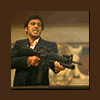is there a way to have a wireless router (A)..........then another wirless router (
for example
the main wirless router is security enabled and is in one room......then run a ethernet cord from one of the ports to the second router outside to my garage..
and if so is it possible to have them both broadcast the same sygnal and both be security enabled
thank you!!!!