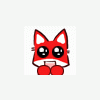iBotModz CBox
USB virus... heelp
#1

Posted 09 July 2009 - 01:41 PM
#2

Posted 09 July 2009 - 02:10 PM
Alright so i restored my computer and put a lot of stuff on my Corsair 16gb Flash Voyager. When i first plugged it in my newly restored computer i opened it up and it wouldnt let me copy things to my desktop. Then it changed from drive label "Corsair" to removable disk f. when i try and click on the disk it says "insert a disk into drive f". I unplugged the usb and plugged it into another usb port. It came up as corsair and then the same thing happened. I also tried in safe mode and it came up as removable disk f. I have really important things on this drive that i need to get off. Is there anyway? Thanks
XD XD XD LOL OMFG ROFL "Corsair" is just the name of the company that made the drive XD so they name it that, you can name it whatever you want just right click and rename lols its fine mine was named like that t
EDIT: lols sorry :/ i read it stupid or something I had this problem to before, its has to do with drivers or something software, im pretty sure its drivers
Edited by Dataanti, 09 July 2009 - 02:11 PM.
#3

Posted 09 July 2009 - 02:10 PM
usually works great for me
#4

Posted 09 July 2009 - 02:19 PM
#5

Posted 09 July 2009 - 02:25 PM
#6

Posted 09 July 2009 - 02:57 PM
#7

Posted 09 July 2009 - 03:25 PM
You'll have to forat it. You can't get the stuff off it
#8

Posted 09 July 2009 - 05:28 PM
#9

Posted 09 July 2009 - 06:44 PM
you could try using unstopable copier to get some files off it.
I'm googling it right now =]
Edit: Didnt work
Edited by littlechikon, 09 July 2009 - 06:50 PM.
#10

Posted 10 July 2009 - 05:00 AM
When you plug it in to your PC, can you view the files?
If not, you could try taking it apart and soldering it up to a USB cable, instead of the USB end it has now. For all you know, it could be the USB connector that's broken.