iBotModz CBox
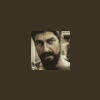
someone plz help....
#1

Posted 20 June 2009 - 08:22 AM
thanks,
jrjonanddad1
#2

Posted 20 June 2009 - 09:15 AM
Spray KRYLON primer clear on it with 2 coats, that will make the paint stick. Let it dry for 24 hours.
Get KRYLON any color plastic version, stay far back and do quick stripes until its covered. Repeat till fine. Let dry for 24 hours.
Spray KRYLON (matte or shine) which ever you want your controller to have. I'd recommend matte since your hand oils mess up the shiny ones. If you bought KRYLON fusion ignore this.
#3

Posted 20 June 2009 - 09:49 AM
okay thats good now i have the paint kind and types and stuff written down what do i use to unscrew the wierd screws on the back in order to take it apart so i dont messup the insides and stuff...Clean the controller once its disconnected from everything except the white case with warm water, then DRY DRY DRY.
Spray KRYLON primer clear on it with 2 coats, that will make the paint stick. Let it dry for 24 hours.
Get KRYLON any color plastic version, stay far back and do quick stripes until its covered. Repeat till fine. Let dry for 24 hours.
Spray KRYLON (matte or shine) which ever you want your controller to have. I'd recommend matte since your hand oils mess up the shiny ones. If you bought KRYLON fusion ignore this.
#4

Posted 20 June 2009 - 10:13 AM
okay thats good now i have the paint kind and types and stuff written down what do i use to unscrew the wierd screws on the back in order to take it apart so i dont messup the insides and stuff...
Let me get my screwdriver set out
Okay, they're torque "Security" screws. Ordinary Torque screwdrivers will be difficult to use because there is a small 'outdent' in the top of the screw. I managed to open mine with a T8 security screw head, but they're probably T6, because the screw felt a little too tight for the head to fit in.
They're similat to the type of screws that hold the Xbox360 together, except the xbox ones don't have little outdents on the top of the screws.
So either buy a set of Torque Security screwdrivers, or use the trick I just discovered while trying to open my other controller:
Use a flat-head screwdriver to snap off the small outdent on the top of the screw so the T8/T6 screwdriver fits in.
There are 7 screws in total to take out; there is one behind the barcode where the battery normally goes.
Edited by miinaturvat, 20 June 2009 - 10:46 AM.









