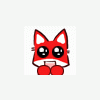Because i guess either peaches can fix it on his end , or you guys can help me fix it on my end.
Basically, i use Firefox 3, and whenever i open it and go ti this site, i have to Re-Enter my user name and password, each time. For as long as Firefox stays open, i don't have to. If i close it and open it again, i have to.
I was wondering if other shad a problem like this... and if so, what did ou do to fix it?
If it's not me, instead... if its the Site, .. Peaches, could you help me out here? Please?
Thanks for any helpful advice in advanced.


 This topic is locked
This topic is locked