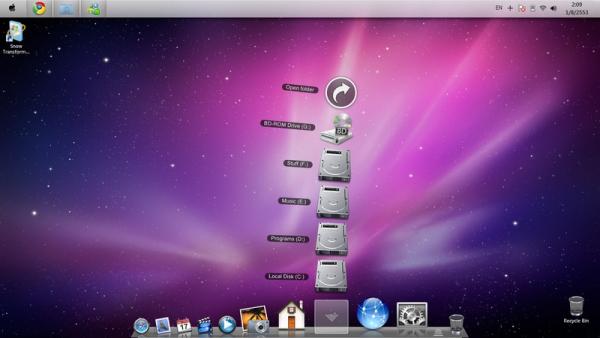My Cell phone provider is Nokia which is the best out of the rest.
I used to have Nokia, but I couldn't handle them. There aren't many, if any good phones for them anymore. They're coverage is definitely lacking among the other companies. Verizon Wireless has some of the best phones in my opinion, and they're coverage is great!