I just got the backwards compatibility running on my jtag... and all is good one that end. Got my ORIGINAL halo2 disk and ripped it.... all runs good. Installed official halo 2 map packs from origina disk... all is good. But on my old xbox I got all the modded MEMESIS installed custom maps... will those work in the jtag enviroment.???
If so...where the heck do I install them. I tried to run the installer... it loads but when u go to install..yeah it dies,,, not a real surprise there though. I tried pulling them off of my halo2 folder from the xbox1 (4d530064) but now they show up in the memory manager...but do not load inside halo2... Has anyone done this successfully. We wanna get a old skewl Lan game goin... like we used to. Xbox live is great...but nothing like yelling to the guy in the next room your profanitys....hehehheheh
I had another thread started on another forum HERE But he told me to post at iBotModz... that a guy named iBotpeaches was the one to talk to... any help would be awesome. I'm ready to try anything.
iBotModz CBox
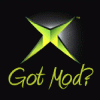
Halo 2 custom maps and Jtag
Started by BerT6801, Aug 26 2012 07:23 PM
mimesis content-downloader h2 mimesis mimesis v3
8 replies to this topic
#1

Posted 26 August 2012 - 07:23 PM
#2

Posted 26 August 2012 - 09:23 PM
The Mimesis system was an automated patch system built for the original Xbox. It would automatically download the MCP patch files (Which I believe were masked .serenity patches). I still have ALL the old .MCP files for the patch system as I used to be an official mirror for the project.
Those were then applied to the mainmenu and stock map. The problem is that system was built to run on the xbox and communicate with their servers.
The good thing. All the maps that were part of Mimesis are in Killtrocity v1/v2 or Phantom Mappack. So I'd just download and match the Halo mappacks: http://ibotmodz.net/.../forum/13-mods/ (There all the stickied topics in here).
Those were then applied to the mainmenu and stock map. The problem is that system was built to run on the xbox and communicate with their servers.
The good thing. All the maps that were part of Mimesis are in Killtrocity v1/v2 or Phantom Mappack. So I'd just download and match the Halo mappacks: http://ibotmodz.net/.../forum/13-mods/ (There all the stickied topics in here).
#3

Posted 26 August 2012 - 09:26 PM
I have examined the patches I have, and the MCP format is actually a pre-patched .MAP file (Highly illegal lol) and patch_v3.lvl format. I believe you could just drop these into either E/TDATA or something and it would auto "patch" the game live.
#4

Posted 27 August 2012 - 05:57 AM
Ok Im confused on the lingo. MCP format? I did copy all the working maps from the xbox 1 as well as the halo2 game folder directly from xbox1 to jtag360. I figured all patched files would move as well. No dice. All the maps were installed to the corrosponding folder in my TDATA folder but do not show up in the game itself. what are you telling me to put in the TDATA EDATA folders? thanks again
#5

Posted 27 August 2012 - 06:23 AM
The MCP format is the style that Mimesis uses. It contains the
- ContentMeta.xbx
- patch_v3.lvl
- modifed.map
- something else.
#6

Posted 28 August 2012 - 09:04 PM
Ok...well extracted all the maps from my box... put into clean maps folder and was gonna start from there via the tutorial... however Im missing one map
highplains2.map
where can i get this one...Im finding it odd that I didnt have it anyhow
highplains2.map
where can i get this one...Im finding it odd that I didnt have it anyhow
#7

Posted 29 August 2012 - 06:50 AM
Ok...well extracted all the maps from my box... put into clean maps folder and was gonna start from there via the tutorial... however Im missing one map
highplains2.map
where can i get this one...Im finding it odd that I didnt have it anyhow
Robert has backups here: http://community.acc...-maps-dlc-maps/
- BerT6801 likes this
#8

Posted 29 August 2012 - 09:39 PM
Thanks man... I will see how it all goes tomorrow. But riddle me this. When i transferred everything from my xbox 1 including the game rip folder and all....why didn't the already modified mainmenu work... I sorta see how each time you add maps it has to be modified (sorta) ,,,so what got lost from transferring from modded xbox1 (worked great) to modded xbox 360... and the maps don't load. Is there a reason for this... I kinda like to understand exactly what happen
#9

Posted 30 August 2012 - 05:47 AM
Mimesis never touched the mainmenu, so it never was modified. It used "patch" files that sat in some TDATA/UDATA folder that would patch the mainmenu at runtime.
Also tagged with one or more of these keywords: mimesis, content-downloader, h2 mimesis, mimesis v3
Consoles →
Xbox →
Halo 2 →
Tutorials →
Creating a Halo 2 DLC Disk to Install Project Mimesis MapsStarted by Stolen Ruby, 28 Mar 2015 |
|
|
||
Consoles →
Xbox →
Halo 2 →
Mods →
H2 Mod:Mimesis RevivedStarted by iBotPeaches, 26 Jan 2013 |
|
|








