iBotModz CBox
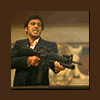
Opening models in 3Ds Max?
#1

Posted 15 April 2010 - 07:34 PM
I'm talking about in Halo 3 or Halo 2. I didn't know which forum to post this in so I posted it here.
I have 3Ds Max 2009 and Halo 2 saved to my hard drive and own Halo 3.
It would be really cool if you guys could help me. I've seen some videos on youtube (montages mostly) that will have a small scene where you see something cool happen. In the recent StatusQuo Montage there is a small clip in there where you see a spartan turn his head. Im wanting to do something like that.
#2

Posted 15 April 2010 - 07:48 PM
#3

Posted 16 April 2010 - 01:58 AM
What models do you want?
#4

Posted 16 April 2010 - 05:26 AM
Spartan, warthog, BR, sniper, rocket and some other things. Are you going to give them to me or show me how to get them? Because I'd rather do it myself so I can do it whenever I want.Wot.
What models do you want?
#5

Posted 16 April 2010 - 06:00 AM
Extraction method is shit, so alot of faces will be flipped. Just flip them back in poly.
k.
Attached Files
Edited by Dakote, 16 April 2010 - 06:01 AM.
- Randomrocket likes this
#6

Posted 16 April 2010 - 02:23 PM
#8

Posted 16 April 2010 - 05:27 PM
What exactly do you plan on doing with these models?Spartan, warthog, BR, sniper, rocket and some other things.
#9

Posted 16 April 2010 - 05:29 PM
Montages come to mindWhat exactly do you plan on doing with these models?
#10

Posted 16 April 2010 - 05:31 PM
Thanks a lot.Open a map file, go to mode select the model and export into .emf format. Voila.
Extraction method is shit, so alot of faces will be flipped. Just flip them back in poly.
k.
#11

Posted 16 April 2010 - 09:07 PM
And also I cant get 3Ds Max to open the EMF files. I downloaded the importer but idk what file to put it.
Edited by Randomrocket, 16 April 2010 - 09:32 PM.
#12

Posted 19 April 2010 - 04:23 PM
#13

Posted 15 July 2010 - 05:44 AM
Make sure ou have the mainmenu map and shared in the same folder. How come my spartans have transparent visors or other body parts when rendered?Why does everything I click on except the hornet give me an error? I downloaded the latest version btw.
And also I cant get 3Ds Max to open the EMF files. I downloaded the importer but idk what file to put it.
#14

Posted 06 September 2010 - 01:35 PM












