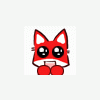How to mod your PSP (Original-1001-series)
Things you will need:
- A PSP original (1001 series)
- Safety Goggles
- PSP battery (3.6v, 1800 mav)
- A spare PSP battery **this is a necessity**
- A box cutter
- A safety pin
- This software <= download as free user to show your love

Step 1: Pandora's Battery
Allright, here we go. First thing, you need a fully charged battery (80%+)
Okay, holding the battery so the Sony logo facing you, with the charge node on the right side.
Now, going slowly and softly, slide the box cutter up and down the sides of the PSP. See pic below:

Go VERY slowly, if you pierce the battery, you might break your battery, or have it blow up in my hand like I did.
Eventually, if you keep sawing (do the corners too) you'll be able to wedge your knife up the SIDE of your battery, pic below (you should be able to angle and slide your knife UP the inside casing of your psp) :

This step, involving my battery took me about 30-60 minutes of sawing, trying to go slow. This step is SLOW, take your time.
Okay, now that your PSP battery is open, go do a dance, swearing in all. Run up to your parents screaming "look what i did" then shove your battery in there face.
Now, comes the intense part. Make sure you have steady hands. Once you have, take your battery and look for the motherboard side. Now search for a certain chip, there will be 3-4 of em. The one we are looking for is label "ICO4"
Take your safety pin, and gently prod, poke, and slowly lift the pin closest to the "4" in "ICO4". See pic:
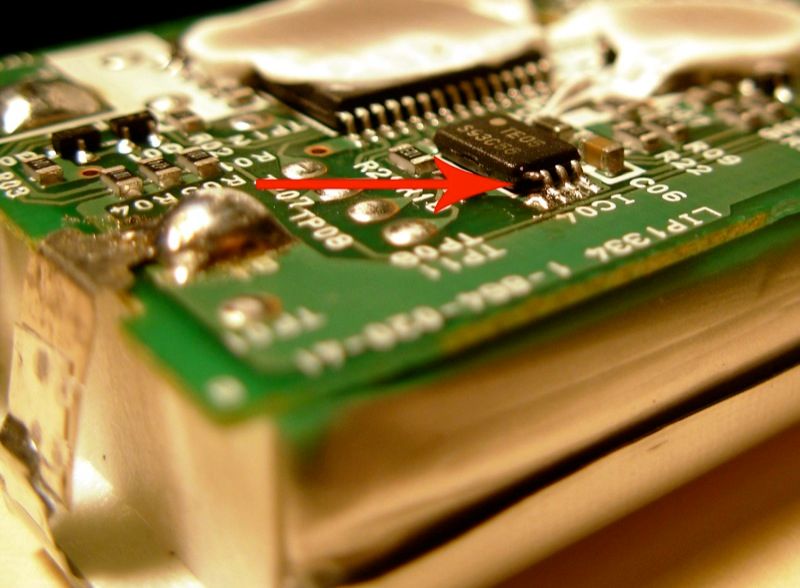
Once that pin is broken, you are all good. seal up your battery using tape.
Step 2: Magic Memory Stick
IF YOU HAVE VISTA THEN PLEASE READ THE BLUE TEXT, IF YOU HAVE XP YOU MAY SKIP THIS PART
ALSO IF YOU GET "OPEN ERROR" OR "CANT LOAD IPL" OR ANY OTHER PROBLEMS IN COMMAND PROMPT THEN USE THIS METHOD IN BLUE..PLEASE READ BEFORE YOU ASK ME WHAT TO DO
If you have vista download this 25mb file and then this 4.01 EPBOOT file. dont ask me how to use this program, because there is a Help file within. before you open the file, right click it, then click "Run as Admin". after you make the mms, hold down the L trigger, and pop in the modded battery, and you will be presented with a psp-like menu...again...read the help if you dont get it
you are going to need a Sony, Lexar, or Sandisk memory card, (not a fake, but a real one)
also make sure that they are no less than 256mb, but no more than 4gb
You can make sure it is real by:
1) Sticking the stick in the psp
2) Going to Videos (don't press X, just go to it)
3) Press triangle
4) Go to information
5) At Supported, it should say MagicGate, if it doesn't then it is fake, and there is no way around this.
Or, you know, you could just...read the stick!!
After you have downloaded the software in the heading, it's time to make a magic memory stick. Easiest part IMO.
- extract the PSP hackzz.rar to your desktop (use WinRAR)
- Open READ1st Folder
- highlight and copy MSINST and MSPFORMAT FOLDER
- open My Computer
- Left Click the C: drive once NOT TWICE, you just want to highlight it.
- Now RIGHT Click on C: drive and hit paste
- format your memory stick through your psp (Settings>System Settings>Format Memory Stick)
- once that is done, enable USB mode
- make note of your drive letter (usually E: or F)
- open up command propmt (click Start, select Run, type in cmd and hit enter)
- Type in the following command "CD C:\" (note: with-out quote mark) HIT enter
- type the following command "mspformat\mspformat.exe Drive letter" ( mine would look like mspformat\mspformat.exe E) note: NO quotation
- hit enter button
- hit Y for yes, then press enter
- it should say "Drive succesfully formatted, and partition moved."
- disable USB mode, and take out the memory stick
- now re-insert the memory stick, and re-enable USB mode
- Now go back to the Desktop where you extracted the folder "PSP HACKZZ"
- double click it
- open the Despertar v3 folder, and copy its contents to your psp via your PC (just the contents, not the actual folder)
- now go back to your command prompt window
- type the following command "msinst\msinst.exe X msinst\msipl.bin" ( where X=psp drive letter) NO quotation
- press Y for yes and hit enter
- The last line should say " Write MS BOOT CODE "
- then type exit and enter
Step 3: Changing firmware to 3.71 M33-2
Now, once again, i cannot stress this enough, MAKE SURE YOUR PSP IS WELL- CHARGED!!!
Okay, now shut down your PSP, pop out the battery (so it will could boot)
With pandoras batteries, you kind of have to jump start it, so first thing you do is:
Take out the battery
Plug in charger
Turn psp on
Quickly pop in battery.
Now, that thats done with, you should have a funky screen.
Press 'X' to install 3.71 M33-2 firmware
this process should take about 5-10 minutes. At the end, it will says Process complete, press X to shutdown.
Press 'x'
Now, swap out that Pandora's battery (modded battery) for that untouched necessary battery i said earlier in the tut. If you dont, it will just keep booting to that screen that says press 'x' to install firmware.
Now that you have a fresh battery, pop out your memstick. turn on your PSP, go to Settings>System Settings>Format Memory Stick, and push in your memstick, and press X. you are done, YOU KNOW HAVE A FULLY MODDED PSP WHICH CAN PLAY .ISO'S OR .CSO'S or homebrew. woooooooot