FOR SPPF
You need....
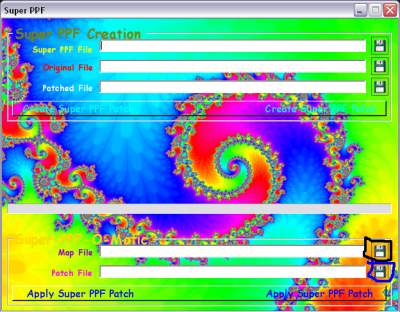
FOR PPF
You need...
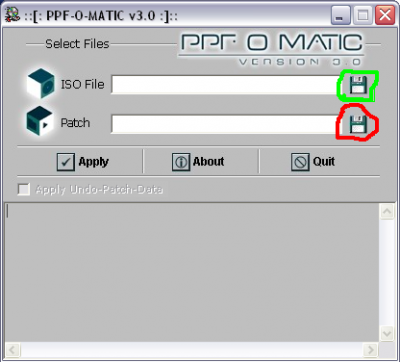
You need...
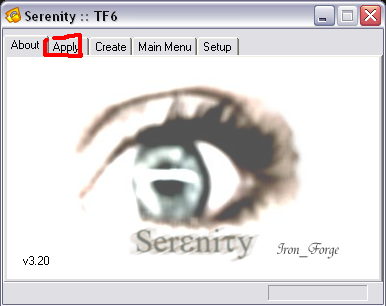
2. For patch file click the 3 dots next to it and load your serenity file.
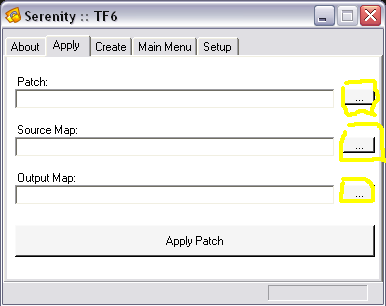
Using Encryptomatic Signature
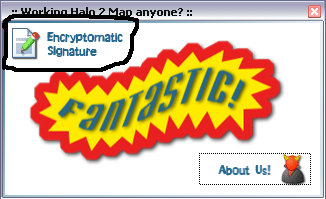
Made by iBotPeaches
You need....
- Super PPF (Patching)
- Encryptomatic Signature (Resigning)
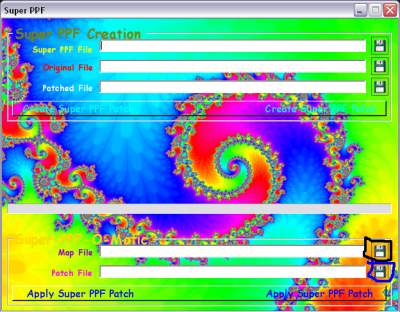
- 1. If using a SPPF patch open up Super PPF
- 2. On the bottom two lines you see Map File and Patch File.
- 3. For the patch file simply find you SPPF patch you download from your modding website (Black Highlighted)
- 4. Then for the Map File put the map the corresponds with the patch then click apply patch (Blue Highlighted)
- 5. Resign the map
- 6. FTP to xbox
FOR PPF
You need...
- PPF-O-MATIC (Patching)
- Encryptomatic Signature (Resigning)
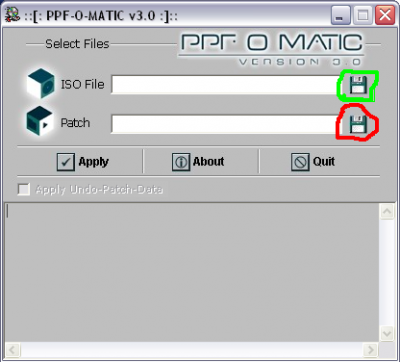
- 1. Open up PPF-O-MATIC, and look for the ISO file button. (Green Highlighted)
- 2. Click the floppy disc next to it to find the file.
- 3. You are going to have to change the .iso files drop down filter to ALL from .iso
- 4. Then find the map.
- 5. Then for Patch File find the PPF patch you have then put it in the second box. (Red Highlighted)
- 6.Click Apply patch and it will say good job
- 7. Now resign the map and FTP to xbox
You need...
- Serenity Auto-patcher or Version 3.3 (Patching)
- Encryptomatic Signature (Resigning)
- 1. Open up Serenity v3.2 go to the APPLY section (Red Highlighted)
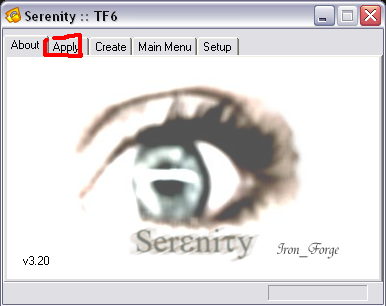
2. For patch file click the 3 dots next to it and load your serenity file.
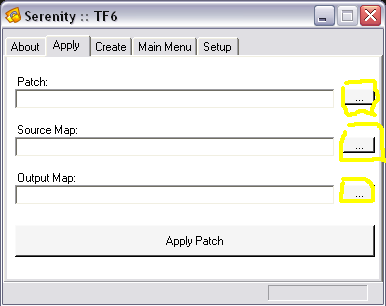
- 3. Then for output and source map do the same map that your going to apply the patch to.
- 4. Example: I have snipers in the mist.serenity on my desktop with the deltap.map file. I would open up serenity and put snipers in the mist.serenity in the patch area and deltap.map in BOTH output and source file
- 5. Resign map
- 6. FTP to your xbox
Using Encryptomatic Signature
- 1. Open the program up...
- 2. Click where it says Encryptomatic Signature (Black Highlighted)
- 3. Select the map and wait for the verbal noise "Fantastic"
- 4. FTP map to xbox in correct location
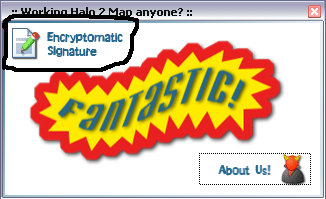
Made by iBotPeaches








